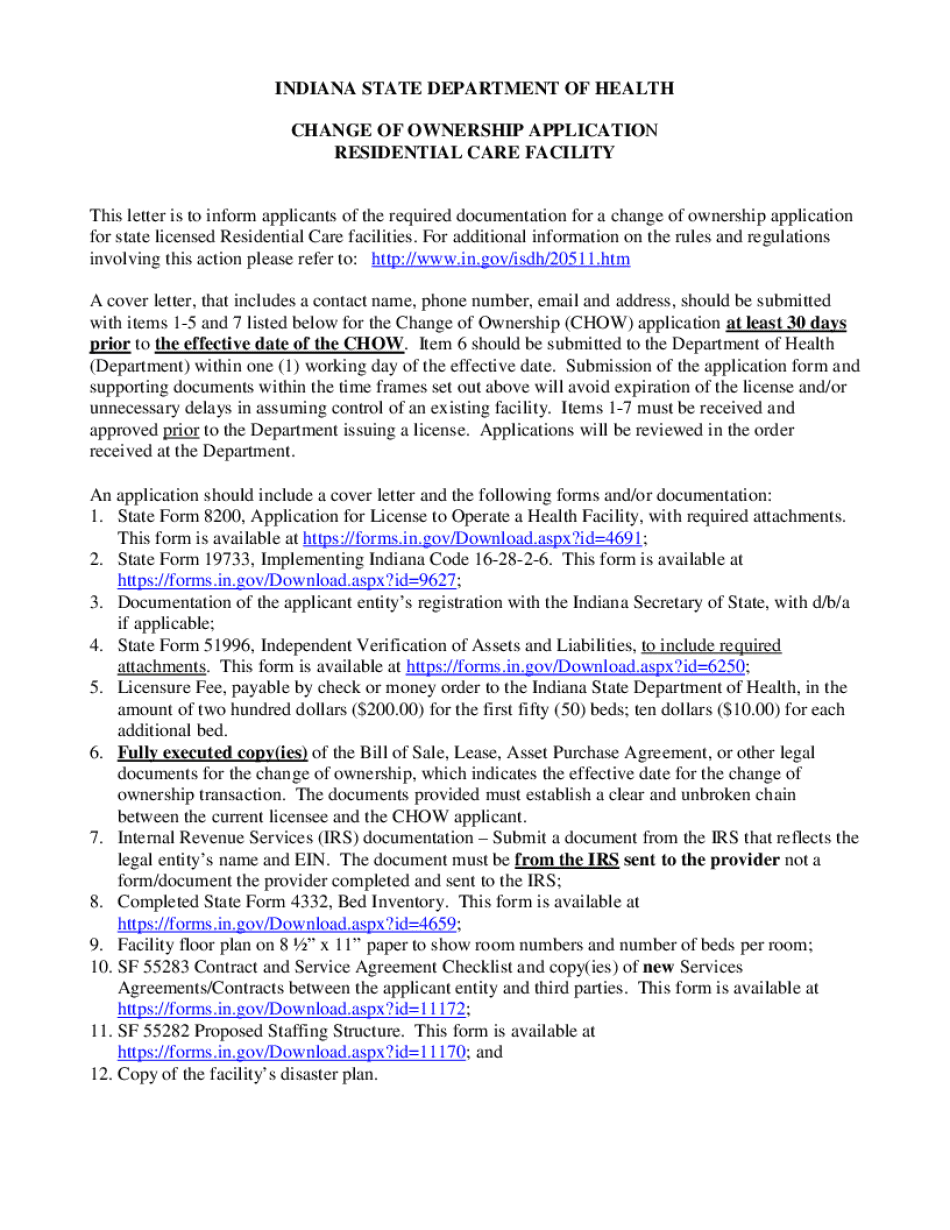
CHOW Residential Cover Letter Draft 2014-2026


What is the CHOW Residential Cover Letter Draft
The CHOW Residential Cover Letter Draft is a formal document used in various residential transactions, often related to changes in ownership or residency status. This cover letter serves as a means of communication between parties involved, providing essential details about the transaction. It typically includes information such as the names and addresses of the parties, the purpose of the letter, and any pertinent details regarding the property in question. This document is crucial in ensuring that all parties are informed and that the transaction proceeds smoothly.
How to use the CHOW Residential Cover Letter Draft
Utilizing the CHOW Residential Cover Letter Draft involves several straightforward steps. First, gather all relevant information about the transaction, including the names of the parties involved and the property details. Next, fill out the cover letter template with this information, ensuring clarity and accuracy. Once completed, review the document for any errors or omissions. Finally, send the cover letter to the necessary parties, either electronically or through traditional mail, depending on the preferences of the recipients.
Key elements of the CHOW Residential Cover Letter Draft
Several key elements are essential to include in the CHOW Residential Cover Letter Draft to ensure its effectiveness. These elements typically consist of:
- Sender's Information: Include the name, address, and contact details of the sender.
- Recipient's Information: Clearly state the name and address of the recipient.
- Subject Line: A brief subject line that summarizes the purpose of the letter.
- Body of the Letter: Detailed information about the transaction, including relevant dates and actions required.
- Closing Statement: A polite closing that encourages further communication if necessary.
Steps to complete the CHOW Residential Cover Letter Draft
Completing the CHOW Residential Cover Letter Draft involves a systematic approach to ensure all necessary information is included. Follow these steps:
- Gather all relevant details about the transaction, including parties involved and property information.
- Obtain a template for the cover letter, which can often be found online or through legal resources.
- Fill in the template with the gathered information, ensuring clarity and accuracy.
- Review the completed letter for any grammatical or factual errors.
- Finalize the document by signing it if required and preparing it for distribution.
Legal use of the CHOW Residential Cover Letter Draft
The CHOW Residential Cover Letter Draft must be used in compliance with applicable laws and regulations. It is important to ensure that the letter accurately reflects the intentions of the parties involved and adheres to any state-specific requirements. Misrepresentation or failure to include necessary information can lead to legal complications. Therefore, it is advisable to consult legal professionals or resources to confirm that the draft meets all legal standards before submission.
Examples of using the CHOW Residential Cover Letter Draft
Examples of the CHOW Residential Cover Letter Draft can vary based on the specific context of the transaction. Common scenarios include:
- A homeowner notifying a property management company of a change in residency.
- A landlord communicating with tenants regarding lease renewals or changes.
- A buyer providing a cover letter to a seller during a real estate transaction.
These examples illustrate how the cover letter can facilitate clear communication and help ensure that all parties are aligned on the details of the transaction.
Create this form in 5 minutes or less
Create this form in 5 minutes!
How to create an eSignature for the chow residential cover letter draft
How to create an electronic signature for a PDF online
How to create an electronic signature for a PDF in Google Chrome
How to create an e-signature for signing PDFs in Gmail
How to create an e-signature right from your smartphone
How to create an e-signature for a PDF on iOS
How to create an e-signature for a PDF on Android
People also ask
-
What is a CHOW Residential Cover Letter Draft?
A CHOW Residential Cover Letter Draft is a document that outlines the details of a Change of Ownership (CHOW) for residential properties. It serves as a formal introduction to the transaction, providing essential information to stakeholders involved in the process. Using airSlate SignNow, you can easily create and customize your CHOW Residential Cover Letter Draft.
-
How can airSlate SignNow help with my CHOW Residential Cover Letter Draft?
airSlate SignNow offers a user-friendly platform that allows you to create, edit, and eSign your CHOW Residential Cover Letter Draft efficiently. With its intuitive interface, you can streamline the document preparation process, ensuring that all necessary information is included. This saves time and reduces the risk of errors in your cover letter.
-
What are the pricing options for airSlate SignNow?
airSlate SignNow provides flexible pricing plans to accommodate various business needs. Whether you are a small business or a large enterprise, you can find a plan that suits your budget while allowing you to create and manage your CHOW Residential Cover Letter Draft effectively. Visit our pricing page for detailed information on each plan.
-
Can I integrate airSlate SignNow with other applications?
Yes, airSlate SignNow offers seamless integrations with various applications, enhancing your workflow. You can connect it with popular tools like Google Drive, Dropbox, and CRM systems to manage your CHOW Residential Cover Letter Draft alongside your other documents. This integration capability helps streamline your processes and improve efficiency.
-
What features does airSlate SignNow offer for document management?
airSlate SignNow includes a range of features designed for efficient document management, such as customizable templates, eSignature capabilities, and real-time tracking. These features make it easy to create a professional CHOW Residential Cover Letter Draft and monitor its status throughout the signing process. You can also collaborate with team members directly within the platform.
-
Is airSlate SignNow secure for handling sensitive documents?
Absolutely! airSlate SignNow prioritizes the security of your documents, including your CHOW Residential Cover Letter Draft. The platform employs advanced encryption and complies with industry standards to ensure that your data remains safe and confidential. You can trust airSlate SignNow to protect your sensitive information.
-
How can I get started with creating a CHOW Residential Cover Letter Draft?
Getting started with airSlate SignNow is simple. Sign up for an account, choose a template for your CHOW Residential Cover Letter Draft, and customize it to fit your needs. The platform guides you through the process, making it easy to create a professional document in no time.
Get more for CHOW Residential Cover Letter Draft
Find out other CHOW Residential Cover Letter Draft
- How To Sign Texas Doctors PDF
- Help Me With Sign Arizona Education PDF
- How To Sign Georgia Education Form
- How To Sign Iowa Education PDF
- Help Me With Sign Michigan Education Document
- How Can I Sign Michigan Education Document
- How Do I Sign South Carolina Education Form
- Can I Sign South Carolina Education Presentation
- How Do I Sign Texas Education Form
- How Do I Sign Utah Education Presentation
- How Can I Sign New York Finance & Tax Accounting Document
- How Can I Sign Ohio Finance & Tax Accounting Word
- Can I Sign Oklahoma Finance & Tax Accounting PPT
- How To Sign Ohio Government Form
- Help Me With Sign Washington Government Presentation
- How To Sign Maine Healthcare / Medical PPT
- How Do I Sign Nebraska Healthcare / Medical Word
- How Do I Sign Washington Healthcare / Medical Word
- How Can I Sign Indiana High Tech PDF
- How To Sign Oregon High Tech Document