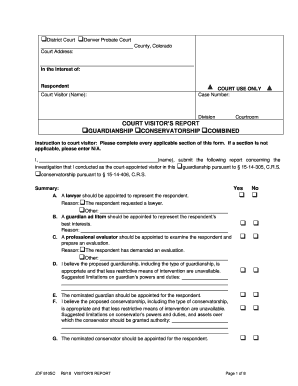
Court Visitor Name 2018


What is the Court Visitor Name
The Court Visitor Name is a specific form used in legal proceedings to designate an individual who will act as a visitor for a person involved in a court case, particularly in cases concerning guardianship or conservatorship. This form ensures that the designated visitor can provide insights into the circumstances and needs of the individual under consideration. It serves as an official recognition of the visitor's role in the legal process, facilitating communication between the court and the individual being assessed.
How to use the Court Visitor Name
Using the Court Visitor Name involves several steps to ensure that the form is filled out correctly and submitted according to legal requirements. First, identify the individual who will serve as the court visitor. This person should be familiar with the case and capable of providing relevant information. Next, accurately fill out the form with the visitor's name, contact information, and any other required details. Once completed, the form must be submitted to the appropriate court, either electronically or through traditional mail, depending on local regulations.
Steps to complete the Court Visitor Name
Completing the Court Visitor Name requires careful attention to detail. Follow these steps for accurate completion:
- Gather necessary information about the court visitor, including full name, address, and contact details.
- Ensure all required fields on the form are filled out completely.
- Review the form for any errors or omissions before submission.
- Submit the completed form to the court, adhering to any specific submission guidelines provided by the court.
Legal use of the Court Visitor Name
The Court Visitor Name is legally binding when filled out and submitted correctly. It is crucial for ensuring that the court has a reliable source of information about the individual in question. The use of this form is governed by state laws and regulations, which dictate how it should be completed and submitted. Compliance with these legal requirements is essential for the form to be recognized in court proceedings.
Key elements of the Court Visitor Name
Several key elements must be included in the Court Visitor Name to ensure its validity:
- Visitor's full name: The complete name of the individual acting as the court visitor.
- Contact information: Address and phone number for easy communication.
- Relationship to the individual: A brief description of the visitor's relationship to the person under consideration.
- Signature: The visitor must sign the form to confirm their willingness to serve in this capacity.
State-specific rules for the Court Visitor Name
Each state may have its own specific rules regarding the Court Visitor Name. These rules can include variations in the form's format, additional required information, and submission methods. It is important for individuals to consult their state’s legal guidelines to ensure compliance. Familiarizing oneself with local regulations can prevent delays or issues in the court process.
Quick guide on how to complete court visitor name
Effortlessly Prepare Court Visitor Name on Any Device
Online document management has become increasingly favored by businesses and individuals alike. It serves as an ideal eco-friendly alternative to traditional printed and signed documents, allowing you to locate the necessary form and securely keep it online. airSlate SignNow offers all the tools you require to create, edit, and eSign your documents swiftly without any delays. Manage Court Visitor Name on any gadget with the airSlate SignNow applications available for Android and iOS, and enhance any document-related process today.
How to Edit and eSign Court Visitor Name with Ease
- Locate Court Visitor Name and click on Get Form to begin.
- Use the tools we offer to complete your form.
- Emphasize important sections of your documents or redact sensitive information with tools that airSlate SignNow provides specifically for this purpose.
- Create your signature using the Sign tool, which takes mere seconds and holds the same legal validity as a conventional wet ink signature.
- Review all the details and click on the Done button to save your modifications.
- Choose how you would like to deliver your form—via email, SMS, invitation link, or download it to your computer.
Eliminate the hassle of lost or misplaced files, tedious form searches, or errors that necessitate printing new document copies. airSlate SignNow addresses all your document management needs in just a few clicks from any device you prefer. Edit and eSign Court Visitor Name to ensure excellent communication at any phase of the form preparation journey with airSlate SignNow.
Create this form in 5 minutes or less
Find and fill out the correct court visitor name
Create this form in 5 minutes!
How to create an eSignature for the court visitor name
How to generate an eSignature for the Court Visitor Name in the online mode
How to make an eSignature for the Court Visitor Name in Chrome
How to make an eSignature for putting it on the Court Visitor Name in Gmail
How to create an eSignature for the Court Visitor Name from your smartphone
How to generate an electronic signature for the Court Visitor Name on iOS devices
How to generate an electronic signature for the Court Visitor Name on Android devices
People also ask
-
What is a Court Visitor Name and how is it used in document signing?
A Court Visitor Name refers to the individual designated to oversee and report on a person’s wellbeing in legal matters. In the context of airSlate SignNow, it is essential for ensuring that the appropriate individuals are involved in the signing process, especially in cases involving legal guardianships or conservatorships.
-
How does airSlate SignNow simplify the process of adding a Court Visitor Name to documents?
airSlate SignNow provides a user-friendly interface that allows you to easily input and manage Court Visitor Names directly within your documents. This streamlines the process, ensuring that all relevant parties are notified and engaged in the signing workflow.
-
Are there any costs associated with using airSlate SignNow for documents requiring a Court Visitor Name?
Yes, airSlate SignNow offers various pricing plans that cater to different business needs. Each plan includes features that support document signing, including the ability to designate a Court Visitor Name, ensuring you have a cost-effective solution for your legal documentation.
-
What features does airSlate SignNow offer for managing Court Visitor Names?
airSlate SignNow includes several features such as customizable fields for Court Visitor Names, automated reminders, and status tracking. These tools enhance the efficiency of the document signing process and help ensure that all necessary approvals are obtained.
-
Is it possible to integrate airSlate SignNow with other applications for managing Court Visitor Names?
Absolutely! airSlate SignNow offers seamless integrations with various applications such as CRM systems and cloud storage services. This allows users to efficiently manage Court Visitor Names alongside their existing workflows and data.
-
What benefits does using airSlate SignNow provide when handling Court Visitor Names?
Utilizing airSlate SignNow for managing Court Visitor Names enhances compliance and ensures that all legal requirements are met. Its robust security features protect sensitive information while offering a transparent and streamlined process for all stakeholders involved.
-
Can airSlate SignNow support multiple Court Visitor Names in one document?
Yes, airSlate SignNow allows users to include multiple Court Visitor Names in a single document easily. This feature is particularly useful in complex cases involving multiple parties, ensuring that everyone necessary can sign off efficiently.
Get more for Court Visitor Name
- Operator restraint system for new holland form
- Operator daily checks on telehandlers form
- Vanessas butterfly printable form
- How to surrender indian passport form
- Appointment confirmation form
- Cayman islands customs forms sample
- Document delivery confirmation form tarion
- New york member enrollment form ohi oxford health plans
Find out other Court Visitor Name
- Help Me With eSign Vermont Healthcare / Medical PPT
- How To eSign Arizona Lawers PDF
- How To eSign Utah Government Word
- How Can I eSign Connecticut Lawers Presentation
- Help Me With eSign Hawaii Lawers Word
- How Can I eSign Hawaii Lawers Document
- How To eSign Hawaii Lawers PPT
- Help Me With eSign Hawaii Insurance PPT
- Help Me With eSign Idaho Insurance Presentation
- Can I eSign Indiana Insurance Form
- How To eSign Maryland Insurance PPT
- Can I eSign Arkansas Life Sciences PDF
- How Can I eSign Arkansas Life Sciences PDF
- Can I eSign Connecticut Legal Form
- How Do I eSign Connecticut Legal Form
- How Do I eSign Hawaii Life Sciences Word
- Can I eSign Hawaii Life Sciences Word
- How Do I eSign Hawaii Life Sciences Document
- How Do I eSign North Carolina Insurance Document
- How Can I eSign Hawaii Legal Word