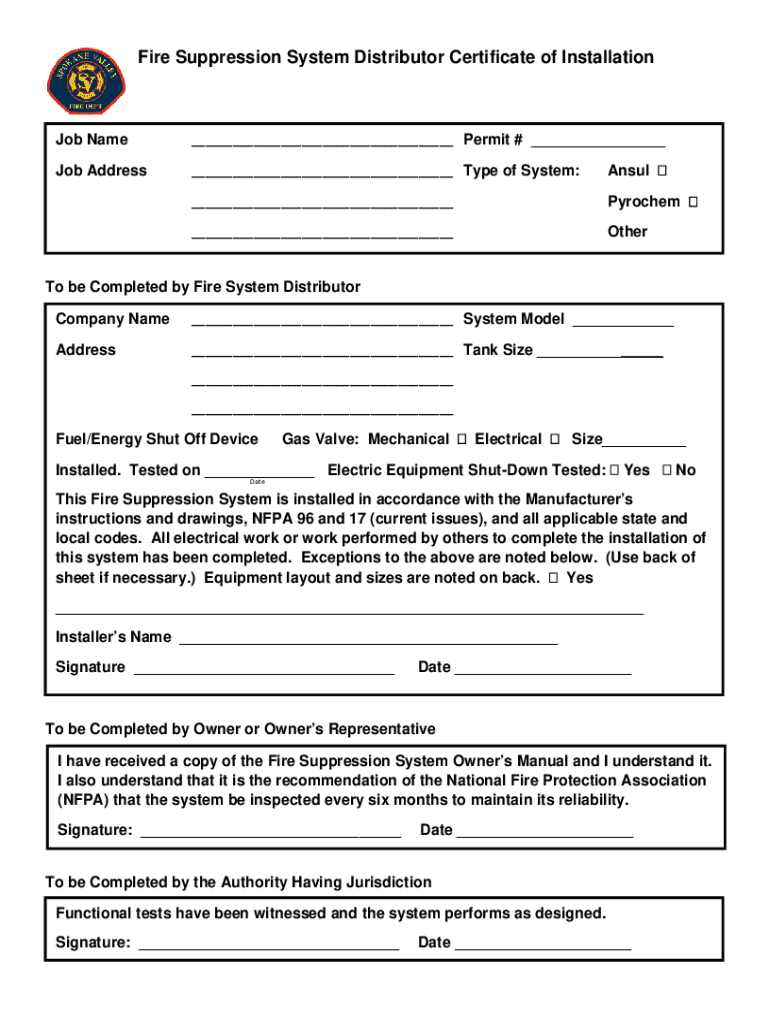
Ansul Distributor Certification Program Form


What is the Ansul Distributor Certification Program
The Ansul Distributor Certification Program is designed to ensure that distributors meet the necessary standards to effectively sell and service Ansul products. This program provides essential training and resources, enabling distributors to understand the technical specifications and compliance requirements associated with Ansul systems. Participants gain insights into fire protection solutions, including installation, maintenance, and regulatory compliance, ensuring they can deliver high-quality service to their clients.
How to obtain the Ansul Distributor Certification Program
To obtain the Ansul Distributor Certification, interested parties must first apply through the official Ansul website or through an authorized representative. The application process typically involves submitting relevant business information, demonstrating previous experience in the fire protection industry, and completing a training course provided by Ansul. After successfully passing any required assessments, distributors receive certification, allowing them to market and sell Ansul products legally and effectively.
Steps to complete the Ansul Distributor Certification Program
Completing the Ansul Distributor Certification Program involves several key steps:
- Submit an application with necessary business credentials.
- Attend training sessions covering product knowledge and compliance standards.
- Pass the certification exam to demonstrate understanding of Ansul systems.
- Receive certification and maintain compliance with ongoing education requirements.
Each step is crucial for ensuring that distributors are knowledgeable and capable of providing the best service to their customers.
Legal use of the Ansul Distributor Certification Program
The legal use of the Ansul Distributor Certification Program is essential for maintaining compliance with industry regulations. Distributors must adhere to local and federal laws regarding fire safety equipment. This includes understanding the legal implications of selling and servicing Ansul products. Proper certification ensures that distributors can operate within legal boundaries, reducing the risk of penalties and enhancing their credibility in the marketplace.
Key elements of the Ansul Distributor Certification Program
Key elements of the Ansul Distributor Certification Program include:
- Comprehensive training on product specifications and installation procedures.
- Access to updated materials and resources related to Ansul systems.
- Support from Ansul representatives for ongoing questions and assistance.
- Networking opportunities with other certified distributors.
These elements contribute to a well-rounded understanding of the Ansul product line and the responsibilities that come with certification.
Eligibility Criteria
Eligibility for the Ansul Distributor Certification Program typically requires applicants to have a background in the fire protection industry, a valid business license, and a commitment to ongoing education. Prospective distributors should demonstrate their capability to sell and install fire protection systems effectively. Meeting these criteria is essential for ensuring that only qualified individuals represent the Ansul brand.
Quick guide on how to complete ansul distributor certification program
Complete Ansul Distributor Certification Program seamlessly on any device
Digital document management has gained popularity among businesses and individuals. It serves as an ideal eco-friendly alternative to conventional printed and signed documents, allowing you to locate the necessary form and securely store it online. airSlate SignNow provides all the tools you require to create, modify, and eSign your documents quickly without complications. Manage Ansul Distributor Certification Program on any device with airSlate SignNow's Android or iOS applications and enhance any document-based task today.
The simplest method to modify and eSign Ansul Distributor Certification Program effortlessly
- Obtain Ansul Distributor Certification Program and click on Get Form to begin.
- Use the tools we provide to finalize your form.
- Emphasize pertinent sections of the documents or redact sensitive information with tools that airSlate SignNow specifically offers for that purpose.
- Create your electronic signature using the Sign tool, which takes mere seconds and carries the same legal validity as a traditional signed signature.
- Review all the details and click on the Done button to save your changes.
- Choose how you want to send your form, via email, text message (SMS), or invite link, or download it to your PC.
Forget about lost or misplaced documents, cumbersome form searching, or mistakes that necessitate reprinting new document copies. airSlate SignNow fulfills all your needs in document management with just a few clicks from any device you choose. Edit and eSign Ansul Distributor Certification Program and ensure excellent communication at every stage of your form preparation process with airSlate SignNow.
Create this form in 5 minutes or less
Create this form in 5 minutes!
How to create an eSignature for the ansul distributor certification program
How to create an electronic signature for a PDF online
How to create an electronic signature for a PDF in Google Chrome
How to create an e-signature for signing PDFs in Gmail
How to create an e-signature right from your smartphone
How to create an e-signature for a PDF on iOS
How to create an e-signature for a PDF on Android
People also ask
-
What are the initial steps on how to become an ansul distributor?
To become an ansul distributor, you need to research the products, understand the market, and develop a business plan. After that, signNow out to ansul for their distributor application process. Completing the necessary documentation and meeting their requirements is crucial to start your journey.
-
Is there a cost involved in how to become an ansul distributor?
Yes, there may be initial setup costs involved in how to become an ansul distributor, including purchasing inventory and fulfilling licensing requirements. Potential distributors should also consider the costs of marketing and maintaining operations. An effective budget will help manage these expenses.
-
What are the benefits of learning how to become an ansul distributor?
Becoming an ansul distributor provides numerous benefits, such as access to high-quality fire safety products and the ability to tap into a growing market. As a distributor, you can build a profitable business while promoting safety solutions. Additionally, you will receive support and resources from ansul to help you succeed.
-
Are there any specific features I should focus on when learning how to become an ansul distributor?
Focusing on product knowledge, customer service, and sales techniques is essential when learning how to become an ansul distributor. Understanding the features of ansul's products, such as their effectiveness in fire suppression, will allow you to better serve your customers. It's also important to stay updated on industry regulations and standards.
-
What types of products will I offer by learning how to become an ansul distributor?
By learning how to become an ansul distributor, you will offer a range of fire safety products, including fire suppression systems, extinguishers, and educational materials. ansul’s comprehensive product line ensures that you can fulfill diverse customer needs. This diversity will help you capture a broader market.
-
How can I integrate technology when I learn how to become an ansul distributor?
When learning how to become an ansul distributor, integrating technology can enhance your business operations signNowly. Implementing tools for inventory management, customer relationship management, and eCommerce platforms can streamline processes. This technology can help you manage your sales more efficiently and improve customer service.
-
What resources are available to assist in how to become an ansul distributor?
There are various resources available to assist you in how to become an ansul distributor, including training programs, marketing materials, and networking opportunities. ansul provides support through their distributor portal, which offers valuable information. Engaging with industry events can also provide insights and connections.
Get more for Ansul Distributor Certification Program
- Basic logic model template hhs gov hhs form
- Massey ferguson 399 workshop manual download form
- Publication 1220 for tax year form
- Student exploration phases of water form
- Existencetngovernmentin form
- Workers compensation focus bested com form
- Get the reset form form mo 1120 print form department use only mm
- Equipment rent to own agreement template form
Find out other Ansul Distributor Certification Program
- eSign Louisiana Promissory Note Template Mobile
- Can I eSign Michigan Promissory Note Template
- eSign Hawaii Football Registration Form Secure
- eSign Hawaii Football Registration Form Fast
- eSignature Hawaii Affidavit of Domicile Fast
- Can I eSignature West Virginia Affidavit of Domicile
- eSignature Wyoming Affidavit of Domicile Online
- eSign Montana Safety Contract Safe
- How To eSign Arizona Course Evaluation Form
- How To eSign California Course Evaluation Form
- How To eSign Florida Course Evaluation Form
- How To eSign Hawaii Course Evaluation Form
- How To eSign Illinois Course Evaluation Form
- eSign Hawaii Application for University Free
- eSign Hawaii Application for University Secure
- eSign Hawaii Medical Power of Attorney Template Free
- eSign Washington Nanny Contract Template Free
- eSignature Ohio Guaranty Agreement Myself
- eSignature California Bank Loan Proposal Template Now
- Can I eSign Indiana Medical History