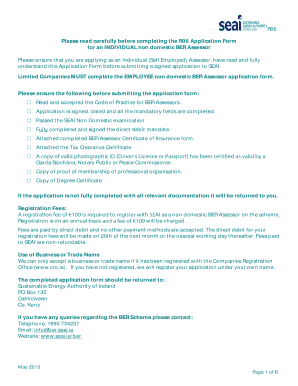
R06 Form 2013


What is the R06 Form
The R06 form, commonly referred to as the bank form R06, is a specific document used primarily in banking transactions. It serves various purposes, including the request for information or changes related to bank accounts. Understanding the R06 form is essential for individuals and businesses alike, as it facilitates communication with financial institutions regarding account management and other banking needs.
How to use the R06 Form
Using the R06 form involves several straightforward steps. First, identify the specific purpose of the form, whether it is to request changes to account details or to obtain certain information from the bank. Next, accurately fill out the required fields, ensuring that all information is complete and correct. Once completed, submit the form according to the bank's guidelines, which may include online submission, mailing, or delivering it in person to a branch.
Steps to complete the R06 Form
Completing the R06 form requires attention to detail. Follow these steps for effective completion:
- Gather necessary information, such as account numbers and personal identification.
- Clearly state the purpose of the request on the form.
- Fill in all required fields, ensuring accuracy to avoid delays.
- Review the form for any errors or omissions.
- Submit the form through the designated method provided by your bank.
Legal use of the R06 Form
For the R06 form to be legally binding, it must be completed in compliance with relevant banking regulations. This includes providing accurate information and obtaining necessary signatures where applicable. The use of electronic signatures is also permissible, provided they meet the legal standards set forth by the Electronic Signatures in Global and National Commerce Act (ESIGN) and the Uniform Electronic Transactions Act (UETA).
Who Issues the Form
The R06 form is typically issued by financial institutions, including banks and credit unions. Each institution may have its own version of the form tailored to its specific requirements. It is important to obtain the correct version from your bank to ensure that all necessary information is included and that it meets the institution's standards.
Form Submission Methods
The R06 form can be submitted through various methods, depending on the bank's policies. Common submission methods include:
- Online submission via the bank's secure portal.
- Mailing the completed form to the bank's designated address.
- Delivering the form in person at a local branch.
Choose the method that best suits your needs and ensure that you follow any specific instructions provided by your bank.
Quick guide on how to complete r06 form
Complete R06 Form effortlessly on any device
Digital document management has become increasingly popular among companies and individuals. It offers an excellent environmentally friendly substitute to conventional printed and signed documents, allowing you to locate the necessary form and securely store it online. airSlate SignNow equips you with all the tools required to create, modify, and electronically sign your documents swiftly without setbacks. Manage R06 Form on any device with airSlate SignNow's Android or iOS applications and simplify any document-related process today.
The easiest way to modify and electronically sign R06 Form with minimal effort
- Find R06 Form and click on Get Form to begin.
- Utilize the tools we provide to complete your document.
- Emphasize important sections of your documents or obscure sensitive information with tools that airSlate SignNow provides specifically for that purpose.
- Generate your electronic signature using the Sign feature, which only takes a few seconds and holds the same legal validity as a conventional ink signature.
- Review all the details and click on the Done button to save your amendments.
- Choose how you wish to share your form, whether by email, SMS, or invitation link, or download it to your computer.
Eliminate the worry of lost or misfiled documents, tedious form searches, or mistakes that require printing new document copies. airSlate SignNow meets your document management needs in just a few clicks from your chosen device. Modify and electronically sign R06 Form while ensuring excellent communication at every stage of your form preparation process with airSlate SignNow.
Create this form in 5 minutes or less
Find and fill out the correct r06 form
Create this form in 5 minutes!
How to create an eSignature for the r06 form
How to create an electronic signature for a PDF online
How to create an electronic signature for a PDF in Google Chrome
How to create an e-signature for signing PDFs in Gmail
How to create an e-signature right from your smartphone
How to create an e-signature for a PDF on iOS
How to create an e-signature for a PDF on Android
People also ask
-
What is an r06 form and how is it used?
The r06 form is a specific type of document used for particular transactions, often in financial contexts. Understanding how to fill out and utilize the r06 form can simplify processes and ensure compliance with regulations, making it essential for businesses.
-
How can airSlate SignNow help me with the r06 form?
airSlate SignNow allows users to easily send and eSign r06 forms, ensuring a seamless and secure way to handle important documentation. With its intuitive interface, you can quickly manage the signing process, saving time and reducing errors.
-
Is there a cost associated with using airSlate SignNow for r06 forms?
Yes, airSlate SignNow offers various pricing plans tailored to different business needs, including options for using r06 forms. You can choose a plan based on the volume of documents you need to process, ensuring you get the best value for your investment.
-
What features does airSlate SignNow offer for managing r06 forms?
airSlate SignNow provides robust features for handling r06 forms, including customizable templates, real-time tracking, and automated reminders for signers. These features streamline the document workflow and enhance productivity.
-
Are there integrations available for r06 forms within airSlate SignNow?
Yes, airSlate SignNow supports a variety of integrations with popular business applications, making it easy to import or export r06 forms. This ensures that your workflow remains efficient and connected across different platforms.
-
What are the benefits of using airSlate SignNow for r06 forms?
Using airSlate SignNow for r06 forms brings several benefits, including enhanced security for document handling, faster processing times, and a user-friendly experience. These advantages help businesses effectively manage legal documents without added stress.
-
Can airSlate SignNow assist in tracking r06 forms?
Absolutely! airSlate SignNow provides tracking capabilities for all your r06 forms. You can monitor the status of each document in real-time, ensuring you are always informed about who has signed and when.
Get more for R06 Form
- Same day transfer form aib
- Aib paylink international form
- Form of indemnity for flying
- View your bank statement danske bank form
- Fe 01 form
- Get a quote sale of a residential property questionnaire for a seller form
- Non domestic leak allowance claim form cork county council
- Company vehicle handover form to employee
Find out other R06 Form
- eSign Utah Education Warranty Deed Online
- eSign Utah Education Warranty Deed Later
- eSign West Virginia Construction Lease Agreement Online
- How To eSign West Virginia Construction Job Offer
- eSign West Virginia Construction Letter Of Intent Online
- eSign West Virginia Construction Arbitration Agreement Myself
- eSign West Virginia Education Resignation Letter Secure
- eSign Education PDF Wyoming Mobile
- Can I eSign Nebraska Finance & Tax Accounting Business Plan Template
- eSign Nebraska Finance & Tax Accounting Business Letter Template Online
- eSign Nevada Finance & Tax Accounting Resignation Letter Simple
- eSign Arkansas Government Affidavit Of Heirship Easy
- eSign California Government LLC Operating Agreement Computer
- eSign Oklahoma Finance & Tax Accounting Executive Summary Template Computer
- eSign Tennessee Finance & Tax Accounting Cease And Desist Letter Myself
- eSign Finance & Tax Accounting Form Texas Now
- eSign Vermont Finance & Tax Accounting Emergency Contact Form Simple
- eSign Delaware Government Stock Certificate Secure
- Can I eSign Vermont Finance & Tax Accounting Emergency Contact Form
- eSign Washington Finance & Tax Accounting Emergency Contact Form Safe