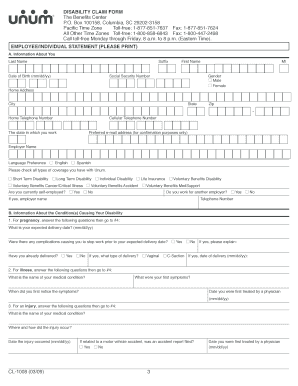
Unum Short Term Disability Claim Form Ccrta


What is the Unum Short Term Disability Claim Form?
The Unum Short Term Disability Claim Form is a crucial document designed for individuals seeking to claim short term disability benefits through Unum. This form serves as a formal request for financial assistance during periods when an employee is unable to work due to a medical condition. Understanding the purpose of this form is essential for ensuring that claims are processed efficiently and accurately.
Key Elements of the Unum Short Term Disability Claim Form
Several key elements must be included in the Unum Short Term Disability Claim Form to ensure its validity. These elements typically encompass:
- Personal Information: Full name, address, and contact details of the claimant.
- Employment Details: Information regarding the employer, job title, and duration of employment.
- Medical Information: Details about the medical condition, including diagnosis and treatment plan.
- Signature: A signature confirming the accuracy of the information provided.
Completing these sections accurately is vital for the approval of the claim.
Steps to Complete the Unum Short Term Disability Claim Form
Filling out the Unum Short Term Disability Claim Form involves several important steps:
- Gather Necessary Information: Collect all relevant personal and medical information before starting the form.
- Fill Out Personal Information: Provide your full name, address, and contact details in the designated sections.
- Detail Employment Information: Include your employer's name, your job title, and the length of your employment.
- Describe Medical Condition: Clearly outline your medical condition, including any diagnoses and treatments.
- Review and Sign: Carefully review the completed form for accuracy and sign it to validate the information.
Following these steps can help ensure that your claim is processed without unnecessary delays.
How to Obtain the Unum Short Term Disability Claim Form
The Unum Short Term Disability Claim Form can be obtained through various means. Typically, claimants can access the form directly from Unum's official website or request a physical copy from their employer's human resources department. It is important to ensure that you are using the most current version of the form to avoid any complications during the claim process.
Legal Use of the Unum Short Term Disability Claim Form
To ensure the legal validity of the Unum Short Term Disability Claim Form, it must be completed in compliance with relevant laws and regulations. This includes adhering to the guidelines set forth by the Employee Retirement Income Security Act (ERISA) and any applicable state laws. Proper completion and submission of the form can help protect your rights and ensure that you receive the benefits to which you are entitled.
Required Documents for Submission
When submitting the Unum Short Term Disability Claim Form, additional documentation may be required to support your claim. Commonly required documents include:
- Medical Records: Documentation from healthcare providers detailing your medical condition.
- Employer Verification: A statement from your employer confirming your employment status and job details.
- Additional Forms: Any supplementary forms that may be required by Unum for processing your claim.
Ensuring that all required documents are included can significantly enhance the likelihood of a successful claim outcome.
Quick guide on how to complete unum short term disability claim form ccrta
Complete Unum Short Term Disability Claim Form Ccrta seamlessly on any device
Digital document management has become increasingly favored by businesses and individuals alike. It serves as an ideal sustainable alternative to traditional printed and signed documents, allowing you to access the correct form and securely save it online. airSlate SignNow equips you with all the tools necessary to create, modify, and electronically sign your documents quickly and efficiently. Manage Unum Short Term Disability Claim Form Ccrta on any device with airSlate SignNow's Android or iOS applications and enhance any document-oriented workflow today.
The simplest way to alter and electronically sign Unum Short Term Disability Claim Form Ccrta with ease
- Acquire Unum Short Term Disability Claim Form Ccrta and click on Get Form to begin.
- Utilize the tools we provide to fill out your form.
- Emphasize important sections of the documents or redact sensitive information using the features that airSlate SignNow specifically offers for this purpose.
- Create your signature with the Sign tool, which takes mere seconds and carries the same legal validity as a conventional wet ink signature.
- Review the information carefully and click on the Done button to save your modifications.
- Select your preferred delivery method for the form: via email, SMS, invite link, or download it to your computer.
Put an end to lost or misplaced documents, cumbersome form navigation, or mistakes that necessitate printing new copies. airSlate SignNow meets your document management needs in just a few clicks from any device you prefer. Modify and electronically sign Unum Short Term Disability Claim Form Ccrta and ensure outstanding communication throughout your form preparation process with airSlate SignNow.
Create this form in 5 minutes or less
Create this form in 5 minutes!
How to create an eSignature for the unum short term disability claim form ccrta
How to create an electronic signature for a PDF online
How to create an electronic signature for a PDF in Google Chrome
How to create an e-signature for signing PDFs in Gmail
How to create an e-signature right from your smartphone
How to create an e-signature for a PDF on iOS
How to create an e-signature for a PDF on Android
People also ask
-
What is a sample short term disability form?
A sample short term disability form is a standardized document used to apply for short term disability benefits. It typically requires information about the applicant's medical condition, employment details, and any other necessary documentation. By using a sample form, individuals can ensure they include all required information to expedite the claims process.
-
How can I obtain a sample short term disability form?
You can easily obtain a sample short term disability form through various online resources, including insurance company websites or your employer’s HR department. Additionally, platforms like airSlate SignNow provide templates that can be customized according to your needs. This simplifies the application process for short term disability benefits.
-
Can airSlate SignNow help me fill out a sample short term disability form?
Yes, airSlate SignNow offers tools that make it easy to fill out a sample short term disability form. You can upload your document, add necessary fields, and share it with your healthcare provider for signatures. This streamlines the process, reducing errors and ensuring you submit a complete application.
-
Is there a cost associated with using a sample short term disability form on airSlate SignNow?
airSlate SignNow provides a range of pricing plans, including a free trial, allowing you to explore their services without immediate cost. After the trial, accessible pricing options enable you to utilize features like signing and storing your sample short term disability form at a competitive rate. This cost-effective solution is designed to meet the needs of businesses and individuals alike.
-
What features does airSlate SignNow offer for managing sample short term disability forms?
airSlate SignNow offers features such as document templates, electronic signatures, and real-time tracking for sample short term disability forms. You can seamlessly manage your forms with an intuitive interface. These features enhance the signing experience, ensuring that your application process is organized and efficient.
-
How does airSlate SignNow ensure the security of my sample short term disability form?
airSlate SignNow takes security seriously, implementing robust encryption protocols to protect your sample short term disability form and other sensitive documents. User access controls help you manage who can view and edit your forms. This ensures that your personal information remains confidential and secure throughout the process.
-
Can I integrate airSlate SignNow with other software for managing my sample short term disability forms?
Yes, airSlate SignNow integrates with a wide range of software tools, allowing you to manage your sample short term disability forms more efficiently. Whether you use CRMs, cloud storage, or project management tools, the platform enables seamless data flow. This flexibility enhances productivity by reducing the time spent manually transferring information.
Get more for Unum Short Term Disability Claim Form Ccrta
- Behind the wheel practice log form
- Oklahoma form ow 15
- Subcontractor form waiver amp release crayton communications
- Daily meal count form missouri department of health amp senior health mo
- 07m 175a form
- Tc 123 application for utah duplicate title forms ampamp publications
- Tc 65 forms utah partnershipllpllc return forms ampamp publications
- Defined contributions out notice to opt out of pen form
Find out other Unum Short Term Disability Claim Form Ccrta
- Sign Louisiana Lawers Quitclaim Deed Now
- Sign Massachusetts Lawers Quitclaim Deed Later
- Sign Michigan Lawers Rental Application Easy
- Sign Maine Insurance Quitclaim Deed Free
- Sign Montana Lawers LLC Operating Agreement Free
- Sign Montana Lawers LLC Operating Agreement Fast
- Can I Sign Nevada Lawers Letter Of Intent
- Sign Minnesota Insurance Residential Lease Agreement Fast
- How Do I Sign Ohio Lawers LLC Operating Agreement
- Sign Oregon Lawers Limited Power Of Attorney Simple
- Sign Oregon Lawers POA Online
- Sign Mississippi Insurance POA Fast
- How Do I Sign South Carolina Lawers Limited Power Of Attorney
- Sign South Dakota Lawers Quitclaim Deed Fast
- Sign South Dakota Lawers Memorandum Of Understanding Free
- Sign South Dakota Lawers Limited Power Of Attorney Now
- Sign Texas Lawers Limited Power Of Attorney Safe
- Sign Tennessee Lawers Affidavit Of Heirship Free
- Sign Vermont Lawers Quitclaim Deed Simple
- Sign Vermont Lawers Cease And Desist Letter Free