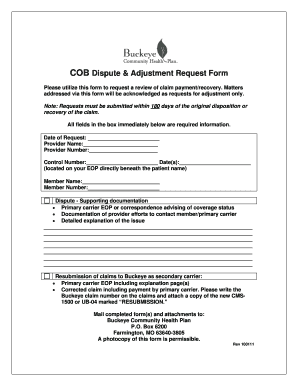
Buckeye Provider Forms 2011


What is the Buckeye Claim Adjustment Form
The Buckeye Claim Adjustment Form is a crucial document used by healthcare providers to request adjustments to previously submitted claims. This form facilitates communication between providers and insurance companies, ensuring that any discrepancies in billing can be addressed efficiently. It is essential for maintaining accurate records and ensuring that healthcare providers receive appropriate compensation for their services.
How to Use the Buckeye Claim Adjustment Form
To utilize the Buckeye Claim Adjustment Form effectively, providers should first gather all relevant information regarding the claim in question. This includes the original claim number, patient details, and the specific reasons for the adjustment request. Once the form is completed, it can be submitted electronically or via mail, depending on the preferred submission method of the insurance provider. Ensuring that all sections are filled out accurately will help expedite the review process.
Steps to Complete the Buckeye Claim Adjustment Form
Completing the Buckeye Claim Adjustment Form involves several key steps:
- Gather necessary information, including the original claim number and patient details.
- Clearly state the reason for the adjustment in the designated section.
- Provide any supporting documentation that may be required, such as explanation of benefits or additional notes.
- Review the completed form for accuracy before submission.
- Submit the form according to the insurance provider's guidelines, either electronically or by mail.
Legal Use of the Buckeye Claim Adjustment Form
The Buckeye Claim Adjustment Form is legally recognized when completed and submitted according to established guidelines. It is essential for providers to ensure compliance with relevant regulations, such as HIPAA, to protect patient information during the claims adjustment process. Proper use of this form can help mitigate legal risks and ensure that claims are processed in a timely manner.
Required Documents
When submitting the Buckeye Claim Adjustment Form, several documents may be required to support the adjustment request. These documents typically include:
- The original claim submission details.
- Any relevant explanation of benefits (EOB) from the insurance provider.
- Additional documentation that supports the reason for the adjustment, such as medical records or billing statements.
Form Submission Methods
Providers have multiple options for submitting the Buckeye Claim Adjustment Form. The most common methods include:
- Electronic submission through the insurance provider's online portal.
- Mailing a physical copy of the form to the appropriate claims department.
- In-person submission at designated locations, if applicable.
Quick guide on how to complete buckeye provider forms
Effortlessly Prepare Buckeye Provider Forms on Any Device
Online document management has become increasingly popular among businesses and individuals alike. It serves as an ideal eco-friendly alternative to conventional printed and signed paperwork, as you can access the appropriate form and securely save it online. airSlate SignNow offers all the necessary tools to create, modify, and electronically sign your documents quickly and without delays. Manage Buckeye Provider Forms on any device using the airSlate SignNow Android or iOS applications and enhance any document-based process today.
How to Modify and Electronically Sign Buckeye Provider Forms with Ease
- Obtain Buckeye Provider Forms and click on Get Form to begin.
- Use the tools provided to fill out your form.
- Highlight important sections of your documents or redact sensitive information with the specialized tools that airSlate SignNow provides.
- Create your signature using the Sign tool, which takes just seconds and holds the same legal validity as a traditional ink signature.
- Review all the details and click on the Done button to save your modifications.
- Select your preferred method for delivering your form, whether by email, SMS, invitation link, or downloading it to your computer.
Say goodbye to lost or misfiled documents, tedious form searching, or errors that necessitate printing new copies. airSlate SignNow addresses your document management needs with just a few clicks from any device you choose. Edit and electronically sign Buckeye Provider Forms and guarantee outstanding communication at every step of your form preparation with airSlate SignNow.
Create this form in 5 minutes or less
Find and fill out the correct buckeye provider forms
Create this form in 5 minutes!
How to create an eSignature for the buckeye provider forms
How to create an electronic signature for a PDF online
How to create an electronic signature for a PDF in Google Chrome
How to create an e-signature for signing PDFs in Gmail
How to create an e-signature right from your smartphone
How to create an e-signature for a PDF on iOS
How to create an e-signature for a PDF on Android
People also ask
-
What is the buckeye claim adjustment form?
The buckeye claim adjustment form is a document used to process adjustments for insurance claims associated with Buckeye policies. It helps streamline the request for changes or corrections to existing claims, ensuring that your adjustments are properly documented and reviewed.
-
How can airSlate SignNow help with the buckeye claim adjustment form?
airSlate SignNow provides an efficient platform for sending, signing, and managing the buckeye claim adjustment form electronically. With our easy-to-use interface, you can quickly fill out, eSign, and submit your forms, saving both time and paper.
-
Is there a cost associated with using the buckeye claim adjustment form through airSlate SignNow?
Using the buckeye claim adjustment form with airSlate SignNow comes at an affordable price, with various pricing plans tailored to fit different business sizes. These plans allow you to access eSignature functionalities and document management services without breaking the bank.
-
What features does airSlate SignNow offer for the buckeye claim adjustment form?
AirSlate SignNow offers several features for the buckeye claim adjustment form, including templates, customizable fields, and automated workflows. These ensure that you can easily create accurate forms and track their status, enhancing the overall efficiency of your claim adjustments.
-
Can I integrate airSlate SignNow with other applications to manage the buckeye claim adjustment form?
Absolutely! AirSlate SignNow offers integrations with popular applications such as CRM systems, document storage solutions, and other business tools. This allows you to manage the buckeye claim adjustment form seamlessly within your existing workflows.
-
What are the benefits of using airSlate SignNow for the buckeye claim adjustment form?
Using airSlate SignNow to manage the buckeye claim adjustment form brings numerous benefits, including faster processing times, reduced errors, and enhanced document security. It provides a reliable and user-friendly solution for businesses looking to streamline their claims processes.
-
How secure is airSlate SignNow when handling the buckeye claim adjustment form?
AirSlate SignNow prioritizes security by implementing industry-standard protocols such as encryption and regular data backups. This ensures that your buckeye claim adjustment form and associated data remain safe and only accessible to authorized users.
Get more for Buckeye Provider Forms
- Church risk management plan template form
- Handyman application baxmanagement com form
- Fire alarm testing notice template form
- Rabbit club order form 06 ai work and earnings
- Eea efm online form
- Navcruit 113362 navy recruiting command us navy cnrc navy form
- Illinois withholding allowance worksheet example 42276470 form
- Endowment agreement template form
Find out other Buckeye Provider Forms
- How To Sign Alabama Legal LLC Operating Agreement
- Sign Alabama Legal Cease And Desist Letter Now
- Sign Alabama Legal Cease And Desist Letter Later
- Sign California Legal Living Will Online
- How Do I Sign Colorado Legal LLC Operating Agreement
- How Can I Sign California Legal Promissory Note Template
- How Do I Sign North Dakota Insurance Quitclaim Deed
- How To Sign Connecticut Legal Quitclaim Deed
- How Do I Sign Delaware Legal Warranty Deed
- Sign Delaware Legal LLC Operating Agreement Mobile
- Sign Florida Legal Job Offer Now
- Sign Insurance Word Ohio Safe
- How Do I Sign Hawaii Legal Business Letter Template
- How To Sign Georgia Legal Cease And Desist Letter
- Sign Georgia Legal Residential Lease Agreement Now
- Sign Idaho Legal Living Will Online
- Sign Oklahoma Insurance Limited Power Of Attorney Now
- Sign Idaho Legal Separation Agreement Online
- Sign Illinois Legal IOU Later
- Sign Illinois Legal Cease And Desist Letter Fast