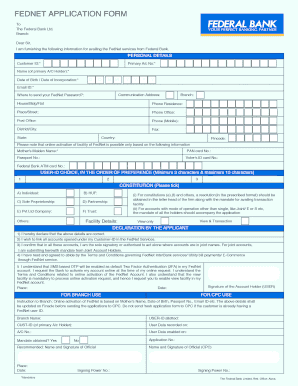
Federal Bank Application Form


What is the Federal Bank Application Form
The Federal Bank Application Form is a crucial document used by individuals and businesses to apply for various banking services. This form collects essential information, including personal identification details, financial history, and the specific services requested. It serves as the foundation for establishing a banking relationship, whether for personal accounts, loans, or business banking solutions.
How to use the Federal Bank Application Form
To effectively use the Federal Bank Application Form, start by gathering all necessary information, such as Social Security numbers, employment details, and financial statements. Once you have this information, you can either download the bank application form or fill it out online if the bank provides that option. Ensure that you complete all required fields accurately, as incomplete forms can delay processing. After filling out the form, review it for any errors before submission.
Steps to complete the Federal Bank Application Form
Completing the Federal Bank Application Form involves several key steps:
- Gather Information: Collect all necessary documents and details, including identification and financial information.
- Download or Access the Form: Obtain the form from the bank's website or visit a local branch.
- Fill Out the Form: Carefully enter your information in the required fields, ensuring accuracy.
- Review the Form: Check for any mistakes or missing information before submission.
- Submit the Form: Send the completed form online, by mail, or in person, depending on the bank's submission methods.
Legal use of the Federal Bank Application Form
The legal use of the Federal Bank Application Form is governed by various regulations that ensure the authenticity and security of the information provided. When completed correctly, the form is considered legally binding, provided it meets the requirements set forth by federal and state laws. It is essential to use a reliable platform for electronic submissions to maintain compliance with regulations such as the Electronic Signatures in Global and National Commerce (ESIGN) Act.
Key elements of the Federal Bank Application Form
Key elements of the Federal Bank Application Form typically include:
- Personal Information: Name, address, Social Security number, and contact details.
- Financial Information: Employment details, income sources, and existing debts.
- Account Preferences: Types of accounts or services requested, such as checking or savings accounts.
- Signature: A signature or electronic signature affirming the accuracy of the information provided.
Required Documents
When submitting the Federal Bank Application Form, certain documents are typically required to verify your identity and financial status. Commonly required documents include:
- Government-issued ID: A driver's license or passport to confirm identity.
- Proof of Address: Utility bills or lease agreements to verify residency.
- Financial Statements: Recent pay stubs or tax returns to demonstrate income.
Form Submission Methods (Online / Mail / In-Person)
The Federal Bank Application Form can be submitted through various methods, depending on the bank's policies. Common submission methods include:
- Online: Many banks offer a secure online portal for electronic submission.
- By Mail: Completed forms can often be mailed to the bank's processing center.
- In-Person: Applicants may also choose to submit the form directly at a local branch for immediate assistance.
Quick guide on how to complete federal bank application form
Easily prepare Federal Bank Application Form on any device
Web-based document management has become increasingly popular among organizations and individuals. It offers an ideal eco-friendly substitute for conventional printed and signed papers, allowing you to access the necessary form and securely store it online. airSlate SignNow equips you with all the tools required to create, edit, and electronically sign your documents promptly without delays. Manage Federal Bank Application Form on any device using airSlate SignNow's Android or iOS applications and enhance any document-centric workflow today.
Effortlessly edit and electronically sign Federal Bank Application Form
- Obtain Federal Bank Application Form and click on Get Form to begin.
- Utilize the tools we provide to complete your form.
- Highlight important sections of your documents or obscure sensitive information with tools specifically provided by airSlate SignNow for that purpose.
- Create your signature using the Sign tool, which takes mere seconds and carries the same legal validity as a conventional wet ink signature.
- Review the information and click on the Done button to save your modifications.
- Select your preferred delivery method for the form—via email, text message (SMS), invitation link, or download it to your computer.
Eliminate concerns about lost or misplaced documents, tedious form searching, or errors that require printing new document copies. airSlate SignNow meets all your document management needs in just a few clicks from any device you prefer. Edit and electronically sign Federal Bank Application Form to ensure clear communication at every stage of the form preparation process with airSlate SignNow.
Create this form in 5 minutes or less
Create this form in 5 minutes!
How to create an eSignature for the federal bank application form
How to create an electronic signature for a PDF online
How to create an electronic signature for a PDF in Google Chrome
How to create an e-signature for signing PDFs in Gmail
How to create an e-signature right from your smartphone
How to create an e-signature for a PDF on iOS
How to create an e-signature for a PDF on Android
People also ask
-
What is a bank application form and how can airSlate SignNow help?
A bank application form is a document used to collect personal and financial information from potential clients applying for banking services. airSlate SignNow streamlines this process by enabling users to create, send, and eSign bank application forms quickly and securely, ensuring a hassle-free experience.
-
How does airSlate SignNow enhance the efficiency of handling bank application forms?
With airSlate SignNow, you can create bank application forms that are easily customizable and automatically routed for signatures. This not only speeds up the onboarding process but also reduces paperwork and manual errors, allowing you to focus on providing excellent customer service.
-
Is there a cost associated with using airSlate SignNow for bank application forms?
airSlate SignNow offers various pricing plans designed to fit different business needs. Each plan includes features to manage and eSign bank application forms effectively, allowing you to choose the option that best suits your budget and requirements.
-
Can I integrate airSlate SignNow with other software for managing bank application forms?
Yes, airSlate SignNow supports seamless integration with numerous applications, including CRM, payment processing, and document management systems. This allows you to manage bank application forms alongside other essential business processes, improving overall productivity.
-
What security features does airSlate SignNow provide for bank application forms?
airSlate SignNow prioritizes the security of your documents, including bank application forms, with advanced encryption, secure access protocols, and compliance with industry regulations. This ensures that sensitive personal information remains protected throughout the signing process.
-
How can I track the status of my bank application forms sent through airSlate SignNow?
airSlate SignNow provides a comprehensive dashboard that allows you to monitor the status of your bank application forms in real-time. You can easily see who has signed, who hasn't, and send reminders, ensuring timely processing and minimal delays.
-
Is it easy to use airSlate SignNow for creating bank application forms?
Absolutely! airSlate SignNow features an intuitive interface that makes it easy to create bank application forms without any technical expertise. Whether you are a business owner or an administrator, you'll be able to set up and manage your forms quickly and efficiently.
Get more for Federal Bank Application Form
- Cf10 11 hmrc form
- So 72 271 california department of food and agriculture cdfa ca form
- North american grain bill of lading form
- Ae41 6 18 form
- Financial evaluation form st vincent health stvincent
- Beft applicationb form for individual shahjalal islami bank
- Engagement agreement template form
- Engineering consultancy agreement template form
Find out other Federal Bank Application Form
- eSignature Nebraska Finance & Tax Accounting Business Letter Template Online
- Help Me With eSignature Indiana Healthcare / Medical Notice To Quit
- eSignature New Jersey Healthcare / Medical Credit Memo Myself
- eSignature North Dakota Healthcare / Medical Medical History Simple
- Help Me With eSignature Arkansas High Tech Arbitration Agreement
- eSignature Ohio Healthcare / Medical Operating Agreement Simple
- eSignature Oregon Healthcare / Medical Limited Power Of Attorney Computer
- eSignature Pennsylvania Healthcare / Medical Warranty Deed Computer
- eSignature Texas Healthcare / Medical Bill Of Lading Simple
- eSignature Virginia Healthcare / Medical Living Will Computer
- eSignature West Virginia Healthcare / Medical Claim Free
- How To eSignature Kansas High Tech Business Plan Template
- eSignature Kansas High Tech Lease Agreement Template Online
- eSignature Alabama Insurance Forbearance Agreement Safe
- How Can I eSignature Arkansas Insurance LLC Operating Agreement
- Help Me With eSignature Michigan High Tech Emergency Contact Form
- eSignature Louisiana Insurance Rental Application Later
- eSignature Maryland Insurance Contract Safe
- eSignature Massachusetts Insurance Lease Termination Letter Free
- eSignature Nebraska High Tech Rental Application Now