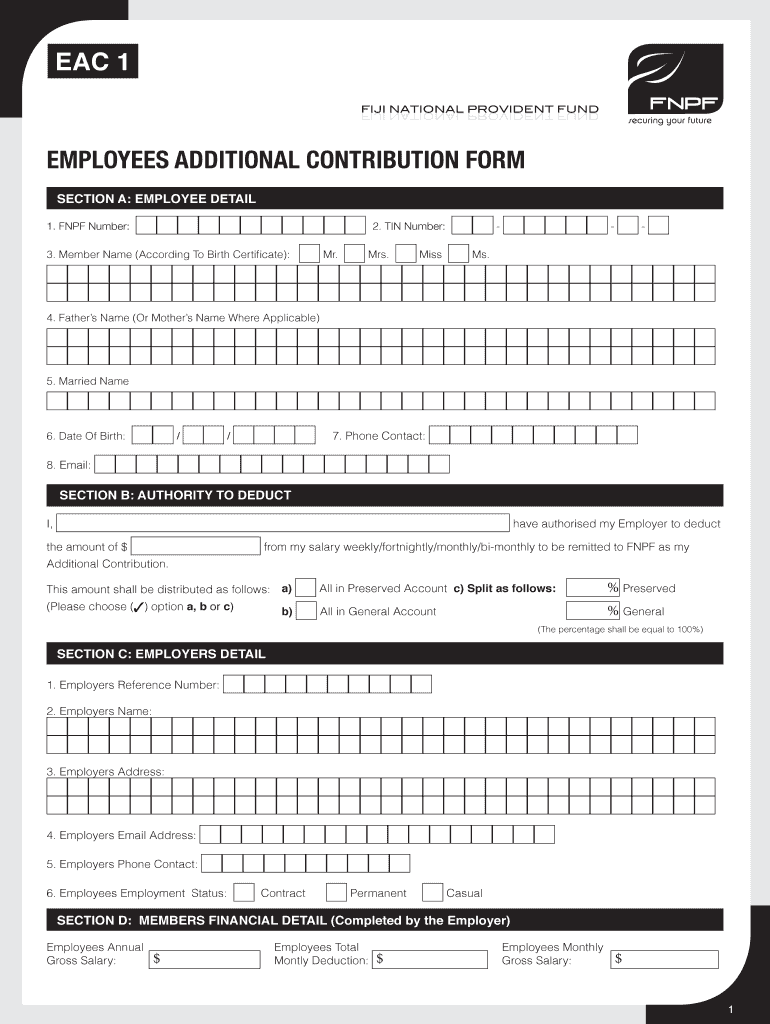
RE EntRy FoRm Fiji National Provident Fund


What is the FNPF migration withdrawal form?
The FNPF migration withdrawal form is a crucial document for individuals seeking to withdraw their funds from the Fiji National Provident Fund (FNPF). This form is specifically designed for members who have migrated from Fiji and wish to access their savings. It ensures that the withdrawal process adheres to legal requirements and protects the rights of the members. Understanding this form is essential for a smooth withdrawal experience.
Steps to complete the FNPF migration withdrawal form
Completing the FNPF migration withdrawal form involves several important steps to ensure accuracy and compliance. First, gather all necessary personal information, including your FNPF membership number and identification details. Next, fill out the form carefully, ensuring that all sections are completed accurately. It is advisable to double-check for any errors before submission. Finally, submit the form through the designated channels, whether online or via mail, to ensure it reaches the FNPF office promptly.
Required documents for the FNPF migration withdrawal form
When submitting the FNPF migration withdrawal form, specific documents are required to verify your identity and eligibility. These typically include:
- A valid form of identification, such as a passport or national ID.
- Proof of migration, such as a visa or residency permit.
- Your FNPF membership number and any relevant account details.
Having these documents ready will facilitate a smoother withdrawal process and help prevent delays.
Legal use of the FNPF migration withdrawal form
The legal use of the FNPF migration withdrawal form is governed by specific regulations that ensure the protection of both the member and the fund. To be considered legally binding, the form must be completed in accordance with the requirements set forth by the FNPF. This includes providing accurate information and necessary signatures. Compliance with these legal stipulations is essential to validate the withdrawal request and safeguard the member's rights.
How to obtain the FNPF migration withdrawal form
Obtaining the FNPF migration withdrawal form is a straightforward process. Members can access the form through the official FNPF website or by visiting a local FNPF office. Additionally, the form may be available through authorized agents or representatives. It is important to ensure that you are using the most current version of the form to avoid any issues during submission.
Examples of using the FNPF migration withdrawal form
There are various scenarios in which a member may need to use the FNPF migration withdrawal form. For instance, an individual who has relocated to another country for work or study may wish to withdraw their savings to support their new living expenses. Another example includes retirees who have settled abroad and need access to their funds for retirement living. Understanding these scenarios can help members recognize when to utilize the form effectively.
Quick guide on how to complete re entry form fiji national provident fund
Easily prepare RE EntRy FoRm Fiji National Provident Fund on any device
Managing documents online has gained signNow traction among businesses and individuals. It offers an ideal environmentally friendly option to conventional printed and signed papers, as you can find the correct template and securely store it online. airSlate SignNow equips you with all the resources necessary to create, amend, and electronically sign your documents promptly without holdups. Handle RE EntRy FoRm Fiji National Provident Fund on any device using airSlate SignNow's Android or iOS applications and enhance any document-focused process today.
The simplest method to modify and electronically sign RE EntRy FoRm Fiji National Provident Fund effortlessly
- Locate RE EntRy FoRm Fiji National Provident Fund and click Get Form to begin.
- Use the tools available to complete your form.
- Highlight important sections of the documents or obscure sensitive details with the tools that airSlate SignNow provides specifically for that purpose.
- Create your electronic signature utilizing the Sign feature, which takes mere seconds and holds the same legal validity as a traditional handwritten signature.
- Review all the details and then click on the Done button to save your adjustments.
- Select your preferred method for sending your form, whether by email, SMS, invite link, or download it to your computer.
Put aside issues of lost or misfiled documents, tedious form searches, or mistakes that require printing new copies. airSlate SignNow meets all your document management needs in just a few clicks from any device of your choice. Modify and electronically sign RE EntRy FoRm Fiji National Provident Fund and ensure outstanding communication at any stage of your form preparation process with airSlate SignNow.
Create this form in 5 minutes or less
Create this form in 5 minutes!
How to create an eSignature for the re entry form fiji national provident fund
How to create an electronic signature for a PDF online
How to create an electronic signature for a PDF in Google Chrome
How to create an e-signature for signing PDFs in Gmail
How to create an e-signature right from your smartphone
How to create an e-signature for a PDF on iOS
How to create an e-signature for a PDF on Android
People also ask
-
What are FNPF forms and why are they important?
FNPF forms are specific documents required for managing employee contributions to the Fiji National Provident Fund. These forms are crucial for compliance, ensuring that businesses meet their financial obligations towards their employees' retirement savings. Understanding FNPF forms can help streamline your payroll processes and maintain regulatory adherence.
-
How does airSlate SignNow facilitate FNPF forms management?
AirSlate SignNow simplifies the process of creating, sending, and eSigning FNPF forms by providing an easy-to-use platform. With features like templates and automated workflows, businesses can efficiently manage their FNPF forms, saving time and reducing errors. This enhances overall productivity while ensuring compliance with local regulations.
-
Are there any costs associated with using airSlate SignNow for FNPF forms?
AirSlate SignNow offers a cost-effective solution for managing FNPF forms, with transparent pricing plans tailored for various business needs. Depending on the plan you choose, you can enjoy features that streamline the eSigning process without breaking the bank. Check our pricing page for detailed information on available packages.
-
Can I integrate airSlate SignNow with other software for FNPF forms?
Yes, airSlate SignNow supports integrations with various third-party applications, enhancing your ability to manage FNPF forms alongside your existing tools. Some popular integrations include CRM systems and productivity software, which help centralize your document management workflow. This ensures seamless data transfer and reduces duplication of efforts.
-
What features should I look for when managing FNPF forms?
When managing FNPF forms, key features to consider include eSignature capabilities, customizable templates, and secure cloud storage. AirSlate SignNow provides these functionalities, allowing businesses to create personalized FNPF forms tailored to their needs. Additionally, built-in compliance tracking helps maintain adherence to regulatory requirements.
-
How does airSlate SignNow ensure the security of FNPF forms?
AirSlate SignNow takes the security of your FNPF forms seriously, employing advanced encryption and security protocols. This ensures that all documents are securely stored and accessible only to authorized users. Furthermore, the platform offers audit trails to monitor access and modifications, providing peace of mind for sensitive information.
-
Can I track the status of my FNPF forms in airSlate SignNow?
Yes, airSlate SignNow allows you to easily track the status of your FNPF forms, providing real-time updates on whether they have been viewed, signed, or completed. This feature enhances communication and accountability among team members. You can also receive notifications when actions are taken on your documents, streamlining the process further.
Get more for RE EntRy FoRm Fiji National Provident Fund
Find out other RE EntRy FoRm Fiji National Provident Fund
- eSign Alabama Insurance LLC Operating Agreement Easy
- How Can I eSign Alabama Insurance LLC Operating Agreement
- eSign Virginia Government POA Simple
- eSign Hawaii Lawers Rental Application Fast
- eSign Hawaii Lawers Cease And Desist Letter Later
- How To eSign Hawaii Lawers Cease And Desist Letter
- How Can I eSign Hawaii Lawers Cease And Desist Letter
- eSign Hawaii Lawers Cease And Desist Letter Free
- eSign Maine Lawers Resignation Letter Easy
- eSign Louisiana Lawers Last Will And Testament Mobile
- eSign Louisiana Lawers Limited Power Of Attorney Online
- eSign Delaware Insurance Work Order Later
- eSign Delaware Insurance Credit Memo Mobile
- eSign Insurance PPT Georgia Computer
- How Do I eSign Hawaii Insurance Operating Agreement
- eSign Hawaii Insurance Stock Certificate Free
- eSign New Hampshire Lawers Promissory Note Template Computer
- Help Me With eSign Iowa Insurance Living Will
- eSign North Dakota Lawers Quitclaim Deed Easy
- eSign Ohio Lawers Agreement Computer