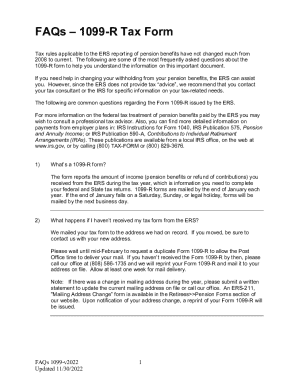
Mass Mutual 1099 Form


What is the Mass Mutual 1099
The Mass Mutual 1099 is a tax form issued by Massachusetts Mutual Life Insurance Company, commonly used to report income received from various insurance products. This form is essential for policyholders who have received distributions from their life insurance policies, annuities, or retirement plans. The information reported on the 1099 form is crucial for accurately filing taxes, as it outlines the taxable amounts that must be reported to the Internal Revenue Service (IRS).
How to obtain the Mass Mutual 1099
To obtain your Mass Mutual 1099, you can follow these steps:
- Log into your Mass Mutual online account. If you do not have an account, you may need to create one using your policy information.
- Navigate to the tax documents section, where you can find your 1099 forms for the relevant tax year.
- If you prefer, you can contact customer service directly to request a copy of your 1099 form. Be prepared to provide your policy number and personal identification information.
Steps to complete the Mass Mutual 1099
Completing the Mass Mutual 1099 involves several important steps:
- Gather all necessary information, including your Social Security number, policy number, and any other relevant financial details.
- Review the information provided on the form to ensure accuracy. Check for any discrepancies in the reported amounts.
- Fill out the required sections of the 1099 form, including the recipient's information and the amounts received during the tax year.
- Submit your completed form to the IRS along with your tax return by the designated filing deadline.
Legal use of the Mass Mutual 1099
The legal use of the Mass Mutual 1099 is governed by IRS regulations. This form serves as a formal record of income received, which must be reported on your tax return. It is crucial to ensure that the information is accurate, as discrepancies can lead to penalties or audits. The form must be filed in accordance with IRS guidelines to maintain compliance and avoid potential legal issues.
Filing Deadlines / Important Dates
Filing deadlines for the Mass Mutual 1099 are aligned with general IRS tax deadlines. Typically, the form must be issued to recipients by January thirty-first of the year following the tax year in question. Taxpayers should file their returns by April fifteenth, although this date may vary slightly each year. It is essential to stay informed about any changes to these deadlines to ensure timely compliance.
IRS Guidelines
The IRS provides specific guidelines regarding the completion and submission of the Mass Mutual 1099. Taxpayers must ensure that all information is accurate and complete to avoid penalties. The IRS requires that the form be filed electronically if the taxpayer is submitting more than two forms. Additionally, taxpayers should retain copies of their 1099 forms for at least three years for record-keeping purposes.
Quick guide on how to complete mass mutual 1099
Complete Mass Mutual 1099 effortlessly on any device
Online document management has become increasingly popular among businesses and individuals. It offers an ideal eco-friendly substitute to traditional printed and signed documents, allowing you to locate the necessary form and securely store it online. airSlate SignNow provides all the tools you need to generate, modify, and eSign your documents swiftly without interruptions. Manage Mass Mutual 1099 on any device with the airSlate SignNow Android or iOS applications and enhance any document-related process today.
The simplest way to modify and eSign Mass Mutual 1099 without hassle
- Locate Mass Mutual 1099 and then click Get Form to begin.
- Utilize the tools we offer to complete your form.
- Indicate relevant parts of the documents or obscure sensitive information with tools that airSlate SignNow provides specifically for that purpose.
- Generate your eSignature using the Sign tool, which takes seconds and holds exactly the same legal validity as a conventional wet ink signature.
- Review the information and then click on the Done button to save your changes.
- Choose how you would like to send your form, via email, SMS, or invite link, or download it to your computer.
Forget about lost or misplaced files, tedious form searches, or mistakes that necessitate printing new document copies. airSlate SignNow fulfills your document management needs in just a few clicks from any device you prefer. Alter and eSign Mass Mutual 1099 and ensure outstanding communication at any stage of the form preparation process with airSlate SignNow.
Create this form in 5 minutes or less
Create this form in 5 minutes!
How to create an eSignature for the mass mutual 1099
How to create an electronic signature for a PDF online
How to create an electronic signature for a PDF in Google Chrome
How to create an e-signature for signing PDFs in Gmail
How to create an e-signature right from your smartphone
How to create an e-signature for a PDF on iOS
How to create an e-signature for a PDF on Android
People also ask
-
What is the Massachusetts Mutual Life Insurance 1099 R form?
The Massachusetts Mutual Life Insurance 1099 R form is a tax document used to report distributions from your Massachusetts Mutual Life Insurance policies. This form is essential for individuals who withdraw funds or receive annuities, ensuring proper tax documentation and compliance with IRS regulations.
-
How can I obtain my Massachusetts Mutual Life Insurance 1099 R?
You can obtain your Massachusetts Mutual Life Insurance 1099 R form by logging into your account on the Massachusetts Mutual website. Alternatively, you can contact their customer service for assistance in receiving a copy via mail or email.
-
Are there fees associated with obtaining the Massachusetts Mutual Life Insurance 1099 R?
Typically, there are no fees for requesting your Massachusetts Mutual Life Insurance 1099 R form. The company provides these forms free of charge as part of their commitment to transparency and customer service.
-
What should I do if my Massachusetts Mutual Life Insurance 1099 R is incorrect?
If you notice any discrepancies on your Massachusetts Mutual Life Insurance 1099 R form, you should contact their customer service immediately. They can assist you in correcting the information and issuing a new form if necessary.
-
What are the benefits of Massachusetts Mutual Life Insurance policies?
Massachusetts Mutual Life Insurance policies provide financial security and peace of mind through life coverage and growth opportunities. These policies can also have cash value components that may contribute to financial planning and retirement strategies.
-
Does Massachusetts Mutual Life Insurance offer eSigning options for documents?
Yes, Massachusetts Mutual Life Insurance utilizes tools like airSlate SignNow to enable customers to eSign documents easily and securely. This feature streamlines the process, making it convenient to sign important forms, including the Massachusetts Mutual Life Insurance 1099 R.
-
How can I integrate my Massachusetts Mutual Life Insurance with other financial tools?
Massachusetts Mutual Life Insurance provides integration capabilities with various financial tools and systems. This allows you to manage your policies alongside other financial matters, ensuring a comprehensive view of your financial health.
Get more for Mass Mutual 1099
Find out other Mass Mutual 1099
- eSignature Hawaii Memorandum of Agreement Template Online
- eSignature Hawaii Memorandum of Agreement Template Mobile
- eSignature New Jersey Memorandum of Agreement Template Safe
- eSignature Georgia Shareholder Agreement Template Mobile
- Help Me With eSignature Arkansas Cooperative Agreement Template
- eSignature Maryland Cooperative Agreement Template Simple
- eSignature Massachusetts Redemption Agreement Simple
- eSignature North Carolina Redemption Agreement Mobile
- eSignature Utah Equipment Rental Agreement Template Now
- Help Me With eSignature Texas Construction Contract Template
- eSignature Illinois Architectural Proposal Template Simple
- Can I eSignature Indiana Home Improvement Contract
- How Do I eSignature Maryland Home Improvement Contract
- eSignature Missouri Business Insurance Quotation Form Mobile
- eSignature Iowa Car Insurance Quotation Form Online
- eSignature Missouri Car Insurance Quotation Form Online
- eSignature New Jersey Car Insurance Quotation Form Now
- eSignature Hawaii Life-Insurance Quote Form Easy
- How To eSignature Delaware Certeficate of Insurance Request
- eSignature New York Fundraising Registration Form Simple