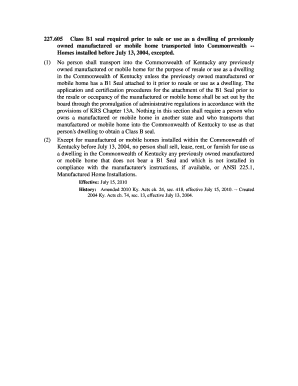
B1 Seal Mobile Home Form


What is the B1 Seal Mobile Home
The B1 seal mobile home is a certification that signifies a mobile home meets specific safety and construction standards. This seal is essential for ensuring that the mobile home is compliant with local and state regulations. It serves as proof that the home has passed inspections, making it eligible for registration and financing. The B1 seal is particularly important for buyers and sellers in the mobile home market, as it affects the home's value and legal standing.
How to Obtain the B1 Seal Mobile Home
To obtain the B1 seal mobile home, you must follow a series of steps. First, ensure that your mobile home meets all necessary construction and safety standards set by local authorities. Next, contact your local building department or housing authority to schedule an inspection. Upon passing the inspection, you will receive the B1 seal, which must be affixed to the home. It is crucial to keep this documentation safe, as it may be required for future transactions or inspections.
Steps to Complete the B1 Seal Mobile Home
Completing the B1 seal mobile home involves several key steps:
- Ensure compliance with local building codes and safety standards.
- Schedule an inspection with the appropriate local authority.
- Pass the inspection to demonstrate that the mobile home meets all requirements.
- Receive the B1 seal and affix it to the mobile home.
- Retain all documentation related to the inspection and certification for future reference.
Legal Use of the B1 Seal Mobile Home
The legal use of the B1 seal mobile home is essential for ensuring that the property is recognized as safe and compliant with state regulations. This seal is often required for obtaining financing, registering the mobile home, and selling the property. Failure to have a valid B1 seal can lead to legal complications, including fines or difficulty in selling the home. It is important to understand the legal implications of the B1 seal to protect your investment.
State-Specific Rules for the B1 Seal Mobile Home
Each state may have specific rules regarding the B1 seal mobile home. These rules can dictate the requirements for inspections, the types of mobile homes that need a seal, and the process for obtaining one. It is important to consult your state's housing authority or relevant regulatory body to understand the specific requirements that apply to your mobile home. Compliance with these state-specific rules is crucial for ensuring the legality and safety of your mobile home.
Quick guide on how to complete b1 seal mobile home
Complete B1 Seal Mobile Home seamlessly on any device
Online document management has become increasingly favored by businesses and individuals alike. It serves as an ideal eco-friendly alternative to traditional printed and signed documents, allowing you to access the correct form and securely store it online. airSlate SignNow provides you with all the tools necessary to create, edit, and electronically sign your documents swiftly without delays. Handle B1 Seal Mobile Home on any platform with airSlate SignNow Android or iOS applications and simplify any document-based task today.
How to modify and electronically sign B1 Seal Mobile Home effortlessly
- Locate B1 Seal Mobile Home and click on Get Form to begin.
- Make use of the tools we provide to fill out your form.
- Emphasize relevant sections of your documents or conceal sensitive information with tools that airSlate SignNow offers specifically for this purpose.
- Generate your signature with the Sign tool, which only takes a few seconds and carries the same legal validity as a conventional wet ink signature.
- Review all the details and click on the Done button to save your modifications.
- Choose your method of sending your form, whether by email, SMS, or shareable link, or download it to your computer.
Say goodbye to lost or misplaced documents, tedious form searching, or mistakes that necessitate printing new document copies. airSlate SignNow fulfills all your document management needs in just a few clicks from any device you prefer. Edit and electronically sign B1 Seal Mobile Home and ensure outstanding communication at every step of the form preparation process with airSlate SignNow.
Create this form in 5 minutes or less
Create this form in 5 minutes!
How to create an eSignature for the b1 seal mobile home
How to create an electronic signature for a PDF online
How to create an electronic signature for a PDF in Google Chrome
How to create an e-signature for signing PDFs in Gmail
How to create an e-signature right from your smartphone
How to create an e-signature for a PDF on iOS
How to create an e-signature for a PDF on Android
People also ask
-
What is the b1 seal mobile home?
The b1 seal mobile home is a specialized sealing solution designed to enhance the integrity and longevity of your mobile home. It effectively seals gaps and prevents moisture intrusion, which is crucial for maintaining a comfortable living space. Choosing the b1 seal mobile home can save you on future repairs and enhance your home's energy efficiency.
-
How much does the b1 seal mobile home cost?
The cost of the b1 seal mobile home varies based on the size of your mobile home and the specific sealing requirements. Generally, it is a cost-effective solution that can reduce expenses related to water damage and energy inefficiency. For an accurate quote, it's best to consult with a professional installer or retailer.
-
What are the key features of the b1 seal mobile home?
The b1 seal mobile home features high-quality materials that provide excellent durability and flexibility. It is designed to adhere to various surfaces and withstand extreme weather conditions, ensuring reliable performance over time. Additionally, it offers easy application, making it suitable for both DIY enthusiasts and professionals.
-
What are the benefits of using the b1 seal mobile home?
Using the b1 seal mobile home can signNowly improve your home's protection against leaks and moisture damage. This can lead to lower maintenance costs and longer-lasting fixtures throughout your mobile home. Furthermore, by improving insulation, you're likely to experience lower energy bills.
-
How do I apply the b1 seal mobile home effectively?
To apply the b1 seal mobile home effectively, ensure that the surface is clean and dry before application. Use a caulking gun for precise application, filling any gaps or cracks thoroughly. Following the manufacturer's guidelines for drying time will ensure optimal results and enhancements to your mobile home.
-
Is the b1 seal mobile home suitable for all mobile homes?
Yes, the b1 seal mobile home is suitable for a wide variety of mobile home designs and structures. It is specifically engineered to adhere well to the common materials used in mobile home construction. However, it's always best to consult with a specialist to ensure compatibility with your specific model.
-
Can the b1 seal mobile home be used in DIY projects?
Absolutely! The b1 seal mobile home is designed with ease of use in mind, making it perfect for DIY projects. Whether you're sealing new installations or repairing existing issues, this product allows homeowners to take control of their mobile home's maintenance without needing professional help.
Get more for B1 Seal Mobile Home
- 2021 2021 quarter form 941me 99 2106200 maine revenue
- Form me uc 1 maine unemployment cssf upaf contributions
- 2021 i 030 wisconsin schedule cc request for a closing certificate for fiduciaries form
- 2021 live freshwater bait fish license application cagov form
- Wwwrevenuewigovdorformspa 003due date statement of personal property 2022
- Wwwrevenuestatemnushomeowners homesteadhomeowners homestead credit refundminnesota department of form
- 2021 i 050 form 1npr nonresident ampamp part year resident wisconsin income tax
- Wwwsignnowcomfill and sign pdf form91081 nhnh application bar examination fill out and sign printable
Find out other B1 Seal Mobile Home
- eSignature Tennessee Banking Affidavit Of Heirship Online
- eSignature Florida Car Dealer Business Plan Template Myself
- Can I eSignature Vermont Banking Rental Application
- eSignature West Virginia Banking Limited Power Of Attorney Fast
- eSignature West Virginia Banking Limited Power Of Attorney Easy
- Can I eSignature Wisconsin Banking Limited Power Of Attorney
- eSignature Kansas Business Operations Promissory Note Template Now
- eSignature Kansas Car Dealer Contract Now
- eSignature Iowa Car Dealer Limited Power Of Attorney Easy
- How Do I eSignature Iowa Car Dealer Limited Power Of Attorney
- eSignature Maine Business Operations Living Will Online
- eSignature Louisiana Car Dealer Profit And Loss Statement Easy
- How To eSignature Maryland Business Operations Business Letter Template
- How Do I eSignature Arizona Charity Rental Application
- How To eSignature Minnesota Car Dealer Bill Of Lading
- eSignature Delaware Charity Quitclaim Deed Computer
- eSignature Colorado Charity LLC Operating Agreement Now
- eSignature Missouri Car Dealer Purchase Order Template Easy
- eSignature Indiana Charity Residential Lease Agreement Simple
- How Can I eSignature Maine Charity Quitclaim Deed