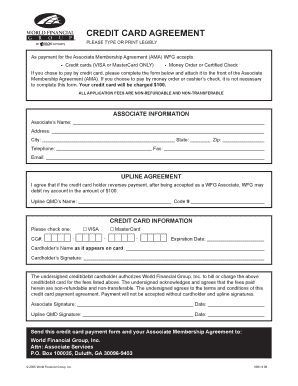
CREDIT CARD AGREEMENT WFG Form


What is the CREDIT CARD AGREEMENT WFG
The CREDIT CARD AGREEMENT WFG is a legal document that outlines the terms and conditions associated with a credit card issued by WFG. This agreement details the responsibilities of both the cardholder and the issuing company, including interest rates, fees, payment schedules, and other essential information. Understanding this agreement is crucial for cardholders to manage their credit effectively and avoid potential pitfalls.
Key elements of the CREDIT CARD AGREEMENT WFG
Several key elements are typically included in the CREDIT CARD AGREEMENT WFG. These elements provide clarity and transparency regarding the cardholder's obligations:
- Interest Rates: The agreement specifies the annual percentage rate (APR) applicable to purchases, cash advances, and balance transfers.
- Fees: It outlines various fees, such as late payment fees, annual fees, and foreign transaction fees.
- Payment Terms: The document details the minimum payment required each month and the consequences of failing to meet payment deadlines.
- Credit Limit: The agreement states the maximum amount that can be charged to the card.
- Rewards and Benefits: If applicable, it describes any rewards programs or benefits associated with using the card.
Steps to complete the CREDIT CARD AGREEMENT WFG
Completing the CREDIT CARD AGREEMENT WFG involves several straightforward steps. Following these steps ensures that the agreement is filled out accurately:
- Read the Agreement: Carefully review all terms and conditions outlined in the agreement.
- Provide Personal Information: Fill in required personal details, including your name, address, and Social Security number.
- Review Financial Information: Enter any necessary financial information, such as income and employment details.
- Sign the Agreement: Sign the document electronically or physically, depending on the submission method.
- Submit the Agreement: Send the completed agreement to WFG through the specified method.
Legal use of the CREDIT CARD AGREEMENT WFG
The legal use of the CREDIT CARD AGREEMENT WFG is governed by various federal and state laws. For the agreement to be enforceable, it must comply with the Electronic Signatures in Global and National Commerce (ESIGN) Act, which validates electronic signatures and records. Additionally, the agreement must adhere to the Uniform Electronic Transactions Act (UETA) to ensure its legality in digital formats. Understanding these legal frameworks helps cardholders recognize their rights and responsibilities.
How to use the CREDIT CARD AGREEMENT WFG
Using the CREDIT CARD AGREEMENT WFG effectively involves understanding its implications and following the outlined terms. Cardholders should keep a copy of the agreement for their records and refer to it when making transactions or managing their account. It is essential to stay informed about any changes to the agreement, as these can affect the cardholder's financial obligations and rights.
How to obtain the CREDIT CARD AGREEMENT WFG
The CREDIT CARD AGREEMENT WFG can typically be obtained directly from WFG upon application for a credit card. Prospective cardholders may also find the agreement available on the WFG website or through customer service. It is advisable to request a copy of the agreement before signing to ensure full understanding of the terms and conditions involved.
Quick guide on how to complete credit card agreement wfg
Complete CREDIT CARD AGREEMENT WFG effortlessly on any device
Online document management has gained popularity among businesses and individuals. It serves as an ideal eco-friendly alternative to traditional printed and signed documents, allowing you to locate the necessary form and securely store it online. airSlate SignNow provides you with all the tools required to create, modify, and eSign your documents quickly without delays. Manage CREDIT CARD AGREEMENT WFG on any device using airSlate SignNow's Android or iOS applications and streamline any document-related process today.
The easiest way to edit and eSign CREDIT CARD AGREEMENT WFG seamlessly
- Obtain CREDIT CARD AGREEMENT WFG then click Get Form to begin.
- Make use of the tools we provide to fill out your form.
- Emphasize important sections of your documents or redact sensitive information with tools that airSlate SignNow offers specifically for that purpose.
- Generate your signature using the Sign feature, which takes mere seconds and holds the same legal validity as a conventional wet ink signature.
- Review all the details and then click the Done button to save your modifications.
- Select how you wish to send your form, via email, text message (SMS), or invite link, or download it to your computer.
Forget about lost or mislaid documents, tedious form searches, or errors requiring you to print new document versions. airSlate SignNow meets your document management needs in just a few clicks from a device of your choice. Alter and eSign CREDIT CARD AGREEMENT WFG and guarantee exceptional communication at any stage of your form preparation process with airSlate SignNow.
Create this form in 5 minutes or less
Create this form in 5 minutes!
How to create an eSignature for the credit card agreement wfg
How to create an electronic signature for a PDF online
How to create an electronic signature for a PDF in Google Chrome
How to create an e-signature for signing PDFs in Gmail
How to create an e-signature right from your smartphone
How to create an e-signature for a PDF on iOS
How to create an e-signature for a PDF on Android
People also ask
-
What is the CREDIT CARD AGREEMENT WFG?
The CREDIT CARD AGREEMENT WFG is a necessary contract that outlines the terms and conditions between a credit card issuer and the cardholder. It specifies interest rates, fees, and obligations, ensuring both parties understand their responsibilities. Having a clear CREDIT CARD AGREEMENT WFG is essential for maintaining transparency in financial transactions.
-
How can airSlate SignNow help with the CREDIT CARD AGREEMENT WFG?
airSlate SignNow streamlines the process of creating, sending, and eSigning your CREDIT CARD AGREEMENT WFG. With our platform, you can easily customize templates and ensure all parties can sign digitally, expediting the agreement process. This not only saves time but also enhances security and compliance.
-
What features does airSlate SignNow offer for managing CREDIT CARD AGREEMENT WFG?
airSlate SignNow provides features such as customizable templates, real-time tracking of document status, and secure eSigning options for your CREDIT CARD AGREEMENT WFG. Additionally, the platform includes integration capabilities, allowing you to connect with various CRM systems and storage solutions for better document management.
-
Is airSlate SignNow a cost-effective solution for businesses handling CREDIT CARD AGREEMENT WFG?
Absolutely! airSlate SignNow offers competitive pricing plans tailored for businesses of all sizes. By using our service for your CREDIT CARD AGREEMENT WFG, you can reduce costs associated with paper, printing, and manual processing, leading to signNow savings in the long run.
-
Can I integrate airSlate SignNow with other tools for my CREDIT CARD AGREEMENT WFG?
Yes, airSlate SignNow supports various integrations with popular tools like Salesforce, Google Workspace, and Microsoft 365. This seamless integration allows you to automate workflows and enhance productivity when managing your CREDIT CARD AGREEMENT WFG. You can easily pull customer data and streamline your document processes.
-
What are the benefits of using digital eSignature for CREDIT CARD AGREEMENT WFG?
Using digital eSignatures for your CREDIT CARD AGREEMENT WFG offers numerous benefits, including reduced turnaround times and improved security. Digital signatures are legally binding and help ensure authenticity, while also allowing for easier access and retrieval of agreements. This enhances overall efficiency in the signing process.
-
How secure is airSlate SignNow for handling CREDIT CARD AGREEMENT WFG?
airSlate SignNow prioritizes security by employing advanced encryption and authentication measures for all documents, including your CREDIT CARD AGREEMENT WFG. Our platform complies with industry standards and regulations to ensure that your sensitive data remains protected throughout the signing process.
Get more for CREDIT CARD AGREEMENT WFG
- Ocdd form 90 l
- Ally smartlease form
- Louisiana nonresident and part year resident npr worksheet form
- Atbs tax organizer form
- Pain diary diary for recording pain intensity form
- Equipment hire agreement template form
- Equipment leasing agreement template form
- Equipment loan agreement template 787742060 form
Find out other CREDIT CARD AGREEMENT WFG
- How To Sign Arkansas Lease Renewal
- Sign Georgia Forbearance Agreement Now
- Sign Arkansas Lease Termination Letter Mobile
- Sign Oregon Lease Termination Letter Easy
- How To Sign Missouri Lease Renewal
- Sign Colorado Notice of Intent to Vacate Online
- How Can I Sign Florida Notice of Intent to Vacate
- How Do I Sign Michigan Notice of Intent to Vacate
- Sign Arizona Pet Addendum to Lease Agreement Later
- How To Sign Pennsylvania Notice to Quit
- Sign Connecticut Pet Addendum to Lease Agreement Now
- Sign Florida Pet Addendum to Lease Agreement Simple
- Can I Sign Hawaii Pet Addendum to Lease Agreement
- Sign Louisiana Pet Addendum to Lease Agreement Free
- Sign Pennsylvania Pet Addendum to Lease Agreement Computer
- Sign Rhode Island Vacation Rental Short Term Lease Agreement Safe
- Sign South Carolina Vacation Rental Short Term Lease Agreement Now
- How Do I Sign Georgia Escrow Agreement
- Can I Sign Georgia Assignment of Mortgage
- Sign Kentucky Escrow Agreement Simple