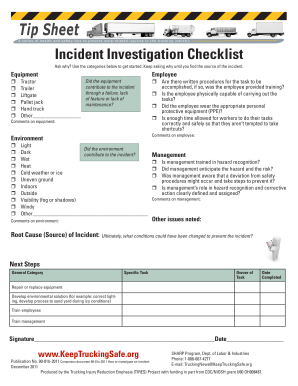
Incident Investigation Checklist PDF Form


What is the incident investigation checklist PDF?
The incident investigation checklist PDF is a structured document designed to guide organizations through the process of investigating workplace incidents. This checklist helps ensure that all relevant aspects of an incident are documented thoroughly, promoting a systematic approach to identifying causes and preventing future occurrences. It typically includes sections for noting the incident details, witnesses, immediate actions taken, and recommendations for future prevention. By utilizing this PDF format, organizations can easily fill out and store their checklists digitally, making it accessible and easy to share among team members.
How to use the incident investigation checklist PDF
Using the incident investigation checklist PDF involves several straightforward steps. First, download the checklist from a trusted source. Next, fill in the required fields, including the date of the incident, location, and a detailed description of what occurred. It is important to gather input from witnesses and document their statements within the checklist. After completing the form, review it for accuracy and completeness. Finally, save the document securely and share it with relevant stakeholders to ensure that corrective actions are taken based on the findings.
Steps to complete the incident investigation checklist PDF
Completing the incident investigation checklist PDF involves a series of methodical steps to ensure thorough documentation. Start by entering the basic information, such as the date, time, and location of the incident. Next, describe the incident in detail, including the events leading up to it and any immediate actions taken. Gather and record witness statements, ensuring that their accounts are accurately reflected. Include any evidence collected, such as photographs or reports. Finally, summarize the findings and recommendations for preventing similar incidents in the future. Make sure to save and store the completed checklist in a secure location.
Key elements of the incident investigation checklist PDF
The key elements of the incident investigation checklist PDF include several critical components that facilitate a comprehensive investigation. These elements typically encompass:
- Incident Details: Date, time, and location of the incident.
- Description: A detailed account of what transpired.
- Witness Information: Names and statements from individuals who observed the incident.
- Immediate Actions: Steps taken to address the situation right after the incident.
- Root Cause Analysis: Identification of underlying factors that contributed to the incident.
- Recommendations: Suggestions for preventing future occurrences.
Legal use of the incident investigation checklist PDF
To ensure the legal validity of the incident investigation checklist PDF, it is essential to comply with relevant regulations and standards. This includes maintaining accurate records and ensuring that all signatures and approvals are obtained where necessary. The checklist should be stored securely to protect sensitive information and comply with privacy laws. Utilizing a trusted digital signature solution, such as signNow, can enhance the legal standing of the document, ensuring that it meets the requirements set forth by laws like ESIGN and UETA. This compliance is crucial for the document to be recognized in legal contexts should any disputes arise.
Examples of using the incident investigation checklist PDF
Examples of using the incident investigation checklist PDF can vary across different industries. In a manufacturing setting, the checklist may be used to document an accident involving machinery, detailing the equipment involved and safety protocols in place. In an office environment, it could be utilized to investigate a slip and fall incident, capturing witness accounts and environmental factors. Each example illustrates how the checklist serves as a vital tool for understanding incidents, facilitating discussions on safety improvements, and fostering a culture of accountability within the organization.
Quick guide on how to complete incident investigation checklist pdf
Prepare Incident Investigation Checklist Pdf effortlessly on any device
Online document management has gained popularity among enterprises and individuals. It serves as an ideal eco-friendly alternative to conventional printed and signed documents, as you can access the necessary form and securely keep it online. airSlate SignNow provides you with all the tools you need to create, modify, and eSign your papers quickly without holdups. Manage Incident Investigation Checklist Pdf on any platform with airSlate SignNow Android or iOS applications and simplify any document-centric task today.
How to modify and eSign Incident Investigation Checklist Pdf with ease
- Obtain Incident Investigation Checklist Pdf and click Get Form to begin.
- Utilize the tools we offer to complete your document.
- Emphasize pertinent sections of the documents or obscure sensitive data using tools that airSlate SignNow specifically provides for that purpose.
- Craft your signature using the Sign tool, which takes seconds and holds the same legal validity as a traditional wet ink signature.
- Review all the information and click on the Done button to save your changes.
- Choose how you wish to send your form, via email, SMS, or invitation link, or download it to your computer.
Forget about lost or misplaced documents, tedious form searches, or mistakes that require printing new document copies. airSlate SignNow fulfills your document management needs in just a few clicks from any device you choose. Edit and eSign Incident Investigation Checklist Pdf and ensure excellent communication at any phase of your form preparation process with airSlate SignNow.
Create this form in 5 minutes or less
Create this form in 5 minutes!
How to create an eSignature for the incident investigation checklist pdf
How to create an electronic signature for a PDF online
How to create an electronic signature for a PDF in Google Chrome
How to create an e-signature for signing PDFs in Gmail
How to create an e-signature right from your smartphone
How to create an e-signature for a PDF on iOS
How to create an e-signature for a PDF on Android
People also ask
-
What is an incident investigation checklist?
An incident investigation checklist is a structured tool used to guide the process of investigating workplace incidents. It ensures that all necessary details are gathered systematically, helping to identify root causes and prevent future occurrences. Using an effective incident investigation checklist can streamline your investigation process.
-
How does airSlate SignNow support incident investigation checklists?
airSlate SignNow offers customizable incident investigation checklists that can be easily created, shared, and signed digitally. This allows teams to collaborate efficiently during investigations and ensures that all steps are documented and compliant. The platform's ease of use enhances the integrity of the incident investigation process.
-
Is there a cost associated with using the incident investigation checklist feature?
Yes, there are various pricing plans available for airSlate SignNow that include access to features like the incident investigation checklist. The cost is competitive and varies based on the number of users and additional features you may require. Investing in this solution can enhance your team's overall efficiency and effectiveness.
-
What are the key features of the incident investigation checklist on airSlate SignNow?
Key features of the incident investigation checklist on airSlate SignNow include customizable templates, digital signatures, and real-time collaboration tools. These features ensure that your team can conduct thorough investigations while adhering to best practices. Additionally, the platform allows for easy tracking and reporting of incidents.
-
How can I integrate the incident investigation checklist with other tools?
airSlate SignNow provides seamless integrations with popular tools such as Google Workspace, Microsoft Office, and various project management software. This allows you to incorporate your incident investigation checklist into your existing workflows. By integrating with other tools, you can enhance the functionality and effectiveness of your investigations.
-
Can I customize the incident investigation checklist according to my business needs?
Absolutely! airSlate SignNow allows complete customization of the incident investigation checklist to meet your specific business requirements. You can tailor questions, add notes, and adjust the format to align with your organization's processes. This flexibility ensures you have a checklist that truly serves your needs.
-
What are the benefits of using an incident investigation checklist?
Using an incident investigation checklist provides numerous benefits, including improved accuracy in data collection and better compliance with safety regulations. This systematic approach helps identify underlying problems and prevent future incidents effectively. Overall, a well-structured incident investigation checklist fosters a safer workplace.
Get more for Incident Investigation Checklist Pdf
- Form cafc201 petition for child custody courts mo
- American express serve bank name and address form
- Metlife dc tca5 form
- Patrick henry community college transcript request form
- Employee eligibility statement starmark form
- 1 learning a new view of a database with an application in biostat wisc form
- Ring group signatures form
- Income tax and benefit return form
Find out other Incident Investigation Checklist Pdf
- How Can I eSign Maryland Insurance IOU
- eSign Washington Lawers Limited Power Of Attorney Computer
- eSign Wisconsin Lawers LLC Operating Agreement Free
- eSign Alabama Legal Quitclaim Deed Online
- eSign Alaska Legal Contract Safe
- How To eSign Alaska Legal Warranty Deed
- eSign Alaska Legal Cease And Desist Letter Simple
- eSign Arkansas Legal LLC Operating Agreement Simple
- eSign Alabama Life Sciences Residential Lease Agreement Fast
- How To eSign Arkansas Legal Residential Lease Agreement
- Help Me With eSign California Legal Promissory Note Template
- eSign Colorado Legal Operating Agreement Safe
- How To eSign Colorado Legal POA
- eSign Insurance Document New Jersey Online
- eSign Insurance Form New Jersey Online
- eSign Colorado Life Sciences LLC Operating Agreement Now
- eSign Hawaii Life Sciences Letter Of Intent Easy
- Help Me With eSign Hawaii Life Sciences Cease And Desist Letter
- eSign Hawaii Life Sciences Lease Termination Letter Mobile
- eSign Hawaii Life Sciences Permission Slip Free