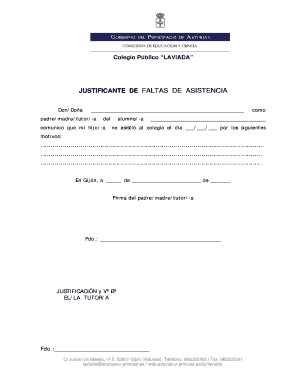
Justificante De Faltas Form


What is the justificante de faltas?
The justificante de faltas is a formal document used to explain a student's absence from school. It serves as a written confirmation that a child was unable to attend classes due to various reasons, such as illness, family emergencies, or other valid circumstances. Schools typically require this document to ensure that absences are officially recognized and documented. The justificante is essential for maintaining accurate attendance records and may be necessary for the student to make up missed assignments or exams.
How to obtain the justificante de faltas
To obtain a justificante de faltas, parents or guardians can follow these steps:
- Contact the school: Reach out to the school administration or the student's teacher to inquire about the specific requirements for obtaining the document.
- Prepare necessary information: Gather relevant details, such as the dates of absence, the reason for the absence, and any supporting documentation (like a doctor's note, if applicable).
- Complete the form: Some schools may provide a specific form to fill out, while others may accept a written letter. Ensure that all required information is included.
- Submit the justificante: Deliver the completed document to the school, either in person or via email, depending on the school's submission guidelines.
Steps to complete the justificante de faltas
Completing the justificante de faltas involves several key steps:
- Clearly state the student's name and grade level.
- Indicate the specific dates of absence.
- Provide a detailed explanation for the absence, ensuring it aligns with the school's acceptable reasons.
- Include the parent or guardian's contact information.
- Sign and date the document to validate it.
Legal use of the justificante de faltas
The legal use of a justificante de faltas is crucial for ensuring that the document is recognized by educational institutions. For the justificante to be considered valid, it must meet specific criteria set by the school district. This includes being submitted within a certain timeframe following the absence and containing accurate and truthful information. Falsifying details on the justificante can lead to disciplinary actions against the student or the parent.
Key elements of the justificante de faltas
When creating a justificante de faltas, it is important to include the following key elements:
- Student's full name: Clearly state the name of the student.
- Dates of absence: Specify the exact dates the student was absent.
- Reason for absence: Provide a brief but clear explanation for the absence.
- Parent or guardian signature: Ensure that the document is signed by a parent or guardian to validate it.
- Date of submission: Include the date when the justificante is submitted to the school.
Examples of using the justificante de faltas
Examples of scenarios where a justificante de faltas may be used include:
- A student misses school due to a medical appointment and needs to provide a note from the doctor.
- A child is absent because of a family emergency, such as a funeral, requiring a formal explanation.
- A student is sick with the flu and needs to submit a justificante to avoid penalties for unexcused absences.
Quick guide on how to complete justificante de faltas
Effortlessly prepare Justificante De Faltas on any device
Digital document management has become increasingly favored among businesses and individuals. It serves as an excellent eco-friendly substitute for traditional printed and signed documents, allowing you to access the necessary form and securely keep it online. airSlate SignNow equips you with all the tools required to create, modify, and eSign your documents quickly without delays. Manage Justificante De Faltas on any device using the airSlate SignNow Android or iOS applications and enhance any document-related process today.
How to modify and eSign Justificante De Faltas with ease
- Locate Justificante De Faltas and click Get Form to begin.
- Utilize the tools we provide to complete your form.
- Mark essential sections of the documents or conceal sensitive details with tools that airSlate SignNow offers specifically for that task.
- Create your signature using the Sign feature, which takes just seconds and holds the exact same legal validity as a conventional wet ink signature.
- Review all the information and click the Done button to save your modifications.
- Choose how you wish to send your form, via email, SMS, or invitation link, or download it to your computer.
Eliminate concerns about lost or misplaced files, tedious form searches, or mistakes that necessitate the printing of new document copies. airSlate SignNow fulfills all your document management needs in just a few clicks from any device of your choice. Edit and eSign Justificante De Faltas and guarantee outstanding communication at every stage of your form preparation journey with airSlate SignNow.
Create this form in 5 minutes or less
Create this form in 5 minutes!
How to create an eSignature for the justificante de faltas
How to create an electronic signature for a PDF online
How to create an electronic signature for a PDF in Google Chrome
How to create an e-signature for signing PDFs in Gmail
How to create an e-signature right from your smartphone
How to create an e-signature for a PDF on iOS
How to create an e-signature for a PDF on Android
People also ask
-
What is a justificante para la escuela?
A justificante para la escuela is a document that serves to excuse a student's absence from school. It provides official validation for absence due to various reasons, including illness or personal matters. Utilizing airSlate SignNow can help you create and eSign these documents quickly and efficiently.
-
How does airSlate SignNow simplify the process of obtaining a justificante para la escuela?
airSlate SignNow streamlines the process of obtaining a justificante para la escuela by allowing users to create, edit, and eSign documents digitally. This eliminates the need for paper forms and time-consuming manual signatures. With our user-friendly interface, users can generate a justificante in minutes.
-
Can I customize my justificante para la escuela with airSlate SignNow?
Yes, airSlate SignNow offers customizable templates for your justificante para la escuela. Users can easily fill in necessary details, adjust formatting, and add school logos. This customization ensures that your document meets specific school requirements and presents a professional appearance.
-
What are the pricing plans for airSlate SignNow?
airSlate SignNow offers flexible pricing plans to cater to different needs, including a free trial for new users. The plans are cost-effective, and the value provided includes features tailored for efficient document management, like a justificante para la escuela. Visit our website for detailed pricing options.
-
Is airSlate SignNow secure for creating a justificante para la escuela?
Absolutely! airSlate SignNow prioritizes security to protect your documents, including your justificante para la escuela. Our platform utilizes advanced encryption and complies with industry standards to ensure that your data remains confidential and secure during the signing process.
-
Can I integrate airSlate SignNow with other applications?
Yes, airSlate SignNow offers integration options with various applications, making it easy to manage your justificante para la escuela. These integrations ensure seamless workflows by connecting with popular tools like Google Drive, Dropbox, and others. Streamlining operations has never been easier!
-
How can I track the status of my justificante para la escuela?
With airSlate SignNow, you can easily track the status of your justificante para la escuela. Our platform provides real-time notifications and updates, letting you know when a document has been viewed, signed, or completed. This feature enhances transparency and keeps all parties informed.
Get more for Justificante De Faltas
Find out other Justificante De Faltas
- eSignature Alabama Business Operations Cease And Desist Letter Now
- How To eSignature Iowa Banking Quitclaim Deed
- How To eSignature Michigan Banking Job Description Template
- eSignature Missouri Banking IOU Simple
- eSignature Banking PDF New Hampshire Secure
- How Do I eSignature Alabama Car Dealer Quitclaim Deed
- eSignature Delaware Business Operations Forbearance Agreement Fast
- How To eSignature Ohio Banking Business Plan Template
- eSignature Georgia Business Operations Limited Power Of Attorney Online
- Help Me With eSignature South Carolina Banking Job Offer
- eSignature Tennessee Banking Affidavit Of Heirship Online
- eSignature Florida Car Dealer Business Plan Template Myself
- Can I eSignature Vermont Banking Rental Application
- eSignature West Virginia Banking Limited Power Of Attorney Fast
- eSignature West Virginia Banking Limited Power Of Attorney Easy
- Can I eSignature Wisconsin Banking Limited Power Of Attorney
- eSignature Kansas Business Operations Promissory Note Template Now
- eSignature Kansas Car Dealer Contract Now
- eSignature Iowa Car Dealer Limited Power Of Attorney Easy
- How Do I eSignature Iowa Car Dealer Limited Power Of Attorney