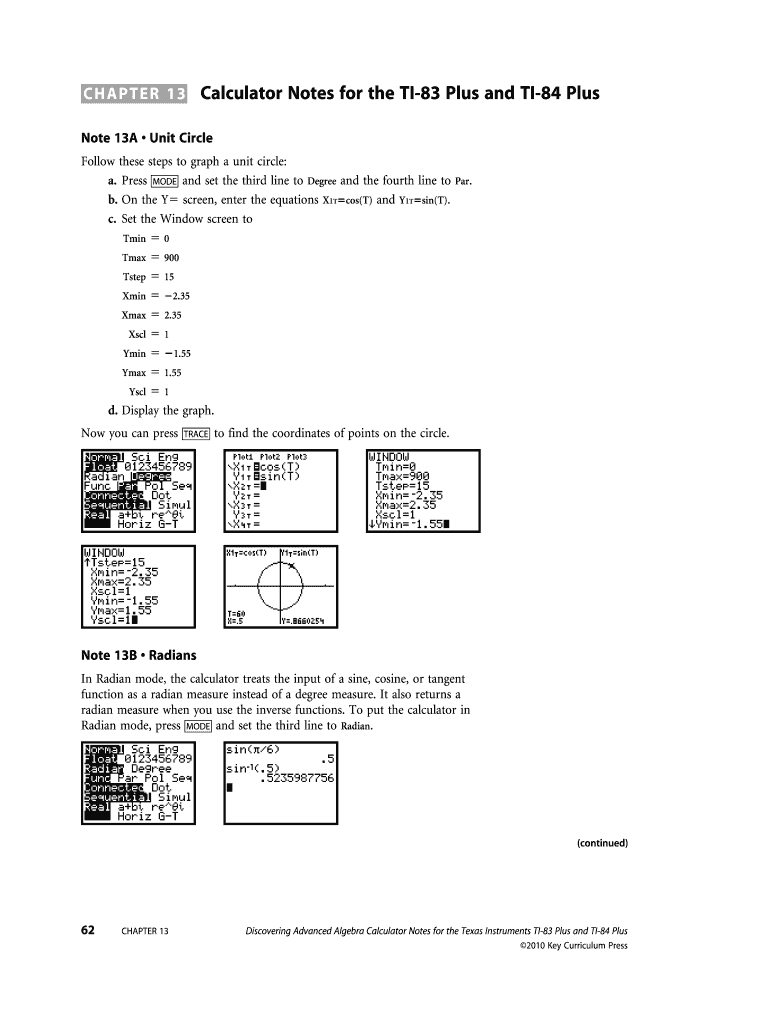
Fillable Unit Circle Form


What is the fillable unit circle?
The fillable unit circle is an educational tool designed to help students understand the concepts of trigonometry and the relationships between angles and coordinates. This interactive resource allows users to input values into a blank unit circle, facilitating the learning process by visually demonstrating how angles correspond to points on the circle. It is commonly used in math classes across the United States and can be accessed online for convenience.
How to use the fillable unit circle
Using the fillable unit circle is straightforward. Users can start by selecting the angle they wish to explore, typically measured in degrees or radians. Once the angle is chosen, the corresponding coordinates can be filled in on the unit circle. This hands-on approach reinforces understanding by allowing students to visualize and calculate sine, cosine, and tangent values directly on the circle. Additionally, many online platforms offer instant feedback, enhancing the learning experience.
Steps to complete the fillable unit circle
Completing the fillable unit circle involves several key steps:
- Select the angle you want to work with, either in degrees or radians.
- Identify the corresponding coordinates for the selected angle.
- Fill in the unit circle with the identified coordinates, ensuring accuracy.
- Review your entries to confirm they align with the unit circle's properties.
- Utilize any available tools for additional practice or verification.
Legal use of the fillable unit circle
The fillable unit circle is primarily an educational resource and does not typically have legal implications. However, it is essential to ensure that any online platform used for this purpose complies with educational standards and regulations. This includes maintaining user privacy and data security, particularly when personal information is involved. Using reputable platforms can help ensure that the fillable unit circle is employed correctly and responsibly.
Key elements of the fillable unit circle
Several key elements define the fillable unit circle:
- Center: The center of the unit circle is located at the origin (0,0) of the coordinate system.
- Radius: The radius of the unit circle is one unit, which simplifies calculations of trigonometric functions.
- Angles: Angles are marked in both degrees and radians, allowing for versatile learning.
- Coordinates: Each point on the circle corresponds to specific sine and cosine values, which are critical for understanding trigonometric relationships.
Examples of using the fillable unit circle
Examples of using the fillable unit circle include:
- Determining the sine and cosine values for common angles such as 30°, 45°, and 60°.
- Visualizing the relationship between angles and their corresponding points on the circle.
- Practicing transformations of angles, such as converting between degrees and radians.
- Applying the unit circle to solve real-world problems in physics and engineering.
Quick guide on how to complete fillable unit circle
Finish Fillable Unit Circle seamlessly on any device
Digital document management has become favored by businesses and individuals alike. It offers an ideal eco-friendly substitute for traditional printed and signed documents, allowing you to access the right form and securely store it online. airSlate SignNow provides all the resources you require to create, adjust, and electronically sign your documents promptly without delays. Handle Fillable Unit Circle on any device using airSlate SignNow's Android or iOS applications and simplify your document-related tasks today.
How to modify and electronically sign Fillable Unit Circle with ease
- Obtain Fillable Unit Circle and then click Get Form to begin.
- Use the tools we provide to finalize your document.
- Emphasize relevant parts of your documents or redact sensitive information with tools specifically designed for that purpose by airSlate SignNow.
- Generate your eSignature through the Sign feature, which takes only seconds and carries the same legal validity as a conventional wet ink signature.
- Review all the details and then click the Done button to save your changes.
- Select your preferred method of delivering your form, whether by email, text message (SMS), invitation link, or downloading it to your computer.
Eliminate worries about lost or misplaced files, tedious form searches, or mistakes necessitating printing new document copies. airSlate SignNow meets your document management demands in just a few clicks from any device you choose. Modify and electronically sign Fillable Unit Circle to ensure effective communication throughout the form preparation process with airSlate SignNow.
Create this form in 5 minutes or less
Create this form in 5 minutes!
How to create an eSignature for the fillable unit circle
How to create an electronic signature for a PDF online
How to create an electronic signature for a PDF in Google Chrome
How to create an e-signature for signing PDFs in Gmail
How to create an e-signature right from your smartphone
How to create an e-signature for a PDF on iOS
How to create an e-signature for a PDF on Android
People also ask
-
What is a unit circle fill in the blank quiz?
A unit circle fill in the blank quiz is an interactive learning tool designed to help students understand and memorize the properties of the unit circle. This quiz format enhances retention by encouraging learners to actively participate in identifying key concepts and figures associated with the unit circle.
-
How can I create a unit circle fill in the blank quiz using airSlate SignNow?
You can easily create a unit circle fill in the blank quiz using airSlate SignNow's document creation tools. Simply upload your quiz content, customize the fields as needed, and share it with students for easy completion and submission.
-
Is there a cost to use the unit circle fill in the blank quiz feature?
The unit circle fill in the blank quiz feature is available as part of the comprehensive service packages offered by airSlate SignNow. Pricing varies depending on the plan you choose, allowing you to select an option that fits your budget and needs.
-
What are the benefits of using a unit circle fill in the blank quiz for students?
Using a unit circle fill in the blank quiz helps students reinforce their understanding of mathematical concepts in a fun and engaging way. This interactive method encourages critical thinking and helps solidify knowledge essential for more advanced math topics.
-
Can I integrate the unit circle fill in the blank quiz with other educational tools?
Yes, airSlate SignNow offers seamless integration with various educational platforms and tools. This means you can easily use the unit circle fill in the blank quiz alongside your other favorite resources to enhance the learning experience.
-
Is it easy for teachers to evaluate student responses on the unit circle fill in the blank quiz?
Absolutely! airSlate SignNow provides teachers with easy-to-use tools to evaluate student responses on the unit circle fill in the blank quiz. You can quickly track submissions, grade responses, and offer feedback, ensuring a streamlined assessment process.
-
Does airSlate SignNow support collaboration on the unit circle fill in the blank quiz?
Yes, airSlate SignNow supports robust collaboration features, allowing multiple users to work on the unit circle fill in the blank quiz together. This facilitates teamwork among students and educators for a more interactive learning environment.
Get more for Fillable Unit Circle
- Payroll timecard correction form
- Mo 580 1460 form
- Cfone registration form
- Household income statement form
- Studentgroup travel waiver of liability and hold harmless agreement angelo form
- Jh ltc quick quote form ltc1028 coastal financial partners group
- Employment application wetzel39s pretzels form
- Equity partner agreement template form
Find out other Fillable Unit Circle
- How Can I Sign Nebraska Legal Document
- How To Sign Nevada Legal Document
- Can I Sign Nevada Legal Form
- How Do I Sign New Jersey Legal Word
- Help Me With Sign New York Legal Document
- How Do I Sign Texas Insurance Document
- How Do I Sign Oregon Legal PDF
- How To Sign Pennsylvania Legal Word
- How Do I Sign Wisconsin Legal Form
- Help Me With Sign Massachusetts Life Sciences Presentation
- How To Sign Georgia Non-Profit Presentation
- Can I Sign Nevada Life Sciences PPT
- Help Me With Sign New Hampshire Non-Profit Presentation
- How To Sign Alaska Orthodontists Presentation
- Can I Sign South Dakota Non-Profit Word
- Can I Sign South Dakota Non-Profit Form
- How To Sign Delaware Orthodontists PPT
- How Can I Sign Massachusetts Plumbing Document
- How To Sign New Hampshire Plumbing PPT
- Can I Sign New Mexico Plumbing PDF