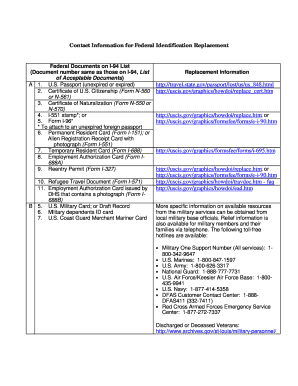
I96 Form


What is the I-96 Form
The I-96 form, also known as the I-96 immigration form, is a document used by individuals entering the United States under specific circumstances. This form is primarily utilized for non-immigrant travelers who are required to provide information about their travel plans and purpose of visit. It serves as a record for U.S. Customs and Border Protection (CBP) and is essential for maintaining compliance with U.S. immigration laws.
How to Obtain the I-96 Form
To obtain the I-96 form, individuals can access it through the official U.S. Citizenship and Immigration Services (USCIS) website or at designated U.S. embassies and consulates. It is crucial to ensure that you are using the most current version of the form, as outdated forms may not be accepted. Additionally, travelers can request the form upon arrival at a U.S. port of entry if they have not completed it beforehand.
Steps to Complete the I-96 Form
Completing the I-96 form involves several key steps:
- Begin by providing personal information, including your full name, date of birth, and nationality.
- Detail your travel itinerary, including arrival and departure dates, as well as the purpose of your visit.
- Ensure that all information is accurate and matches your travel documents to avoid discrepancies.
- Review the completed form for any errors before submission.
- Sign and date the form to certify that the information provided is true and correct.
Legal Use of the I-96 Form
The I-96 form is legally binding and must be completed accurately to ensure compliance with U.S. immigration regulations. It is important to understand that providing false information on this form can lead to severe penalties, including denial of entry into the United States or future immigration benefits. Utilizing a reliable digital platform, such as signNow, can help ensure that the form is filled out correctly and securely.
Key Elements of the I-96 Form
Several key elements must be included in the I-96 form to ensure its validity:
- Personal Information: Full name, date of birth, nationality, and passport details.
- Travel Information: Dates of entry and exit, purpose of travel, and intended destination within the U.S.
- Signature: The form must be signed by the traveler to confirm the accuracy of the information provided.
Form Submission Methods
The I-96 form can be submitted through various methods, depending on the traveler's circumstances:
- Online: Some travelers may be able to complete and submit the form electronically through designated platforms.
- Mail: The form can be printed, completed, and mailed to the appropriate immigration office.
- In-Person: Travelers can present the completed form at a U.S. port of entry upon arrival.
Quick guide on how to complete i96 form
Complete I96 Form effortlessly on any device
Online document management has become increasingly favored by businesses and individuals alike. It offers an ideal environmentally friendly alternative to conventional printed and signed documents, enabling you to obtain the necessary form and securely store it online. airSlate SignNow equips you with all the tools required to create, modify, and eSign your documents quickly without delays. Manage I96 Form on any device using airSlate SignNow's Android or iOS applications and simplify any document-related process today.
How to modify and eSign I96 Form effortlessly
- Locate I96 Form and click Get Form to begin.
- Utilize the tools we offer to complete your form.
- Emphasize pertinent sections of the documents or conceal sensitive information with tools that airSlate SignNow specifically offers for that purpose.
- Create your eSignature using the Sign tool, which takes mere seconds and carries the same legal validity as a typical wet ink signature.
- Verify the details and click on the Done button to save your changes.
- Choose how you would prefer to send your form, via email, SMS, or invitation link, or download it to your computer.
Eliminate concerns about lost or misplaced documents, frustrating form searches, or mistakes that necessitate printing new copies. airSlate SignNow fulfills your document management needs in just a few clicks from your chosen device. Modify and eSign I96 Form to ensure excellent communication at every stage of your form preparation process with airSlate SignNow.
Create this form in 5 minutes or less
Create this form in 5 minutes!
How to create an eSignature for the i96 form
How to create an electronic signature for a PDF online
How to create an electronic signature for a PDF in Google Chrome
How to create an e-signature for signing PDFs in Gmail
How to create an e-signature right from your smartphone
How to create an e-signature for a PDF on iOS
How to create an e-signature for a PDF on Android
People also ask
-
What is the i96 form and why is it important?
The i96 form is a key document used for visa applications and travel authorization. It is important as it helps streamline the process for travelers and ensures compliance with immigration regulations. Understanding how to fill out the i96 form correctly can save time and prevent delays during your travel.
-
How can airSlate SignNow help with the i96 form?
airSlate SignNow simplifies the process of completing the i96 form by providing an intuitive eSigning platform. Users can easily fill out, sign, and send the i96 form electronically, reducing paperwork and safeguarding important documents. This enhances efficiency and ensures that your i96 form is processed quickly.
-
Is there a cost associated with using airSlate SignNow for the i96 form?
Yes, airSlate SignNow offers competitive pricing plans that provide excellent value for businesses looking to manage documents like the i96 form. Depending on your needs, you can choose a plan that suits your budget while accessing essential tools for document management and eSigning. Sign up today to discover how cost-effective our solutions are.
-
What features does airSlate SignNow offer for the i96 form?
airSlate SignNow provides essential features like customizable templates, automated reminders, and secure cloud storage for the i96 form. Users can also enjoy robust tracking and audit trails to monitor the status of their documents. These features ensure that completing the i96 form is both straightforward and secure.
-
Can I integrate airSlate SignNow with other applications when working with the i96 form?
Absolutely! airSlate SignNow supports integration with a variety of applications to enhance your workflow while managing the i96 form. Whether you use CRMs, document management systems, or other software solutions, our platform can seamlessly connect to streamline your processes.
-
How secure is airSlate SignNow when handling the i96 form?
Security is a top priority for airSlate SignNow. When working with the i96 form, all documents are encrypted and stored securely to protect sensitive information. Additionally, we comply with industry standards to ensure that any data shared through our platform remains confidential and safe.
-
What are the benefits of using airSlate SignNow for the i96 form?
Using airSlate SignNow for the i96 form offers numerous benefits, including increased efficiency and reduced turnaround times. The ability to collaborate in real-time and access documents from any device enhances productivity. Additionally, our user-friendly interface makes it easy for anyone to manage their i96 form with confidence.
Get more for I96 Form
- P garf recording and scoring form onlinevents co uk onlinevents co
- Www sanantonio gov sapd alarmpermits form
- D2049 injury or disease details sheet d2049 injury or disease details sheet 314sqn aafc org form
- Groupmember sbi life co n form
- Nj dissolution c 159c form
- School nurse health care plan templates form
- Synthes distal fibula inventory 42741165 form
- Exclusive service agreement template form
Find out other I96 Form
- How Can I Sign Alabama Personal loan contract template
- Can I Sign Arizona Personal loan contract template
- How To Sign Arkansas Personal loan contract template
- Sign Colorado Personal loan contract template Mobile
- How Do I Sign Florida Personal loan contract template
- Sign Hawaii Personal loan contract template Safe
- Sign Montana Personal loan contract template Free
- Sign New Mexico Personal loan contract template Myself
- Sign Vermont Real estate contracts Safe
- Can I Sign West Virginia Personal loan contract template
- How Do I Sign Hawaii Real estate sales contract template
- Sign Kentucky New hire forms Myself
- Sign Alabama New hire packet Online
- How Can I Sign California Verification of employment form
- Sign Indiana Home rental application Online
- Sign Idaho Rental application Free
- Sign South Carolina Rental lease application Online
- Sign Arizona Standard rental application Now
- Sign Indiana Real estate document Free
- How To Sign Wisconsin Real estate document