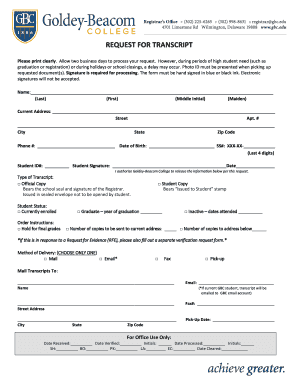
Goldey Beacom Transcript Request Form


What is the Goldey Beacom Transcript Request Form
The Goldey Beacom College transcript request form is an official document used by students and alumni to request their academic transcripts. This form is essential for individuals who need to provide proof of their educational history for various purposes, such as applying for jobs, further education, or professional licensing. The transcript includes details about the courses taken, grades received, and degree conferred, ensuring that the recipient has a comprehensive view of the individual's academic achievements.
How to Use the Goldey Beacom Transcript Request Form
Using the Goldey Beacom transcript request form involves several straightforward steps. First, you need to obtain the form, which can typically be found on the college's official website or through the registrar's office. Once you have the form, fill in the required information, including your personal details, student ID, and the address where the transcript should be sent. After completing the form, you can submit it electronically or via mail, depending on the options provided by the college.
Steps to Complete the Goldey Beacom Transcript Request Form
Completing the Goldey Beacom transcript request form requires attention to detail. Follow these steps for a smooth process:
- Access the transcript request form from the official Goldey Beacom College website.
- Provide your full name, student ID, and contact information.
- Specify the destination for the transcript, whether it is to be sent to a specific institution or to yourself.
- Sign and date the form to authorize the release of your academic records.
- Submit the completed form according to the instructions provided, ensuring you meet any deadlines that may apply.
Legal Use of the Goldey Beacom Transcript Request Form
The Goldey Beacom transcript request form is legally binding once it is completed and signed. It complies with relevant laws governing the release of educational records, such as the Family Educational Rights and Privacy Act (FERPA). This act ensures that students' privacy is protected while allowing them to access their educational records. By using this form, individuals authorize the college to release their transcripts to designated recipients, ensuring that the process adheres to legal standards.
Form Submission Methods
There are multiple ways to submit the Goldey Beacom transcript request form, providing flexibility for users. Common submission methods include:
- Online Submission: Many institutions allow for electronic submission through their website, where you can fill out the form digitally and submit it directly.
- Mail: You can print the completed form and send it via postal mail to the registrar's office.
- In-Person: If preferred, you may also deliver the form in person to the college's registrar office for immediate processing.
Key Elements of the Goldey Beacom Transcript Request Form
The Goldey Beacom transcript request form contains several key elements that must be accurately completed. These include:
- Personal Information: Your full name, contact details, and student ID are necessary for identification.
- Transcript Destination: Specify where the transcript should be sent, whether to an institution or your personal address.
- Signature: A signature is required to authorize the release of your academic records, affirming your consent.
- Date: Including the date of submission is crucial for record-keeping and processing timelines.
Quick guide on how to complete goldey beacom transcript request form
Prepare Goldey Beacom Transcript Request Form effortlessly on any device
Digital document management has become increasingly favored by businesses and individuals. It offers a fantastic eco-friendly substitute for traditional printed and signed documents, allowing you to access the correct form and securely store it online. airSlate SignNow provides all the resources necessary to create, modify, and electronically sign your documents swiftly and without holdups. Manage Goldey Beacom Transcript Request Form on any device using the airSlate SignNow Android or iOS applications and enhance any document-focused workflow today.
The easiest way to modify and electronically sign Goldey Beacom Transcript Request Form with ease
- Find Goldey Beacom Transcript Request Form and click on Get Form to begin.
- Utilize the tools we offer to fill out your form.
- Highlight pertinent sections of the documents or obscure sensitive information with tools specifically provided by airSlate SignNow for this purpose.
- Create your electronic signature using the Sign feature, which only takes seconds and has the same legal validity as a conventional wet ink signature.
- Review all the details and click on the Done button to save your changes.
- Select how you wish to share your form, whether by email, SMS, invitation link, or download it to your computer.
Say goodbye to lost or misplaced files, tedious form searching, or errors that necessitate reprinting new document copies. airSlate SignNow meets your document management needs in just a few clicks from any device of your preference. Edit and electronically sign Goldey Beacom Transcript Request Form and ensure excellent communication throughout your form preparation process with airSlate SignNow.
Create this form in 5 minutes or less
Create this form in 5 minutes!
How to create an eSignature for the goldey beacom transcript request form
How to create an electronic signature for a PDF online
How to create an electronic signature for a PDF in Google Chrome
How to create an e-signature for signing PDFs in Gmail
How to create an e-signature right from your smartphone
How to create an e-signature for a PDF on iOS
How to create an e-signature for a PDF on Android
People also ask
-
What is the process for a Goldey Beacom College transcript request using airSlate SignNow?
To make a Goldey Beacom College transcript request using airSlate SignNow, simply create an account and access the document templates. From there, you can fill out the transcript request form and electronically sign it. The platform ensures that your requests are sent securely and efficiently.
-
How much does it cost to submit a Goldey Beacom College transcript request via airSlate SignNow?
The cost of submitting a Goldey Beacom College transcript request varies based on the plan you choose with airSlate SignNow. We offer flexible pricing options that cater to different needs, including pay-as-you-go and subscription models. Check our pricing page for detailed information on costs.
-
Are there any features that specifically assist with Goldey Beacom College transcript requests?
Yes, airSlate SignNow includes features that simplify Goldey Beacom College transcript requests, such as customizable templates and an easy signing process. Additionally, you can track the status of your request in real-time and receive notifications when your documents are signed. These features make the process hassle-free.
-
What are the benefits of using airSlate SignNow for a Goldey Beacom College transcript request?
Using airSlate SignNow for your Goldey Beacom College transcript request provides numerous benefits, including time-saving efficiency and secure document handling. Our platform also allows for a fully digital process, reducing the need for physical paperwork. Enjoy convenience with e-signatures, and complete your requests anywhere, anytime.
-
Can I integrate airSlate SignNow with other applications for my Goldey Beacom College transcript request?
Absolutely! airSlate SignNow offers a range of integrations with popular applications to streamline your Goldey Beacom College transcript request process. Whether you utilize Google Workspace, Microsoft 365, or other programs, our platform can seamlessly connect to enhance your workflow.
-
Is there customer support available for Goldey Beacom College transcript requests?
Yes, airSlate SignNow provides dedicated customer support to assist you with any inquiries regarding your Goldey Beacom College transcript request. Our support team is available through various channels, including chat and email, to ensure you receive prompt assistance whenever needed.
-
How secure is airSlate SignNow for handling my Goldey Beacom College transcript request?
Security is a top priority at airSlate SignNow. When processing your Goldey Beacom College transcript request, we utilize advanced encryption protocols to protect your information. You can trust that your personal data and documents are handled securely throughout the entire process.
Get more for Goldey Beacom Transcript Request Form
Find out other Goldey Beacom Transcript Request Form
- eSign Hawaii CV Form Template Online
- eSign Idaho CV Form Template Free
- How To eSign Kansas CV Form Template
- eSign Nevada CV Form Template Online
- eSign New Hampshire CV Form Template Safe
- eSign Indiana New Hire Onboarding Online
- eSign Delaware Software Development Proposal Template Free
- eSign Nevada Software Development Proposal Template Mobile
- Can I eSign Colorado Mobile App Design Proposal Template
- How Can I eSignature California Cohabitation Agreement
- How Do I eSignature Colorado Cohabitation Agreement
- How Do I eSignature New Jersey Cohabitation Agreement
- Can I eSign Utah Mobile App Design Proposal Template
- eSign Arkansas IT Project Proposal Template Online
- eSign North Dakota IT Project Proposal Template Online
- eSignature New Jersey Last Will and Testament Online
- eSignature Pennsylvania Last Will and Testament Now
- eSign Arkansas Software Development Agreement Template Easy
- eSign Michigan Operating Agreement Free
- Help Me With eSign Nevada Software Development Agreement Template