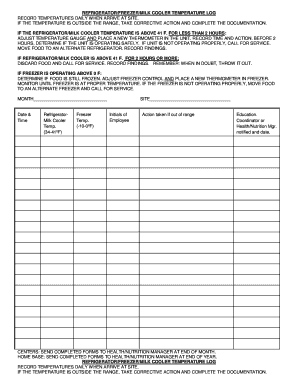
Cooler Temperature Log Form


What is the Cooler Temperature Log
The cooler temperature log is a critical document used to monitor and record the temperatures of refrigeration units. This log ensures that food and other perishable items are stored at safe temperatures, preventing spoilage and ensuring compliance with health regulations. It typically includes fields for date, time, temperature readings, and the initials of the person conducting the checks. Maintaining an accurate temperature log is essential for businesses in the food service industry, healthcare, and other sectors where temperature control is vital.
How to use the Cooler Temperature Log
Using the cooler temperature log involves a straightforward process. First, ensure that the log is accessible near the refrigeration unit. Regularly check the temperature at designated intervals, which may vary depending on regulatory guidelines or company policies. Record the temperature readings in the log, along with the date and time of each check. It is also important to note any deviations from the required temperature range and take corrective actions as necessary. Consistent documentation helps maintain compliance and ensures the safety of stored items.
Steps to complete the Cooler Temperature Log
Completing the cooler temperature log involves several key steps:
- Gather the necessary materials, including the log sheet and a reliable thermometer.
- Check the temperature of the cooler at the specified intervals, typically multiple times a day.
- Record the temperature, date, and time in the appropriate sections of the log.
- Initial each entry to confirm that you conducted the check.
- Address any temperature discrepancies immediately by adjusting the cooler settings or taking other corrective measures.
- Review the log regularly to ensure all entries are complete and accurate.
Legal use of the Cooler Temperature Log
The legal use of the cooler temperature log is essential for compliance with health and safety regulations. Many states require businesses to maintain accurate temperature logs to demonstrate adherence to food safety standards. In the event of an inspection, having a well-maintained log can serve as proof of compliance. It is important to be aware of local regulations regarding the retention period for these logs, as some jurisdictions may require logs to be kept for a specific duration. Failure to maintain proper records can result in penalties or fines.
Key elements of the Cooler Temperature Log
The key elements of a cooler temperature log include:
- Date: The date when the temperature check is performed.
- Time: The specific time of each temperature reading.
- Temperature Reading: The actual temperature recorded, typically in degrees Fahrenheit.
- Initials: The initials of the person who conducted the temperature check.
- Corrective Actions: Notes on any actions taken if the temperature is outside the acceptable range.
Examples of using the Cooler Temperature Log
Examples of using the cooler temperature log can vary by industry. In a restaurant, staff may check the temperature of the refrigerator holding raw ingredients every four hours, documenting each reading to ensure compliance with health codes. In a healthcare setting, a pharmacy might use the log to monitor the temperature of a refrigerator storing vaccines, ensuring they remain effective. Each industry may have specific guidelines on how frequently to check and record temperatures, making the log an essential tool for safety and compliance.
Quick guide on how to complete cooler temperature log
Effortlessly prepare Cooler Temperature Log on any device
Digital document management has gained popularity among companies and individuals. It serves as an ideal eco-friendly substitute for traditional printed and signed papers, as you can easily access the correct form and securely store it online. airSlate SignNow offers you all the necessary tools to create, modify, and electronically sign your documents swiftly without interruptions. Handle Cooler Temperature Log on any device using airSlate SignNow's Android or iOS applications and enhance any document-related procedure today.
The easiest way to edit and electronically sign Cooler Temperature Log with ease
- Obtain Cooler Temperature Log and click on Get Form to begin.
- Utilize the tools we offer to fill out your document.
- Highlight important sections of the documents or obscure sensitive information with tools specifically provided by airSlate SignNow for that purpose.
- Create your electronic signature using the Sign tool, which takes mere seconds and carries the same legal validity as a conventional wet ink signature.
- Verify the details and click on the Done button to save your modifications.
- Select your preferred method to send your form, whether by email, SMS, or an invitation link, or download it to your computer.
Say goodbye to lost or misplaced documents, tedious form searches, or mistakes that necessitate printing new copies. airSlate SignNow fulfills all your document management requirements in just a few clicks from any device you prefer. Edit and electronically sign Cooler Temperature Log and ensure seamless communication at every stage of your form preparation process with airSlate SignNow.
Create this form in 5 minutes or less
Create this form in 5 minutes!
How to create an eSignature for the cooler temperature log
How to create an electronic signature for a PDF online
How to create an electronic signature for a PDF in Google Chrome
How to create an e-signature for signing PDFs in Gmail
How to create an e-signature right from your smartphone
How to create an e-signature for a PDF on iOS
How to create an e-signature for a PDF on Android
People also ask
-
What is a refrigerator temperature log?
A refrigerator temperature log is a record that tracks the internal temperature of your refrigerator over time. It's essential for ensuring that food is stored at safe temperatures to prevent spoilage and maintain quality. Using a refrigerator temperature log can help you identify temperature fluctuations and make adjustments as needed.
-
Why do I need a refrigerator temperature log for my business?
Implementing a refrigerator temperature log is crucial for businesses that handle perishable goods, such as restaurants and grocery stores. It helps maintain compliance with health regulations and ensures food safety for your customers. Keeping a detailed refrigerator temperature log can also prevent losses due to spoilage.
-
How can I create a refrigerator temperature log using airSlate SignNow?
You can easily create a refrigerator temperature log using airSlate SignNow by utilizing customizable templates. Simply set up your log with the desired fields, and you can start recording temperatures. The platform also allows for electronic signatures, enhancing accountability and compliance.
-
Is there a cost associated with using airSlate SignNow for refrigerator temperature logging?
AirSlate SignNow offers a variety of pricing plans that cater to different business needs, including options that are cost-effective for small and large organizations alike. While there is a subscription fee, the benefits of using an electronic refrigerator temperature log, such as ease of use and compliance support, often outweigh the costs.
-
What features does airSlate SignNow provide for managing a refrigerator temperature log?
AirSlate SignNow provides several features for managing a refrigerator temperature log, including real-time tracking, customizable templates, and easy document sharing. You can automate reminders for regular checks and securely store logs in the cloud for easy access and retrieval. These features streamline the monitoring process signNowly.
-
Can I integrate the refrigerator temperature log with other systems?
Yes, airSlate SignNow offers integration capabilities with various business applications and systems. This means you can seamlessly link your refrigerator temperature log to inventory management systems or compliance software. Integrating these systems helps maintain a comprehensive overview of your business operations.
-
What are the benefits of using an electronic refrigerator temperature log?
Using an electronic refrigerator temperature log enhances accuracy and reduces the risk of human error compared to traditional paper logs. Electronic logs can be easily updated and shared among team members, ensuring everyone is informed. Additionally, they provide an audit trail that is helpful during inspections.
Get more for Cooler Temperature Log
- Budget tracker personal income statement worksheet business txstate form
- National identity card mauritius contact number form
- Pe3 form example
- Direct deposit authorization form wilcrest field services
- Novant health doctors note 204004606 form
- Ny form vs 1r
- Taxation of interest dividends and capital form
- Musical instrument consignment agreement great northwest music form
Find out other Cooler Temperature Log
- Electronic signature Alabama Non-Profit Lease Termination Letter Easy
- How Can I Electronic signature Arizona Life Sciences Resignation Letter
- Electronic signature Legal PDF Illinois Online
- How Can I Electronic signature Colorado Non-Profit Promissory Note Template
- Electronic signature Indiana Legal Contract Fast
- Electronic signature Indiana Legal Rental Application Online
- Electronic signature Delaware Non-Profit Stock Certificate Free
- Electronic signature Iowa Legal LLC Operating Agreement Fast
- Electronic signature Legal PDF Kansas Online
- Electronic signature Legal Document Kansas Online
- Can I Electronic signature Kansas Legal Warranty Deed
- Can I Electronic signature Kansas Legal Last Will And Testament
- Electronic signature Kentucky Non-Profit Stock Certificate Online
- Electronic signature Legal PDF Louisiana Online
- Electronic signature Maine Legal Agreement Online
- Electronic signature Maine Legal Quitclaim Deed Online
- Electronic signature Missouri Non-Profit Affidavit Of Heirship Online
- Electronic signature New Jersey Non-Profit Business Plan Template Online
- Electronic signature Massachusetts Legal Resignation Letter Now
- Electronic signature Massachusetts Legal Quitclaim Deed Easy