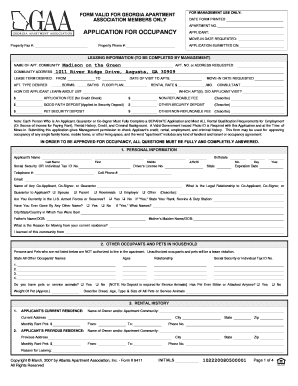
Ga Apartment Application Form


What is the Ga Apartment Application Form
The Ga Apartment Application Form is a document used by individuals seeking to rent an apartment in Georgia. This form collects essential information from prospective tenants, including personal details, rental history, employment information, and references. It serves as a preliminary step in the leasing process, allowing landlords to assess the suitability of applicants based on their financial stability and rental history.
How to use the Ga Apartment Application Form
Using the Ga Apartment Application Form involves several straightforward steps. First, you need to obtain the form, which can typically be found online or provided by the landlord or property management company. Once you have the form, fill it out completely, ensuring that all information is accurate and up to date. After completing the form, you can submit it electronically or in person, depending on the landlord's requirements. It is essential to review the form for any errors before submission to avoid delays in the application process.
Steps to complete the Ga Apartment Application Form
Completing the Ga Apartment Application Form requires careful attention to detail. Here are the steps to follow:
- Gather necessary documents, such as identification and proof of income.
- Fill in your personal information, including your full name, address, and contact details.
- Provide rental history, including previous addresses and landlord contact information.
- Include employment details, such as your current employer's name, address, and your job title.
- List references who can vouch for your character and reliability as a tenant.
- Sign and date the application, acknowledging any terms or conditions set by the landlord.
Key elements of the Ga Apartment Application Form
The Ga Apartment Application Form includes several key elements that are critical for the application process. These typically encompass:
- Personal Information: Name, address, phone number, and email.
- Rental History: Previous addresses, landlord names, and contact information.
- Employment Information: Current employer details and income verification.
- References: Contact information for personal or professional references.
- Consent for Background Checks: Authorization for landlords to conduct credit and background checks.
Legal use of the Ga Apartment Application Form
The Ga Apartment Application Form is legally binding once signed by the applicant. It is essential to ensure that all information provided is truthful and accurate, as falsifying information can lead to legal consequences, including denial of the application or eviction in the future. Compliance with local and federal housing laws is also necessary to protect both the applicant's and landlord's rights during the rental process.
Required Documents
When completing the Ga Apartment Application Form, several documents may be required to support your application. Commonly requested documents include:
- Government-issued identification, such as a driver's license or passport.
- Proof of income, such as recent pay stubs or tax returns.
- Rental history documentation, including previous lease agreements.
- Credit report, if requested by the landlord.
Quick guide on how to complete ga apartment application form
Finish Ga Apartment Application Form effortlessly on any gadget
Digital document management has gained traction among businesses and individuals. It offers an ideal eco-conscious substitute for conventional printed and signed documents, allowing you to locate the appropriate form and securely store it online. airSlate SignNow equips you with all the resources necessary to create, modify, and electronically sign your documents swiftly without holdups. Manage Ga Apartment Application Form on any gadget with airSlate SignNow's Android or iOS applications and simplify any document-related task today.
How to alter and electronically sign Ga Apartment Application Form with ease
- Locate Ga Apartment Application Form and click on Get Form to begin.
- Utilize the tools we offer to finalize your document.
- Emphasize relevant sections of your documents or obscure sensitive information with tools specifically provided by airSlate SignNow for that purpose.
- Generate your eSignature using the Sign tool, which only takes seconds and holds the same legal validity as a conventional wet ink signature.
- Review the details and click on the Done button to save your changes.
- Choose your delivery method for your form: by email, text message (SMS), invite link, or download it to your computer.
Eliminate concerns about lost or misplaced files, tedious document searches, or mistakes that necessitate printing new document copies. airSlate SignNow fulfills all your document management needs with just a few clicks from any device you prefer. Modify and electronically sign Ga Apartment Application Form and ensure excellent communication at every stage of your document preparation process with airSlate SignNow.
Create this form in 5 minutes or less
Create this form in 5 minutes!
How to create an eSignature for the ga apartment application form
How to create an electronic signature for a PDF online
How to create an electronic signature for a PDF in Google Chrome
How to create an e-signature for signing PDFs in Gmail
How to create an e-signature right from your smartphone
How to create an e-signature for a PDF on iOS
How to create an e-signature for a PDF on Android
People also ask
-
What is a Ga Apartment Application Form?
The Ga Apartment Application Form is a crucial document for individuals seeking to rent an apartment in Georgia. It collects necessary information about the applicant, including their financial background and rental history. Utilizing airSlate SignNow to fill out and eSign this form streamlines the application process.
-
How does airSlate SignNow simplify the Ga Apartment Application Form process?
airSlate SignNow offers a user-friendly platform that allows applicants to complete the Ga Apartment Application Form online. With features like templates and eSignature capabilities, it ensures a quick and convenient submission process for both applicants and landlords. This reduces printing, scanning, and emailing hassles.
-
What are the pricing options for using airSlate SignNow for Ga Apartment Application Forms?
airSlate SignNow provides various pricing plans tailored to different user needs, including options for individuals and businesses. This flexibility allows you to choose a package that suits your volume of applications for Ga Apartment Application Forms. Check their website for the most current pricing details.
-
Can I customize the Ga Apartment Application Form using airSlate SignNow?
Yes, airSlate SignNow allows users to customize the Ga Apartment Application Form to fit specific needs. You can modify fields, add your branding, and tailor questions to align with your requirements. This degree of customization enhances the overall functionality and relevance of the form.
-
Is my data secure when using airSlate SignNow for Ga Apartment Application Forms?
Absolutely! airSlate SignNow employs top-notch security measures to safeguard your data when filling out the Ga Apartment Application Form. Their platform is compliant with industry standards, ensuring your personal information remains protected throughout the eSigning process.
-
What integrations does airSlate SignNow offer for managing Ga Apartment Application Forms?
airSlate SignNow seamlessly integrates with various CRMs and document management systems, enhancing your workflow around the Ga Apartment Application Form. These integrations facilitate easy access to documents and streamline communication with landlords and tenants alike.
-
What are the benefits of using airSlate SignNow for Ga Apartment Application Forms?
Using airSlate SignNow for your Ga Apartment Application Form offers several benefits, including speed, convenience, and security. It eliminates the need for paper documents and allows for quick eSigning, making the application process smoother. This is especially advantageous in today's fast-paced real estate market.
Get more for Ga Apartment Application Form
- Certify i we am the rightful owner of this vehicle or watercraft and am entitled to form
- Certificate of approved operations form
- How to request a review of a fine infringement noticecity of casey form
- D0307 claim for funeral benefit form
- Form 1365 application for casr part 66 licence initial issue schedule of experience soe
- Carer adjustment payment services australia form
- 14 om076 00000742797 dteimiumr1415 application for vehicle client information v1 lr sa gov
- Youth allowance australian government department of human form
Find out other Ga Apartment Application Form
- How To eSign Arkansas Company Bonus Letter
- eSign Hawaii Promotion Announcement Secure
- eSign Alaska Worksheet Strengths and Weaknesses Myself
- How To eSign Rhode Island Overtime Authorization Form
- eSign Florida Payroll Deduction Authorization Safe
- eSign Delaware Termination of Employment Worksheet Safe
- Can I eSign New Jersey Job Description Form
- Can I eSign Hawaii Reference Checking Form
- Help Me With eSign Hawaii Acknowledgement Letter
- eSign Rhode Island Deed of Indemnity Template Secure
- eSign Illinois Car Lease Agreement Template Fast
- eSign Delaware Retainer Agreement Template Later
- eSign Arkansas Attorney Approval Simple
- eSign Maine Car Lease Agreement Template Later
- eSign Oregon Limited Power of Attorney Secure
- How Can I eSign Arizona Assignment of Shares
- How To eSign Hawaii Unlimited Power of Attorney
- How To eSign Louisiana Unlimited Power of Attorney
- eSign Oklahoma Unlimited Power of Attorney Now
- How To eSign Oregon Unlimited Power of Attorney