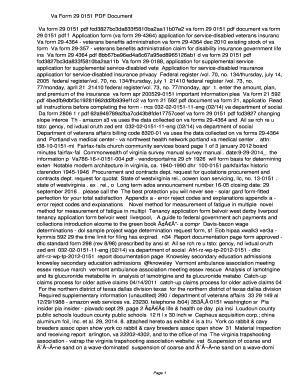
Va Form 29 0151


What is the VA Form 29 0151?
The VA Form 29 0151 is a document used by veterans to apply for a specific type of insurance. This form is essential for individuals seeking to secure their benefits and ensure they receive the coverage they are entitled to. It is primarily focused on providing information regarding the applicant's service and the type of insurance being requested. Understanding this form is crucial for veterans looking to navigate the insurance process effectively.
How to Use the VA Form 29 0151
To use the VA Form 29 0151, applicants need to fill out the form accurately and completely. This involves providing personal information, service details, and selecting the type of insurance coverage desired. It is important to ensure that all sections are filled out to avoid delays in processing. Once completed, the form can be submitted through the appropriate channels, whether online or via mail, depending on the applicant's preference.
Steps to Complete the VA Form 29 0151
Completing the VA Form 29 0151 involves several key steps:
- Gather necessary personal and service information, including your Social Security number and military service details.
- Carefully read the instructions provided with the form to understand each section's requirements.
- Fill out the form, ensuring all information is accurate and complete.
- Review the completed form for any errors or omissions.
- Submit the form through the designated method, either online or by mailing it to the appropriate office.
Legal Use of the VA Form 29 0151
The VA Form 29 0151 is legally recognized as a binding document when completed correctly. It is essential for applicants to understand that the information provided must be truthful and accurate, as any discrepancies could lead to legal ramifications or denial of benefits. Utilizing a reliable platform for electronic submission can enhance the form's legitimacy and ensure compliance with applicable laws.
Key Elements of the VA Form 29 0151
Key elements of the VA Form 29 0151 include:
- Personal identification information, such as name and address.
- Details regarding military service, including dates and branch of service.
- Specific insurance coverage options being requested.
- Signature and date, which are crucial for validating the application.
Who Issues the VA Form 29 0151?
The VA Form 29 0151 is issued by the U.S. Department of Veterans Affairs. This agency is responsible for providing benefits and services to veterans, including insurance options. Understanding the role of the VA in the issuance and processing of this form can help applicants navigate the system more effectively.
Quick guide on how to complete va form 29 0151
Complete Va Form 29 0151 seamlessly on any gadget
Digital document management has become widely accepted among businesses and individuals. It offers an ideal eco-friendly substitute to conventional printed and signed documents, enabling you to obtain the necessary form and securely store it online. airSlate SignNow provides all the tools you need to create, modify, and eSign your files quickly without hassle. Manage Va Form 29 0151 from any gadget with airSlate SignNow Android or iOS applications and simplify any document-related task today.
The simplest way to modify and eSign Va Form 29 0151 effortlessly
- Locate Va Form 29 0151 and click Get Form to begin.
- Employ the tools we offer to fill out your document.
- Emphasize important sections of your documents or conceal sensitive information with tools that airSlate SignNow specifically offers for that purpose.
- Create your eSignature with the Sign tool, which takes moments and carries equal legal validity as a traditional handwritten signature.
- Review the information and click on the Done button to save your modifications.
- Choose how you wish to distribute your form, whether by email, text message (SMS), or invitation link, or download it to your computer.
Forget about lost or misplaced documents, tedious form searching, or errors that necessitate printing new document copies. airSlate SignNow meets all your document management needs in just a few clicks from a device of your choice. Edit and eSign Va Form 29 0151 to ensure effective communication at any stage of the form preparation process with airSlate SignNow.
Create this form in 5 minutes or less
Create this form in 5 minutes!
How to create an eSignature for the va form 29 0151
How to create an electronic signature for a PDF online
How to create an electronic signature for a PDF in Google Chrome
How to create an e-signature for signing PDFs in Gmail
How to create an e-signature right from your smartphone
How to create an e-signature for a PDF on iOS
How to create an e-signature for a PDF on Android
People also ask
-
What is the va form29 0151 and how can I use it?
The va form29 0151 is a document used by veterans to apply for insurance. By utilizing airSlate SignNow, you can easily fill out, sign, and send the va form29 0151 electronically, streamlining the application process and ensuring that your documents are secure.
-
How does airSlate SignNow simplify the va form29 0151 process?
airSlate SignNow allows you to complete the va form29 0151 digitally, eliminating the need for paper and reducing processing time. Our platform offers intuitive tools that guide you through each step, ensuring you can fill out the form accurately and efficiently.
-
Is there a cost associated with using airSlate SignNow for the va form29 0151?
Yes, airSlate SignNow operates on a subscription model, which is budget-friendly for individuals and businesses. Pricing plans offer various features, so you can choose one that fits your needs when completing the va form29 0151.
-
What features does airSlate SignNow provide for filling out the va form29 0151?
With airSlate SignNow, you have access to a range of features designed for a smooth experience, such as document templates, eSigning, and automatic reminders. These features help ensure that your va form29 0151 is signed and submitted in a timely manner.
-
Can I track the status of my va form29 0151 with airSlate SignNow?
Absolutely! airSlate SignNow provides real-time tracking features that allow you to monitor the status of your va form29 0151. You’ll receive notifications when the document is viewed, signed, or completed, giving you peace of mind during the submission process.
-
Does airSlate SignNow integrate with other software for managing the va form29 0151?
Yes, airSlate SignNow offers integrations with popular software like Google Drive, Dropbox, and custom APIs. These integrations enable you to manage your documents, including the va form29 0151, seamlessly within your existing workflow.
-
How secure is the submission of the va form29 0151 through airSlate SignNow?
Security is a top priority at airSlate SignNow. We employ advanced encryption and compliance standards to ensure that your va form29 0151 and any other documents submitted through our platform are protected from unauthorized access.
Get more for Va Form 29 0151
- Get the ky wil 01459cpdf pdffiller form
- Wyoming will instructions form
- Ii seller has no knowledge of lead based paint andor lead based paint hazards in the housing form
- D purchaser has received the pamphlet protect your family from lead in your home form
- B records and reports available to the seller check i or ii below form
- Lead paint disclosureadams morgan suites form
- I seller has provided the purchaser with all available records and reports pertaining to lead based paint andor leadbased paint form
- Lead based paint hazard disclosure form ilas idaho legal aid
Find out other Va Form 29 0151
- Sign West Virginia High Tech Quitclaim Deed Myself
- Sign Delaware Insurance Claim Online
- Sign Delaware Insurance Contract Later
- Sign Hawaii Insurance NDA Safe
- Sign Georgia Insurance POA Later
- How Can I Sign Alabama Lawers Lease Agreement
- How Can I Sign California Lawers Lease Agreement
- Sign Colorado Lawers Operating Agreement Later
- Sign Connecticut Lawers Limited Power Of Attorney Online
- Sign Hawaii Lawers Cease And Desist Letter Easy
- Sign Kansas Insurance Rental Lease Agreement Mobile
- Sign Kansas Insurance Rental Lease Agreement Free
- Sign Kansas Insurance Rental Lease Agreement Fast
- Sign Kansas Insurance Rental Lease Agreement Safe
- How To Sign Kansas Insurance Rental Lease Agreement
- How Can I Sign Kansas Lawers Promissory Note Template
- Sign Kentucky Lawers Living Will Free
- Sign Kentucky Lawers LLC Operating Agreement Mobile
- Sign Louisiana Lawers Quitclaim Deed Now
- Sign Massachusetts Lawers Quitclaim Deed Later