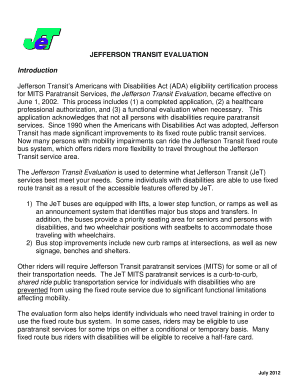
Jefferson Transit Fixed Route Mits Program Healthcare Professional Authorization Form


What is the Jefferson Transit Fixed Route Mits Program Healthcare Professional Authorization Form
The Jefferson Transit Fixed Route Mits Program Healthcare Professional Authorization Form is a crucial document designed to facilitate access to transportation services for individuals with disabilities or specific healthcare needs. This form serves as a formal request for authorization from healthcare professionals, ensuring that eligible individuals receive the necessary support for their transportation requirements. By providing essential medical information, this form helps transit authorities assess eligibility for the program, which aims to enhance mobility and independence for those in need.
Steps to complete the Jefferson Transit Fixed Route Mits Program Healthcare Professional Authorization Form
Completing the Jefferson Transit Fixed Route Mits Program Healthcare Professional Authorization Form involves several key steps to ensure accuracy and compliance. Begin by gathering all necessary personal information, including the applicant's name, address, and contact details. Next, the healthcare professional must provide their credentials and a detailed description of the applicant's medical condition or disability. It is important to clearly indicate how the condition affects the individual's ability to use standard transportation services. After filling out the form, both the applicant and the healthcare professional should review it for completeness before submitting it to the appropriate transit authority.
How to use the Jefferson Transit Fixed Route Mits Program Healthcare Professional Authorization Form
The Jefferson Transit Fixed Route Mits Program Healthcare Professional Authorization Form is utilized to formally request transportation services for eligible individuals. To use the form effectively, the applicant should first ensure they meet the eligibility criteria set by the transit authority. Once eligibility is confirmed, the applicant must complete the form with accurate personal information and have it signed by a qualified healthcare professional. This signed authorization is then submitted to the transit authority, which will review the application and determine eligibility for the program.
Eligibility Criteria
Eligibility for the Jefferson Transit Fixed Route Mits Program is based on specific criteria outlined by the transit authority. Generally, individuals must have a documented medical condition or disability that significantly impairs their ability to use regular public transportation. The healthcare professional's assessment is critical in establishing this need. Additionally, applicants may need to provide proof of residency within the service area and may be required to meet age or income guidelines, depending on the program's regulations.
Legal use of the Jefferson Transit Fixed Route Mits Program Healthcare Professional Authorization Form
The legal use of the Jefferson Transit Fixed Route Mits Program Healthcare Professional Authorization Form is governed by various regulations that protect the rights of individuals with disabilities. The form must be completed accurately and submitted in accordance with local laws and transit authority guidelines. It is essential that the information provided is truthful and supported by appropriate medical documentation, as any discrepancies may lead to denial of services or legal repercussions for misrepresentation.
How to obtain the Jefferson Transit Fixed Route Mits Program Healthcare Professional Authorization Form
The Jefferson Transit Fixed Route Mits Program Healthcare Professional Authorization Form can typically be obtained through the official website of the Jefferson Transit Authority or by contacting their customer service directly. Many transit authorities also provide physical copies at local offices or community centers. It is advisable to ensure that you are using the most current version of the form to avoid any issues during the application process.
Quick guide on how to complete jefferson transit fixed route mits program healthcare professional authorization form
Effortlessly Prepare Jefferson Transit Fixed Route Mits Program Healthcare Professional Authorization Form on Any Device
Managing documents online has gained traction among businesses and individuals. It offers an excellent environmentally friendly substitute for traditional printed and signed documents, as you can locate the necessary form and securely save it in the cloud. airSlate SignNow equips you with all the tools required to create, modify, and eSign your documents swiftly without delays. Handle Jefferson Transit Fixed Route Mits Program Healthcare Professional Authorization Form on any platform using airSlate SignNow's Android or iOS applications and streamline any document-centric task today.
How to Modify and eSign Jefferson Transit Fixed Route Mits Program Healthcare Professional Authorization Form Without Any Hassle
- Locate Jefferson Transit Fixed Route Mits Program Healthcare Professional Authorization Form and click on Get Form to begin.
- Utilize the tools we offer to complete your document.
- Emphasize important sections of the documents or obscure sensitive information with tools specifically designed by airSlate SignNow for this purpose.
- Create your signature using the Sign tool, which takes mere seconds and holds the same legal validity as a conventional wet ink signature.
- Verify the details and click on the Done button to store your modifications.
- Choose how you would like to send your form: via email, text message (SMS), invitation link, or download it to your computer.
Eliminate concerns over lost or misplaced files, tedious form searches, or mistakes necessitating the printing of new document copies. airSlate SignNow addresses all your document management requirements in just a few clicks from your preferred device. Modify and eSign Jefferson Transit Fixed Route Mits Program Healthcare Professional Authorization Form and ensure seamless communication at every stage of your form preparation process with airSlate SignNow.
Create this form in 5 minutes or less
Create this form in 5 minutes!
How to create an eSignature for the jefferson transit fixed route mits program healthcare professional authorization form
How to create an electronic signature for a PDF online
How to create an electronic signature for a PDF in Google Chrome
How to create an e-signature for signing PDFs in Gmail
How to create an e-signature right from your smartphone
How to create an e-signature for a PDF on iOS
How to create an e-signature for a PDF on Android
People also ask
-
What is the jet mits application form?
The jet mits application form is a digital document designed for businesses to easily apply for various services and permits. With airSlate SignNow, you can complete this form efficiently, ensuring all necessary information is provided and signed electronically.
-
How can I access the jet mits application form?
You can access the jet mits application form directly through the airSlate SignNow platform. Simply log in to your account, navigate to the templates section, and search for the jet mits application form to get started.
-
Is there a cost associated with using the jet mits application form?
Using the jet mits application form is part of the airSlate SignNow subscription, which offers various pricing plans. You can choose a plan that suits your business needs, ensuring you get the best value for your investment in eSigning solutions.
-
What features does the jet mits application form include?
The jet mits application form includes features such as easy electronic signing, customizable fields, and automated workflows. These features streamline the application process and enhance user experience, making it a valuable tool for businesses.
-
How does the jet mits application form benefit my business?
Utilizing the jet mits application form can greatly increase your operational efficiency by reducing the time spent on paperwork. With airSlate SignNow, you can expedite your application process, improve accuracy, and maintain compliance with regulatory requirements.
-
Can I integrate the jet mits application form with other software?
Yes, the jet mits application form can be integrated with various other software solutions. airSlate SignNow offers API access and integrations with popular tools, allowing you to connect seamlessly with your existing systems for improved workflow.
-
How secure is the jet mits application form when using airSlate SignNow?
The jet mits application form is highly secure when utilized within airSlate SignNow. The platform complies with industry-standard security measures, ensuring that all documents are encrypted and stored safely, protecting sensitive information from unauthorized access.
Get more for Jefferson Transit Fixed Route Mits Program Healthcare Professional Authorization Form
- Bprovider claim formb for direct payment of outpatient bmedicalb bb icao icao
- Ls200 form
- Application for parking permit form
- Petguard claim form
- National tsing hua university application form for international applicants
- Jmb minutes of meeting form
- Dwsw 5011 e for printing without press tab doc form
- Film investor agreement template form
Find out other Jefferson Transit Fixed Route Mits Program Healthcare Professional Authorization Form
- How To Integrate Sign in Banking
- How To Use Sign in Banking
- Help Me With Use Sign in Banking
- Can I Use Sign in Banking
- How Do I Install Sign in Banking
- How To Add Sign in Banking
- How Do I Add Sign in Banking
- How Can I Add Sign in Banking
- Can I Add Sign in Banking
- Help Me With Set Up Sign in Government
- How To Integrate eSign in Banking
- How To Use eSign in Banking
- How To Install eSign in Banking
- How To Add eSign in Banking
- How To Set Up eSign in Banking
- How To Save eSign in Banking
- How To Implement eSign in Banking
- How To Set Up eSign in Construction
- How To Integrate eSign in Doctors
- How To Use eSign in Doctors