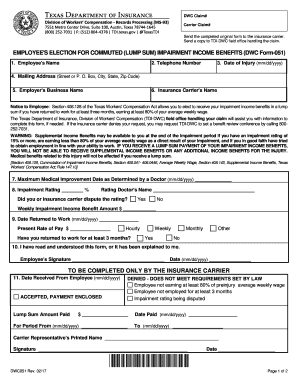
Tdi Dwc051 Form


What is the TDI DWC051
The TDI DWC051 form is a critical document used in the context of workers' compensation claims in the United States. Specifically, it serves as a notice of injury or illness that an employee must submit to their employer and the appropriate state agency. This form is essential for initiating the claims process and ensuring that employees receive the benefits they are entitled to after experiencing a work-related injury or illness. The TDI DWC051 form captures vital information about the incident, including the nature of the injury, the date it occurred, and any medical treatment received.
How to Use the TDI DWC051
Using the TDI DWC051 form involves several straightforward steps. First, the employee must accurately fill out the form, providing all necessary details about the injury or illness. This includes personal information, the specifics of the incident, and any witnesses present. Once completed, the form should be submitted to the employer and the relevant state workers' compensation board. It is crucial to keep a copy of the submitted form for personal records. Additionally, employees should follow up to ensure that their claim is processed and to address any questions or concerns that may arise during the review process.
Steps to Complete the TDI DWC051
Completing the TDI DWC051 form requires careful attention to detail. Here are the steps to follow:
- Gather all relevant information about the injury, including the date, time, and location.
- Document the nature of the injury or illness, including symptoms and any medical treatment received.
- Fill out the employee's personal information, including name, address, and contact details.
- Provide details about the employer, including the company name and address.
- Submit the completed form to both the employer and the appropriate state agency.
Legal Use of the TDI DWC051
The TDI DWC051 form holds significant legal weight in the context of workers' compensation claims. When properly completed and submitted, it serves as a formal notification of an injury or illness, triggering the employer's obligation to respond and provide necessary benefits. Compliance with state laws regarding the submission of this form is essential to ensure that employees can access their rights under workers' compensation regulations. Failure to submit the form within the required timeframe may result in delays or denial of benefits.
Who Issues the Form
The TDI DWC051 form is typically issued by state workers' compensation boards or commissions. Each state may have its own version of the form, tailored to local regulations and requirements. Employers may also provide their employees with the necessary forms to facilitate the claims process. It is important for employees to use the correct version of the form specific to their state to ensure compliance and proper processing of their claims.
Examples of Using the TDI DWC051
There are various scenarios in which the TDI DWC051 form may be utilized. For instance, an employee who slips and falls at work would need to fill out the form to report the incident and initiate a claim for medical expenses and lost wages. Similarly, a worker exposed to harmful substances in the workplace would also use this form to document their condition and seek compensation. Each example underscores the importance of timely and accurate reporting of work-related injuries or illnesses through the TDI DWC051 form.
Quick guide on how to complete tdi dwc051
Complete Tdi Dwc051 effortlessly on any device
Online document management has gained traction among businesses and individuals. It offers an ideal eco-friendly substitute for traditional printed and signed documents, allowing you to obtain the necessary form and securely store it online. airSlate SignNow equips you with all the tools required to create, edit, and eSign your documents quickly without any holdups. Handle Tdi Dwc051 on any platform using airSlate SignNow Android or iOS applications and streamline any document-related process today.
How to edit and eSign Tdi Dwc051 with ease
- Find Tdi Dwc051 and click Get Form to initiate.
- Use the tools provided to fill out your document.
- Emphasize pertinent sections of your documents or obscure sensitive information with tools specifically offered by airSlate SignNow for this purpose.
- Create your signature with the Sign tool, which takes mere seconds and holds the same legal validity as a conventional wet ink signature.
- Review the information and click Done to save your changes.
- Choose your preferred method to send your form, whether by email, SMS, invite link, or download it to your computer.
Eliminate worries about lost or misplaced files, tedious form navigation, or errors that necessitate printing new document copies. airSlate SignNow fulfills your document management requirements in just a few clicks from any device you choose. Edit and eSign Tdi Dwc051 and ensure outstanding communication at every step of the form preparation process with airSlate SignNow.
Create this form in 5 minutes or less
Create this form in 5 minutes!
How to create an eSignature for the tdi dwc051
How to create an electronic signature for a PDF online
How to create an electronic signature for a PDF in Google Chrome
How to create an e-signature for signing PDFs in Gmail
How to create an e-signature right from your smartphone
How to create an e-signature for a PDF on iOS
How to create an e-signature for a PDF on Android
People also ask
-
What is the tdi dwc051 and how does it work?
The tdi dwc051 is a versatile electronic signature solution that simplifies the process of signing and managing documents. With its user-friendly interface, you can easily send, sign, and store documents securely. This tool is ideal for businesses looking to streamline their document workflows.
-
What are the key features of the tdi dwc051?
The tdi dwc051 offers a range of features including easy document uploads, customizable templates, and seamless integration with various applications. Additionally, it ensures compliance with legal standards for e-signatures. These features make it an optimal choice for businesses aiming to enhance efficiency.
-
How much does the tdi dwc051 cost?
The pricing for the tdi dwc051 is competitive and tailored to meet the needs of different businesses. Monthly subscription plans are available, providing flexibility depending on usage requirements. Contact our sales team for detailed pricing options that best fit your organization's needs.
-
What benefits does the tdi dwc051 provide to businesses?
By using the tdi dwc051, businesses can expect reduced turnaround times for document approvals and enhanced collaboration among teams. The elimination of paper-based processes also contributes to signNow cost savings. Overall, it boosts productivity while maintaining security.
-
Can the tdi dwc051 integrate with other software tools?
Yes, the tdi dwc051 seamlessly integrates with various software tools, including CRM systems, productivity apps, and cloud storage solutions. This allows for a more cohesive workflow and helps businesses maintain their existing systems. These integrations enhance the overall functionality of the document management process.
-
Is the tdi dwc051 compliant with industry standards?
Absolutely, the tdi dwc051 complies with major e-signature regulations, ensuring that all signed documents hold legal validity. This makes it suitable for various industries, including finance and healthcare. Adopting this solution means you are adhering to legal requirements while facilitating smooth operations.
-
What support options are available for the tdi dwc051?
Users of the tdi dwc051 have access to various support options, including detailed documentation, online tutorials, and a dedicated support team. We ensure that our clients receive prompt assistance for any questions or issues they may encounter. Our goal is to help you maximize the benefits of using our software.
Get more for Tdi Dwc051
- 2014 oklahoma individual income tax forms and instructions for ok
- Oklahoma form franchise tax 2015
- Oklahoma minimum franchise tax 2006 form
- Ok 200 annual franchise tax return 2008 form
- 2014 oregon form
- 2009 oregon form
- Form 40 full year resident individual income tax return oregongov
- Oregon form 41 2013
Find out other Tdi Dwc051
- eSign North Dakota Courts Quitclaim Deed Safe
- How To eSign Rhode Island Sports Quitclaim Deed
- Help Me With eSign Oregon Courts LLC Operating Agreement
- eSign North Dakota Police Rental Lease Agreement Now
- eSign Tennessee Courts Living Will Simple
- eSign Utah Courts Last Will And Testament Free
- eSign Ohio Police LLC Operating Agreement Mobile
- eSign Virginia Courts Business Plan Template Secure
- How To eSign West Virginia Courts Confidentiality Agreement
- eSign Wyoming Courts Quitclaim Deed Simple
- eSign Vermont Sports Stock Certificate Secure
- eSign Tennessee Police Cease And Desist Letter Now
- Help Me With eSign Texas Police Promissory Note Template
- eSign Utah Police LLC Operating Agreement Online
- eSign West Virginia Police Lease Agreement Online
- eSign Wyoming Sports Residential Lease Agreement Online
- How Do I eSign West Virginia Police Quitclaim Deed
- eSignature Arizona Banking Moving Checklist Secure
- eSignature California Banking Warranty Deed Later
- eSignature Alabama Business Operations Cease And Desist Letter Now