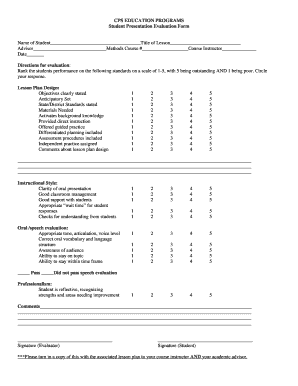
Lesson Feedback Form


What is the lesson evaluation form?
The lesson evaluation form is a structured document designed to gather feedback from students regarding their learning experiences. It typically includes questions about the effectiveness of the instructor, the clarity of the material presented, and the overall learning environment. By collecting this information, educators can assess the strengths and weaknesses of their teaching methods, allowing for continuous improvement in educational practices.
How to use the lesson evaluation form
Using the lesson evaluation form involves several straightforward steps. First, educators should distribute the form to students at the end of a course or specific lesson. This can be done electronically or in paper format. Next, students fill out the form, providing honest feedback on various aspects of the lesson. Finally, educators should review the collected data to identify trends and areas for enhancement in their teaching approach.
Key elements of the lesson evaluation form
A well-structured lesson evaluation form typically includes several key elements. These may consist of:
- Instructor effectiveness: Questions related to the instructor's teaching style and engagement.
- Content clarity: Assessments of how clearly the material was presented.
- Learning environment: Feedback on the classroom atmosphere and resources available.
- Suggestions for improvement: Open-ended questions allowing students to provide specific recommendations.
Steps to complete the lesson evaluation form
Completing the lesson evaluation form involves a few essential steps. Students should first read each question carefully to understand what is being asked. They should then provide thoughtful responses, using specific examples where applicable. After filling out the form, it is important for students to submit it by the designated deadline to ensure their feedback is considered in the evaluation process.
Legal use of the lesson evaluation form
To ensure the legal validity of the lesson evaluation form, it is crucial to adhere to specific regulations regarding data collection and privacy. This includes obtaining consent from students before collecting their feedback and ensuring that the data is stored securely. Compliance with relevant laws, such as FERPA, which protects student education records, is essential when handling evaluation forms.
Examples of using the lesson evaluation form
There are various contexts in which the lesson evaluation form can be utilized. For instance, a university may use it at the end of a semester to gather feedback on a course. Similarly, a high school teacher might implement it after a unit to assess student understanding and engagement. These forms can also be adapted for specific subjects or teaching methods, allowing for tailored feedback that addresses unique educational goals.
Quick guide on how to complete lesson feedback form
Finalize Lesson Feedback Form seamlessly on any device
Digital document management has become increasingly popular among businesses and individuals alike. It offers an ideal environmentally friendly option to traditional printed and signed paperwork, as you can locate the appropriate form and securely save it online. airSlate SignNow equips you with all the necessary tools to create, edit, and eSign your documents swiftly without delays. Manage Lesson Feedback Form on any device using the airSlate SignNow Android or iOS applications and streamline your document-related processes today.
How to edit and eSign Lesson Feedback Form effortlessly
- Locate Lesson Feedback Form and click on Obtain Form to begin.
- Utilize the tools we provide to fill out your document.
- Emphasize pertinent sections of the documents or obscure sensitive information with tools that airSlate SignNow offers specifically for that purpose.
- Generate your signature with the Sign feature, which takes mere seconds and holds the same legal validity as a conventional ink signature.
- Review all the details and click on the Complete button to store your modifications.
- Select your preferred method of submitting your form, via email, SMS, invite link, or download it to your computer.
Eliminate worries about lost or misplaced documents, tedious form searches, or errors that necessitate printing new document copies. airSlate SignNow fulfills your document management needs in just a few clicks from any device you choose. Edit and eSign Lesson Feedback Form and ensure excellent communication throughout every stage of your form preparation process with airSlate SignNow.
Create this form in 5 minutes or less
Create this form in 5 minutes!
How to create an eSignature for the lesson feedback form
How to create an electronic signature for a PDF online
How to create an electronic signature for a PDF in Google Chrome
How to create an e-signature for signing PDFs in Gmail
How to create an e-signature right from your smartphone
How to create an e-signature for a PDF on iOS
How to create an e-signature for a PDF on Android
People also ask
-
What is a lesson evaluation form and why is it important?
A lesson evaluation form is a tool used to gather feedback on instructional effectiveness and student engagement. It is important because it helps educators identify strengths and areas for improvement in their teaching methods, ultimately enhancing the learning experience.
-
How can airSlate SignNow help with lesson evaluation forms?
AirSlate SignNow allows users to create, send, and eSign lesson evaluation forms quickly and efficiently. Its user-friendly interface streamlines the process of collecting feedback, making it simple for educators to analyze responses and make informed adjustments to their lessons.
-
What features does airSlate SignNow offer for lesson evaluation forms?
AirSlate SignNow offers multiple features for lesson evaluation forms, including customizable templates, secure eSignature options, and automated response collection. These features ensure that the evaluation process is efficient and effective, saving educators time while ensuring comprehensive feedback.
-
Is airSlate SignNow cost-effective for creating lesson evaluation forms?
Yes, airSlate SignNow is known for being a cost-effective solution for creating lesson evaluation forms. The pricing plans are designed to fit various budgets, making it accessible for both schools and individual educators seeking to improve their evaluation processes.
-
Can I integrate airSlate SignNow with other tools for lesson evaluation forms?
Absolutely! AirSlate SignNow offers various integrations with popular education and productivity tools, allowing you to streamline the management of lesson evaluation forms. These integrations help centralize feedback collection and enhance overall efficiency in your workflows.
-
How does airSlate SignNow ensure the security of my lesson evaluation forms?
AirSlate SignNow prioritizes security by implementing robust encryption protocols for all lesson evaluation forms. Your documents are protected during transmission and storage, ensuring that sensitive feedback information remains confidential and secure.
-
Can I customize my lesson evaluation form using airSlate SignNow?
Yes, airSlate SignNow provides extensive customization options for lesson evaluation forms. You can easily modify templates, add specific questions, and tailor the design to match your branding or educational context, ensuring a personalized feedback experience.
Get more for Lesson Feedback Form
- Authorization for use or disclosure of health information ucdmc ucdavis
- Extract of registration in the population registry form
- Sales stars and liquid ratio word problems eh sutherland ehsutherland form
- Autoridad de energa elctrica de puerto rico certificacin gobierno form
- Lewa conservancy attachment form
- Essent cash flow analysis form
- Fleet management agreement template form
- Flexible work agreement template form
Find out other Lesson Feedback Form
- How Can I eSignature Colorado Insurance Presentation
- Help Me With eSignature Georgia Insurance Form
- How Do I eSignature Kansas Insurance Word
- How Do I eSignature Washington Insurance Form
- How Do I eSignature Alaska Life Sciences Presentation
- Help Me With eSignature Iowa Life Sciences Presentation
- How Can I eSignature Michigan Life Sciences Word
- Can I eSignature New Jersey Life Sciences Presentation
- How Can I eSignature Louisiana Non-Profit PDF
- Can I eSignature Alaska Orthodontists PDF
- How Do I eSignature New York Non-Profit Form
- How To eSignature Iowa Orthodontists Presentation
- Can I eSignature South Dakota Lawers Document
- Can I eSignature Oklahoma Orthodontists Document
- Can I eSignature Oklahoma Orthodontists Word
- How Can I eSignature Wisconsin Orthodontists Word
- How Do I eSignature Arizona Real Estate PDF
- How To eSignature Arkansas Real Estate Document
- How Do I eSignature Oregon Plumbing PPT
- How Do I eSignature Connecticut Real Estate Presentation