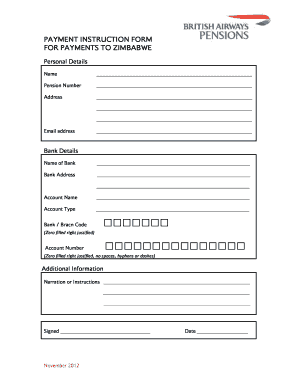
Payment Instructions Template 2012


What is the Payment Instructions Template
The payment instructions template is a structured document used to outline the specific details required for processing payments. This template serves as a guide for individuals or businesses to provide clear and concise payment information, ensuring that all necessary elements are included. It typically includes sections for the payer's name, payment method, account details, and any relevant transaction identifiers. Utilizing this template helps streamline the payment process and minimizes the risk of errors that could delay transactions.
How to Use the Payment Instructions Template
Using the payment instructions template involves several straightforward steps. First, download the template from a trusted source. Next, fill in the required fields with accurate information, such as the recipient's name, payment amount, and method of payment. Ensure that all details are correct to avoid complications. Once completed, review the document for accuracy before submitting it to the intended party. This approach enhances clarity and ensures that all necessary information is communicated effectively.
Key Elements of the Payment Instructions Template
Several key elements are essential for a comprehensive payment instructions template. These include:
- Payer Information: Name, address, and contact details of the individual or organization making the payment.
- Recipient Information: Name and contact details of the person or entity receiving the payment.
- Payment Details: The amount to be paid, payment method (e.g., bank transfer, credit card), and any reference numbers.
- Instructions: Specific directions for processing the payment, including deadlines or conditions.
Incorporating these elements ensures that the payment instructions are clear and actionable.
Steps to Complete the Payment Instructions Template
Completing the payment instructions template involves a series of methodical steps:
- Download the template from a reliable source.
- Open the template and read through the instructions provided.
- Fill in your information in the designated fields, ensuring accuracy.
- Double-check all entries for correctness, including names, amounts, and account details.
- Save the completed document securely for future reference.
- Submit the payment instructions to the relevant party as directed.
Following these steps can help ensure a smooth payment process.
Legal Use of the Payment Instructions Template
The legal use of the payment instructions template is crucial for ensuring that the document is recognized as valid in financial transactions. For the template to be legally binding, it must include all necessary information and comply with relevant regulations. This includes adhering to electronic signature laws and ensuring that all parties involved understand the terms outlined in the document. Utilizing a reputable eSignature platform, like signNow, can enhance the legal standing of the payment instructions by providing secure and compliant signing options.
Examples of Using the Payment Instructions Template
There are various scenarios in which a payment instructions template can be effectively utilized:
- Business Transactions: Companies often use the template to outline payment details for invoices.
- Freelancers: Independent contractors can provide clients with clear payment instructions to facilitate timely payments.
- Rent Payments: Landlords may use the template to specify payment methods and due dates for tenants.
These examples illustrate the versatility of the payment instructions template across different contexts.
Quick guide on how to complete payment instructions template
Easily Complete Payment Instructions Template on Any Device
Digital document management has gained traction among businesses and individuals. It offers an excellent environmentally friendly substitute for traditionally printed and signed documents, allowing you to access the necessary form and securely store it online. airSlate SignNow provides you with all the resources needed to create, edit, and electronically sign your documents swiftly without hindrances. Manage Payment Instructions Template on any device through the airSlate SignNow Android or iOS applications and enhance any document-related process today.
How to Edit and Electronically Sign Payment Instructions Template Effortlessly
- Obtain Payment Instructions Template and click Get Form to begin.
- Utilize the tools at your disposal to complete your document.
- Highlight important sections of your documents or conceal sensitive information using the tools specifically offered by airSlate SignNow for that purpose.
- Generate your electronic signature with the Sign feature, which takes only seconds and carries the same legal validity as a conventional ink signature.
- Verify all the details and click on the Done button to save your changes.
- Select how you would like to send your form, whether by email, SMS, or invitation link, or download it to your computer.
Eliminate concerns about lost or misplaced documents, tedious form retrieval, or mistakes requiring new copies to be printed. airSlate SignNow meets your document management needs in just a few clicks from any device of your choice. Edit and electronically sign Payment Instructions Template and ensure effective communication throughout your document preparation process with airSlate SignNow.
Create this form in 5 minutes or less
Find and fill out the correct payment instructions template
Create this form in 5 minutes!
How to create an eSignature for the payment instructions template
How to create an electronic signature for a PDF online
How to create an electronic signature for a PDF in Google Chrome
How to create an e-signature for signing PDFs in Gmail
How to create an e-signature right from your smartphone
How to create an e-signature for a PDF on iOS
How to create an e-signature for a PDF on Android
People also ask
-
What is a payment instructions template and how does it work?
A payment instructions template is a pre-designed format that helps businesses outline their payment processes clearly. With airSlate SignNow, you can easily customize this template to suit your specific needs, ensuring that all payment details are readily accessible for your clients, enhancing transparency and efficiency.
-
Are there any costs associated with using the payment instructions template?
Using the payment instructions template within airSlate SignNow is part of our comprehensive pricing plans. We offer a range of options to fit different business sizes and needs, enabling you to choose a plan that provides optimal value and access to essential features without breaking your budget.
-
What features are included in the payment instructions template?
The payment instructions template includes customizable fields for various payment details, automatic calculations, and integration with eSigning features. This allows users to streamline their payment processes while ensuring all information is correct and legally binding for added security.
-
How can I use the payment instructions template in my business?
You can effectively use the payment instructions template by integrating it into your workflow for sending invoices or payment requests. By leveraging airSlate SignNow’s intuitive interface, you can ensure that all payment terms are clearly communicated and that your clients can easily review and consent to them digitally.
-
Can I integrate the payment instructions template with other software?
Yes, airSlate SignNow allows seamless integration of the payment instructions template with various third-party applications. This enhances your overall workflow efficiency by enabling data transfer between platforms, ensuring your documents and payment processes are synced across all tools you use.
-
What benefits does the payment instructions template offer?
The payment instructions template enhances clarity and professionalism in your payment communications. By using this template, you reduce the chances of payment errors and miscommunication, instilling confidence in your clients and improving overall satisfaction and compliance with your payment policies.
-
Can I customize the payment instructions template?
Absolutely! The payment instructions template in airSlate SignNow is fully customizable. You can tailor it to match your brand’s style, adjust payment terms, and add any specific conditions necessary to meet your business needs, creating a tailored experience for your clients.
Get more for Payment Instructions Template
Find out other Payment Instructions Template
- Can I Sign Missouri Doctors Last Will And Testament
- Sign New Mexico Doctors Living Will Free
- Sign New York Doctors Executive Summary Template Mobile
- Sign New York Doctors Residential Lease Agreement Safe
- Sign New York Doctors Executive Summary Template Fast
- How Can I Sign New York Doctors Residential Lease Agreement
- Sign New York Doctors Purchase Order Template Online
- Can I Sign Oklahoma Doctors LLC Operating Agreement
- Sign South Dakota Doctors LLC Operating Agreement Safe
- Sign Texas Doctors Moving Checklist Now
- Sign Texas Doctors Residential Lease Agreement Fast
- Sign Texas Doctors Emergency Contact Form Free
- Sign Utah Doctors Lease Agreement Form Mobile
- Sign Virginia Doctors Contract Safe
- Sign West Virginia Doctors Rental Lease Agreement Free
- Sign Alabama Education Quitclaim Deed Online
- Sign Georgia Education Business Plan Template Now
- Sign Louisiana Education Business Plan Template Mobile
- Sign Kansas Education Rental Lease Agreement Easy
- Sign Maine Education Residential Lease Agreement Later