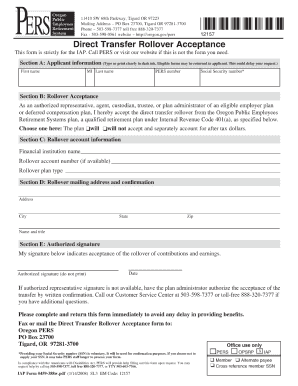
Acceptance Form 2008


What is the acceptance form
The acceptance form is a crucial document used to confirm agreement to specific terms or conditions. It serves as a formal acknowledgment by an individual or entity that they accept the stipulations laid out in a contract or agreement. This form is commonly utilized in various scenarios, including employment offers, service agreements, and legal contracts. By signing the acceptance form, parties demonstrate their intent to be bound by the terms, making it an essential component in both personal and business transactions.
How to use the acceptance form
Using the acceptance form involves several key steps to ensure that it is completed accurately and legally. First, review the terms outlined in the document to understand what you are agreeing to. Next, fill out the required fields, which typically include your name, date, and any other pertinent information. Once the form is filled out, sign it to indicate your acceptance. Depending on the context, you may need to submit the form electronically or in hard copy. Ensure that you keep a copy for your records, as this will serve as proof of your acceptance.
Steps to complete the acceptance form
Completing the acceptance form involves a systematic approach to ensure accuracy and compliance. Follow these steps:
- Read the entire document thoroughly to understand the terms.
- Fill in your personal information as required, including your full name and contact details.
- Review any specific instructions related to the form, such as additional documentation needed.
- Sign and date the form to confirm your acceptance.
- Submit the form as directed, either online or via mail.
Legal use of the acceptance form
The legal validity of the acceptance form hinges on several factors. To ensure that it is legally binding, the form must be completed in accordance with applicable laws and regulations. This includes compliance with the Electronic Signatures in Global and National Commerce (ESIGN) Act and the Uniform Electronic Transactions Act (UETA), which govern the use of electronic signatures. Additionally, the acceptance form should clearly outline the terms of acceptance to avoid ambiguity. Proper execution and retention of the form are essential for it to hold up in a legal context.
Key elements of the acceptance form
Several key elements must be included in the acceptance form to ensure its effectiveness. These elements typically consist of:
- Identification of the parties: Clearly state who is involved in the agreement.
- Terms and conditions: Outline the specific terms that are being accepted.
- Signature line: Provide space for the signer's name and signature.
- Date of acceptance: Include a field for the date when the acceptance occurs.
- Witness or notary section: If required, include a space for a witness or notary public signature.
Form submission methods
The acceptance form can be submitted through various methods, depending on the requirements of the issuing organization. Common submission methods include:
- Online submission: Many organizations allow for electronic submission via their websites or secure portals.
- Mail: The form can be printed and sent via postal service to the designated address.
- In-person delivery: Some situations may require the form to be submitted in person, ensuring immediate receipt.
Quick guide on how to complete acceptance form
Effortlessly prepare Acceptance Form on any device
Digital document management has gained traction among businesses and individuals alike. It offers an ideal environmentally friendly substitute for conventional printed and signed paperwork, as you can easily locate the right template and securely store it online. airSlate SignNow equips you with all the tools necessary to create, edit, and electronically sign your documents promptly without any holdups. Manage Acceptance Form on any platform using airSlate SignNow’s Android or iOS applications and enhance any document-related process today.
How to edit and electronically sign Acceptance Form with ease
- Locate Acceptance Form and click on Get Form to begin.
- Utilize the tools we provide to fill out your form.
- Emphasize important sections of the documents or redact sensitive information using tools specifically designed for that purpose by airSlate SignNow.
- Create your signature using the Sign tool, which takes mere seconds and carries the same legal validity as a conventional wet ink signature.
- Review all the details and click on the Done button to save your modifications.
- Choose how you wish to send your form, via email, SMS, or invitation link, or download it to your computer.
Say goodbye to lost or misplaced documents, tedious form searches, or mistakes that necessitate printing new copies. airSlate SignNow meets your document management needs in just a few clicks from any device you prefer. Edit and electronically sign Acceptance Form while ensuring effective communication at any point during your form preparation with airSlate SignNow.
Create this form in 5 minutes or less
Find and fill out the correct acceptance form
Create this form in 5 minutes!
How to create an eSignature for the acceptance form
How to create an electronic signature for a PDF online
How to create an electronic signature for a PDF in Google Chrome
How to create an e-signature for signing PDFs in Gmail
How to create an e-signature right from your smartphone
How to create an e-signature for a PDF on iOS
How to create an e-signature for a PDF on Android
People also ask
-
What is an acceptance form in airSlate SignNow?
An acceptance form in airSlate SignNow is a customizable document that allows users to formally accept terms, conditions, or agreements electronically. This feature streamlines the signing process, making it faster and more efficient. Users can easily create acceptance forms tailored to their specific needs and send them out for signature.
-
How does airSlate SignNow handle electronic signatures for acceptance forms?
airSlate SignNow ensures that electronic signatures on acceptance forms are legally binding and compliant with electronic signature laws. The platform offers a secure and intuitive interface for signers, making it easy to review and sign documents. This reliability enhances trust in the signing process and expedites agreement acceptance.
-
What are the pricing options for using airSlate SignNow for acceptance forms?
airSlate SignNow offers several pricing tiers to accommodate different needs, including a free trial and affordable subscription plans. This flexibility allows businesses to choose a pricing structure that best fits their usage of acceptance forms and other document workflows. Users can benefit from a cost-effective solution tailored to their document management requirements.
-
Can I customize acceptance forms in airSlate SignNow?
Yes, airSlate SignNow provides robust customization options for acceptance forms. Users can easily add their branding, modify text fields, and include various signature options. This ensures that each form aligns with company standards and reflects professionalism in the acceptance process.
-
What additional features does airSlate SignNow offer for acceptance forms?
In addition to eSigning capabilities, airSlate SignNow offers features like document tracking, templates, and integration with popular applications. These features simplify managing your acceptance forms and enhance overall efficiency. Users can monitor the signing process in real-time to ensure timely acceptance.
-
Does airSlate SignNow integrate with other software for handling acceptance forms?
Yes, airSlate SignNow integrates seamlessly with various platforms, enhancing its functionality with acceptance forms. Integrations with CRM systems, cloud storage, and productivity tools ensure a smoother workflow. This connectivity allows users to manage their acceptance forms alongside other important business processes.
-
What are the benefits of using airSlate SignNow for acceptance forms?
Using airSlate SignNow for acceptance forms signNowly reduces turnaround time and increases productivity. The user-friendly interface and automation features enhance the signing experience for both parties. Additionally, the secure storage and easy access to signed documents provide peace of mind for users.
Get more for Acceptance Form
Find out other Acceptance Form
- Help Me With Electronic signature Missouri Government Rental Application
- Can I Electronic signature Nevada Government Stock Certificate
- Can I Electronic signature Massachusetts Education Quitclaim Deed
- Can I Electronic signature New Jersey Government LLC Operating Agreement
- Electronic signature New Jersey Government Promissory Note Template Online
- Electronic signature Michigan Education LLC Operating Agreement Myself
- How To Electronic signature Massachusetts Finance & Tax Accounting Quitclaim Deed
- Electronic signature Michigan Finance & Tax Accounting RFP Now
- Electronic signature Oklahoma Government RFP Later
- Electronic signature Nebraska Finance & Tax Accounting Business Plan Template Online
- Electronic signature Utah Government Resignation Letter Online
- Electronic signature Nebraska Finance & Tax Accounting Promissory Note Template Online
- Electronic signature Utah Government Quitclaim Deed Online
- Electronic signature Utah Government POA Online
- How To Electronic signature New Jersey Education Permission Slip
- Can I Electronic signature New York Education Medical History
- Electronic signature Oklahoma Finance & Tax Accounting Quitclaim Deed Later
- How To Electronic signature Oklahoma Finance & Tax Accounting Operating Agreement
- Electronic signature Arizona Healthcare / Medical NDA Mobile
- How To Electronic signature Arizona Healthcare / Medical Warranty Deed