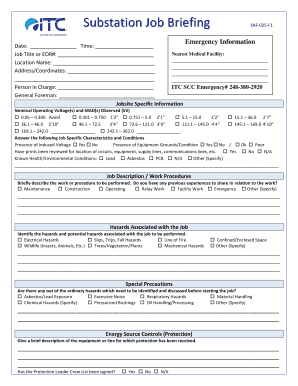
Substation Job Briefing Form


What is the Substation Job Briefing Form
The Substation Job Briefing Form is a critical document used in the energy sector to ensure that all personnel involved in substation operations are informed about safety protocols, job responsibilities, and operational procedures. This form serves as a communication tool that outlines the specific tasks to be performed, the potential hazards associated with those tasks, and the necessary precautions to take. By standardizing this information, the form helps to minimize risks and enhance safety during substation operations.
How to use the Substation Job Briefing Form
Using the Substation Job Briefing Form involves several straightforward steps. First, gather all relevant information regarding the job at hand, including the scope of work, personnel involved, and any specific safety measures. Next, fill out the form with accurate details, ensuring that all team members understand their roles and responsibilities. Once completed, conduct a briefing session where the information on the form is reviewed with all personnel. This collaborative approach ensures that everyone is on the same page and aware of the job's requirements and safety protocols.
Steps to complete the Substation Job Briefing Form
Completing the Substation Job Briefing Form requires attention to detail and a systematic approach. Follow these steps:
- Identify the job and its location, ensuring that all relevant details are included.
- List all personnel involved, including their roles and responsibilities.
- Outline the specific tasks to be performed, detailing each step of the process.
- Include potential hazards associated with the job and the necessary safety precautions.
- Review the completed form with all team members to confirm understanding and address any questions.
Key elements of the Substation Job Briefing Form
The Substation Job Briefing Form contains several key elements that are essential for effective communication and safety. These elements typically include:
- Job Description: A clear outline of the tasks to be performed.
- Personnel List: Names and roles of all individuals involved in the job.
- Safety Protocols: Detailed instructions on safety measures and equipment required.
- Hazard Assessment: Identification of potential risks and how to mitigate them.
- Signatures: Acknowledgment from all participants that they have understood the briefing.
Legal use of the Substation Job Briefing Form
The legal use of the Substation Job Briefing Form is crucial for compliance with industry regulations and safety standards. To ensure its legal validity, the form must be filled out accurately and signed by all relevant personnel. This documentation serves as a record that safety protocols were communicated and understood, which can be vital in the event of an incident. Additionally, adherence to local and federal regulations regarding workplace safety is essential to avoid potential legal repercussions.
Examples of using the Substation Job Briefing Form
Examples of using the Substation Job Briefing Form can vary based on the specific tasks and operations being conducted. For instance, during maintenance work on electrical equipment, the form may detail the steps for safely de-energizing circuits, the use of personal protective equipment, and emergency procedures. Another example could involve a new installation project, where the form outlines the roles of each team member, the timeline for completion, and the safety checks required before starting work. These examples illustrate the form's versatility and importance in different operational contexts.
Quick guide on how to complete substation job briefing form
Easily Prepare Substation Job Briefing Form on Any Device
Managing documents online has become increasingly popular among businesses and individuals. It offers an ideal eco-friendly alternative to traditional printed and signed paperwork, enabling you to access the necessary forms and securely store them online. airSlate SignNow equips you with all the resources required to create, edit, and eSign your documents quickly and without hassle. Handle Substation Job Briefing Form on any platform using airSlate SignNow’s Android or iOS applications and enhance any document-related process today.
How to Edit and eSign Substation Job Briefing Form Effortlessly
- Find Substation Job Briefing Form and click Get Form to begin.
- Utilize the tools we provide to complete your form.
- Emphasize important sections of the documents or redact sensitive information with tools specifically designed for that by airSlate SignNow.
- Create your signature using the Sign feature, which takes seconds and carries the same legal validity as a conventional wet ink signature.
- Review the details and click on the Done button to finalize your changes.
- Select your preferred method to submit your form—via email, text (SMS), invitation link, or download it to your computer.
Say goodbye to lost or misfiled documents, frustrating form searches, or errors that necessitate reprinting new copies. airSlate SignNow meets your document management needs in just a few clicks from any device you choose. Edit and eSign Substation Job Briefing Form, ensuring excellent communication at every stage of your form preparation process with airSlate SignNow.
Create this form in 5 minutes or less
Create this form in 5 minutes!
How to create an eSignature for the substation job briefing form
How to create an electronic signature for a PDF online
How to create an electronic signature for a PDF in Google Chrome
How to create an e-signature for signing PDFs in Gmail
How to create an e-signature right from your smartphone
How to create an e-signature for a PDF on iOS
How to create an e-signature for a PDF on Android
People also ask
-
What is a job brief and how does airSlate SignNow help in creating one?
A job brief is a concise document that outlines the roles, responsibilities, and expectations for a position within a company. airSlate SignNow simplifies the process of creating and managing a job brief by allowing you to easily draft, edit, and e-sign documents, ensuring clarity and alignment among team members.
-
How can airSlate SignNow streamline the hiring process related to job briefs?
With airSlate SignNow, you can efficiently manage job briefs by digitally sending and signing documents, which speeds up communication with candidates and hiring managers. This allows for a more organized approach to handling job descriptions and expectations, ultimately enhancing your recruitment process.
-
What features does airSlate SignNow offer for managing job briefs?
airSlate SignNow includes features such as template creation, document sharing, and e-signature capabilities that are particularly useful for job briefs. These tools enable you to standardize job briefs across your organization, making it easy to update roles and responsibilities as needed.
-
Is airSlate SignNow cost-effective for businesses needing multiple job briefs?
Yes, airSlate SignNow offers flexible pricing plans that cater to businesses of all sizes. Its cost-effective solutions allow organizations to efficiently manage multiple job briefs without compromising on quality or functionality.
-
Can I integrate airSlate SignNow with other HR tools for job brief management?
Absolutely! airSlate SignNow offers seamless integrations with various HR tools, enabling you to enhance your job brief management process. This integration allows you to synchronize data and streamline workflows, ensuring that all information related to job briefs is up to date and accessible.
-
What benefits does airSlate SignNow provide when creating job briefs?
The primary benefits of using airSlate SignNow for creating job briefs include improved collaboration, faster document turnaround times, and reduced administrative burdens. By utilizing our e-signature solution, you can focus on what matters most: finding the right candidate for each position.
-
How secure is airSlate SignNow when it comes to sharing job briefs?
airSlate SignNow employs industry-leading security measures to protect your documents, including job briefs. Our platform utilizes encryption, secure access controls, and compliance with legal standards, ensuring that your sensitive information is always safe.
Get more for Substation Job Briefing Form
- Smpe ukm form
- Brochureca fbx commercial inc form
- G7 quarterly return for monthly payer form
- Starbucks application canada working 09 05doc oakbay public sd61 bc form
- Tc 843 utah bill of sale form
- Idaho form 39r
- Instructions for preschool recorded program applic form
- Douglascounty oregon usdocumentcenterviewdouglas county land department 1036 se douglas justice form
Find out other Substation Job Briefing Form
- Sign Indiana End User License Agreement (EULA) Myself
- Sign Colorado Hold Harmless (Indemnity) Agreement Now
- Help Me With Sign California Letter of Intent
- Can I Sign California Letter of Intent
- Sign Kentucky Hold Harmless (Indemnity) Agreement Simple
- Sign Maryland Hold Harmless (Indemnity) Agreement Now
- Sign Minnesota Hold Harmless (Indemnity) Agreement Safe
- Sign Mississippi Hold Harmless (Indemnity) Agreement Now
- Sign Nevada Hold Harmless (Indemnity) Agreement Easy
- Sign South Carolina Letter of Intent Later
- Sign Texas Hold Harmless (Indemnity) Agreement Computer
- Sign Connecticut Quitclaim Deed Free
- Help Me With Sign Delaware Quitclaim Deed
- How To Sign Arkansas Warranty Deed
- How Can I Sign Delaware Warranty Deed
- Sign California Supply Agreement Checklist Online
- How Can I Sign Georgia Warranty Deed
- Sign Maine Supply Agreement Checklist Computer
- Sign North Dakota Quitclaim Deed Free
- Sign Oregon Quitclaim Deed Simple