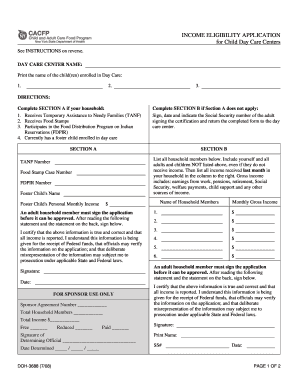
Online Cacfp Enrollment Form


What is the Online Cacfp Enrollment Form
The Online Cacfp Enrollment Form is a digital document designed for organizations participating in the Child and Adult Care Food Program (CACFP). This program, administered by the United States Department of Agriculture (USDA), provides nutritious meals to children and adults in care settings. The online form simplifies the enrollment process, allowing providers to submit necessary information electronically, ensuring compliance with federal guidelines while enhancing efficiency.
How to use the Online Cacfp Enrollment Form
Using the Online Cacfp Enrollment Form involves a straightforward process. First, access the form through a reliable digital platform. Fill in the required fields with accurate information about your organization, including details about the services provided and the population served. Ensure that all entries are complete to avoid delays in processing. Once the form is filled out, review it for accuracy before submitting it electronically. This method not only saves time but also reduces the risk of errors compared to traditional paper forms.
Steps to complete the Online Cacfp Enrollment Form
Completing the Online Cacfp Enrollment Form can be broken down into several key steps:
- Access the form through a secure platform.
- Enter your organization’s name, address, and contact information.
- Provide details about the types of meals offered and the age groups served.
- Include any additional required information, such as licensing or certification details.
- Review all entries for accuracy and completeness.
- Submit the form electronically and retain a copy for your records.
Legal use of the Online Cacfp Enrollment Form
The Online Cacfp Enrollment Form is legally valid when completed and submitted in accordance with federal regulations. To ensure its legality, the form must be filled out accurately and submitted through an authorized platform that complies with eSignature laws, such as the ESIGN Act and UETA. These laws establish that electronic signatures and documents hold the same legal weight as their paper counterparts, provided that the necessary conditions are met.
Key elements of the Online Cacfp Enrollment Form
Several key elements are essential to the Online Cacfp Enrollment Form. These include:
- Organization Information: Name, address, and contact details of the provider.
- Program Details: Types of meals served and the age groups of participants.
- Compliance Information: Licensing and certification details to confirm eligibility.
- Signature Section: An area for electronic signatures to validate the submission.
Eligibility Criteria
Eligibility for the CACFP, as indicated in the Online Cacfp Enrollment Form, typically requires that the organization meets specific criteria. These criteria may include being a licensed child care center, adult day care facility, or family day care home. Additionally, the organization must demonstrate a commitment to providing nutritious meals and comply with the program’s operational standards. Understanding these criteria is crucial for successful enrollment.
Quick guide on how to complete online cacfp enrollment form
Effortlessly Prepare Online Cacfp Enrollment Form on Any Device
Managing documents online has gained traction among both companies and individuals. It serves as an ideal environmentally friendly alternative to conventional printed and signed paperwork, allowing you to obtain the proper documents and securely store them online. airSlate SignNow provides all the tools necessary to create, modify, and eSign your documents swiftly and without interruptions. Handle Online Cacfp Enrollment Form on any device using airSlate SignNow's Android or iOS applications and streamline any document-related workflow today.
How to Edit and eSign Online Cacfp Enrollment Form With Ease
- Find Online Cacfp Enrollment Form and then click Get Form to begin.
- Utilize the tools available to complete your document.
- Emphasize pertinent sections of your documents or obscure sensitive information with tools that airSlate SignNow specifically provides for this purpose.
- Create your eSignature using the Sign feature, which takes mere seconds and holds the same legal validity as a traditional handwritten signature.
- Review all the details and then click the Done button to save your changes.
- Choose your preferred method to share your form, whether by email, SMS, invitation link, or downloading it to your desktop.
Say goodbye to lost or misplaced files, tedious form searches, or errors that necessitate printing new copies. airSlate SignNow meets all your document management needs in just a few clicks from your preferred device. Edit and eSign Online Cacfp Enrollment Form to ensure excellent communication throughout every stage of your document preparation process with airSlate SignNow.
Create this form in 5 minutes or less
Create this form in 5 minutes!
How to create an eSignature for the online cacfp enrollment form
How to create an electronic signature for a PDF online
How to create an electronic signature for a PDF in Google Chrome
How to create an e-signature for signing PDFs in Gmail
How to create an e-signature right from your smartphone
How to create an e-signature for a PDF on iOS
How to create an e-signature for a PDF on Android
People also ask
-
What is an Online Cacfp Enrollment Form?
An Online Cacfp Enrollment Form is a digital application that allows organizations to enroll in the Child and Adult Care Food Program (CACFP) efficiently. By utilizing airSlate SignNow, users can easily create, fill out, and eSign this form, streamlining the enrollment process for quicker approvals.
-
How does airSlate SignNow simplify the Online Cacfp Enrollment Form process?
airSlate SignNow simplifies the Online Cacfp Enrollment Form process by offering an intuitive interface that allows users to fill and submit the form electronically. With features like eSigning, document tracking, and cloud storage, it reduces paperwork and enhances the overall experience for users.
-
What are the pricing options for using airSlate SignNow for Online Cacfp Enrollment Forms?
airSlate SignNow offers competitive pricing plans that cater to various business needs. Users can choose a plan that fits their budget while accessing powerful features for creating and managing Online Cacfp Enrollment Forms, allowing for cost-effective solutions.
-
Can I integrate airSlate SignNow with other software for managing Online Cacfp Enrollment Forms?
Yes, airSlate SignNow provides seamless integration with various software applications, making it easier to manage your Online Cacfp Enrollment Forms alongside other tools. This capability enhances workflow efficiency and ensures data consistency across platforms.
-
What security features does airSlate SignNow offer for Online Cacfp Enrollment Forms?
airSlate SignNow prioritizes the security of your documents, including Online Cacfp Enrollment Forms, by implementing end-to-end encryption and secure cloud storage. These security features protect sensitive information and ensure compliance with industry regulations.
-
Are there any templates available for the Online Cacfp Enrollment Form?
Yes, airSlate SignNow offers customizable templates for the Online Cacfp Enrollment Form, allowing users to start quickly without having to create a new document from scratch. These templates can be tailored to fit specific organizational needs and requirements.
-
What are the benefits of using airSlate SignNow for Online Cacfp Enrollment Forms?
Using airSlate SignNow for Online Cacfp Enrollment Forms streamlines the enrollment process, reduces administrative burdens, and speeds up approvals. Its easy-to-use interface and automation features enhance productivity, making it an excellent choice for organizations participating in CACFP.
Get more for Online Cacfp Enrollment Form
- Colorado notary certificate notary colorado springs form
- Living trust forms eforms free fillable forms
- Pc 212a rev form
- Pc 212a form
- Revocable trusts vs irrevocable trusts whats the form
- Aka affidavit form
- Sf 1438 settlement proposal short form gsa
- Rules of the delaware state courts delaware courts form
Find out other Online Cacfp Enrollment Form
- eSign Minnesota High Tech Rental Lease Agreement Myself
- eSign Minnesota High Tech Rental Lease Agreement Free
- eSign Michigan Healthcare / Medical Permission Slip Now
- eSign Montana High Tech Lease Agreement Online
- eSign Mississippi Government LLC Operating Agreement Easy
- eSign Ohio High Tech Letter Of Intent Later
- eSign North Dakota High Tech Quitclaim Deed Secure
- eSign Nebraska Healthcare / Medical LLC Operating Agreement Simple
- eSign Nebraska Healthcare / Medical Limited Power Of Attorney Mobile
- eSign Rhode Island High Tech Promissory Note Template Simple
- How Do I eSign South Carolina High Tech Work Order
- eSign Texas High Tech Moving Checklist Myself
- eSign Texas High Tech Moving Checklist Secure
- Help Me With eSign New Hampshire Government Job Offer
- eSign Utah High Tech Warranty Deed Simple
- eSign Wisconsin High Tech Cease And Desist Letter Fast
- eSign New York Government Emergency Contact Form Online
- eSign North Carolina Government Notice To Quit Now
- eSign Oregon Government Business Plan Template Easy
- How Do I eSign Oklahoma Government Separation Agreement