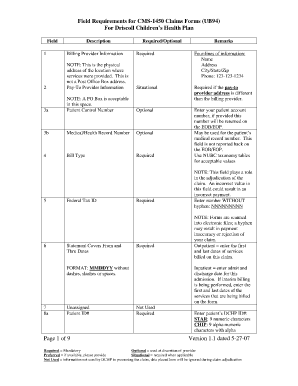
Ub94 Form


What is the UB-94?
The UB-94 form, also known as the UB 94 form, is a standardized document used primarily in the healthcare industry. It is designed for billing purposes, allowing healthcare providers to submit claims for services rendered to patients. This form is crucial for ensuring that providers receive reimbursement from insurance companies or government programs. The UB-94 contains detailed information about the patient, the services provided, and the costs associated with those services, making it an essential tool for healthcare billing and claims processing.
How to use the UB-94
Using the UB-94 form involves several steps to ensure accurate and complete submission. First, gather all necessary patient information, including demographics and insurance details. Next, accurately document the services provided, including dates of service, procedure codes, and associated costs. It is important to ensure that all entries are legible and correctly formatted, as errors can lead to claim denials. Once the form is completed, it can be submitted electronically or via traditional mail, depending on the payer's requirements.
Steps to complete the UB-94
Completing the UB-94 form requires careful attention to detail. Here are the key steps:
- Gather patient information, including name, date of birth, and insurance details.
- List the dates of service and corresponding procedure codes for each service rendered.
- Include the appropriate diagnosis codes that justify the services provided.
- Calculate the total charges for each service and ensure they align with the payer's fee schedule.
- Review the completed form for accuracy and completeness before submission.
Legal use of the UB-94
The UB-94 form is legally binding when completed correctly and submitted according to applicable regulations. Compliance with federal and state laws, including those governing healthcare billing, is essential. This includes adhering to the Health Insurance Portability and Accountability Act (HIPAA) to protect patient information. Proper use of the UB-94 helps ensure that claims are processed efficiently and that providers receive timely payments for their services.
Key elements of the UB-94
Several key elements must be included on the UB-94 form to ensure its validity and effectiveness:
- Patient demographics, including name, address, and insurance information.
- Provider information, including the name and address of the healthcare facility.
- Details of services rendered, including dates, procedure codes, and diagnosis codes.
- Total charges for each service provided, along with any adjustments or discounts.
- Signature of the authorized representative, if required, to validate the claim.
Form Submission Methods
The UB-94 form can be submitted through various methods, depending on the payer's preferences. Common submission methods include:
- Electronic submission through secure online portals, which is often faster and more efficient.
- Mailing a physical copy of the completed form to the appropriate billing address.
- In-person submission at designated locations, if required by the payer.
Quick guide on how to complete ub94
Complete Ub94 smoothly on any device
Digital document management has gained traction with businesses and individuals alike. It offers a superb eco-friendly substitute to conventional printed and signed documents, as you can locate the suitable form and securely save it online. airSlate SignNow equips you with all the tools you require to create, edit, and electronically sign your documents swiftly without any hold-ups. Manage Ub94 on any platform using airSlate SignNow's Android or iOS applications and simplify any document-focused procedure today.
How to modify and eSign Ub94 effortlessly
- Obtain Ub94 and click on Get Form to initiate.
- Utilize the tools we offer to complete your form.
- Emphasize pertinent sections of your documents or obscure sensitive details with tools that airSlate SignNow provides specifically for this purpose.
- Craft your signature using the Sign tool, which takes moments and carries the same legal validity as a conventional wet ink signature.
- Review all the information and click on the Done button to save your alterations.
- Select how you want to share your form, via email, text message (SMS), invitation link, or download it to your computer.
Say goodbye to lost or misplaced documents, tedious form searches, or errors that require printing new document copies. airSlate SignNow addresses all your document management needs in just a few clicks from a device of your liking. Edit and eSign Ub94 and ensure excellent communication at any stage of your form preparation process with airSlate SignNow.
Create this form in 5 minutes or less
Create this form in 5 minutes!
How to create an eSignature for the ub94
How to create an electronic signature for a PDF online
How to create an electronic signature for a PDF in Google Chrome
How to create an e-signature for signing PDFs in Gmail
How to create an e-signature right from your smartphone
How to create an e-signature for a PDF on iOS
How to create an e-signature for a PDF on Android
People also ask
-
What is UB94 in airSlate SignNow?
UB94 is a specific type of document that can be easily uploaded and eSigned using airSlate SignNow. Our platform streamlines the process, enabling businesses to manage UB94 forms efficiently and securely, providing a user-friendly experience for all parties involved.
-
How does airSlate SignNow handle UB94 document signing?
airSlate SignNow allows for seamless eSigning of UB94 documents, making it quick and hassle-free. You can send out your UB94 forms for signatures, track their status, and store them securely all within the platform, which enhances efficiency in your workflow.
-
Is there a cost associated with using airSlate SignNow for UB94 forms?
Yes, airSlate SignNow offers several pricing plans that cater to different business sizes and needs, including features specifically for handling UB94 forms. Our cost-effective solutions ensure that you only pay for the essential features that will help you manage your document workflow effectively.
-
What are the key features of airSlate SignNow for UB94 management?
Key features for managing UB94 forms in airSlate SignNow include customizable templates, bulk sending capabilities, automated workflows, and in-depth tracking. These features are designed to simplify document management and enhance the overall signing experience for users.
-
Can I integrate airSlate SignNow with other tools for UB94 document processing?
Absolutely! airSlate SignNow offers integrations with various tools and platforms that cater to UB94 document processing. You can seamlessly connect with CRM systems, cloud storage services, and other applications to enhance your workflow and ensure efficient document management.
-
What benefits does airSlate SignNow provide for businesses using UB94?
Utilizing airSlate SignNow for UB94 documents empowers businesses to save time, reduce errors, and ensure compliance with legal standards. The platform's easy-to-use interface and robust features enhance overall productivity and contribute to a smoother document signing process.
-
Is airSlate SignNow secure for handling sensitive UB94 documents?
Yes, airSlate SignNow prioritizes security. With advanced encryption, user authentication, and compliance with industry standards, you can trust that your sensitive UB94 documents are protected throughout the signing process.
Get more for Ub94
- Start of service request thank you for joining metropcs form
- The treasure of lemon brown answer key pdf form
- Safelite solutions network phone number form
- Application to correct or change a michigan birth record form
- Pull notice agreement form
- Consent form for euthanasia and care for remains pet care hospital
- Abc checklist version 1 form
- Sample attendance policy 2 absences per month doc form
Find out other Ub94
- How To Sign Arizona Business Operations PDF
- Help Me With Sign Nebraska Business Operations Presentation
- How To Sign Arizona Car Dealer Form
- How To Sign Arkansas Car Dealer Document
- How Do I Sign Colorado Car Dealer PPT
- Can I Sign Florida Car Dealer PPT
- Help Me With Sign Illinois Car Dealer Presentation
- How Can I Sign Alabama Charity Form
- How Can I Sign Idaho Charity Presentation
- How Do I Sign Nebraska Charity Form
- Help Me With Sign Nevada Charity PDF
- How To Sign North Carolina Charity PPT
- Help Me With Sign Ohio Charity Document
- How To Sign Alabama Construction PDF
- How To Sign Connecticut Construction Document
- How To Sign Iowa Construction Presentation
- How To Sign Arkansas Doctors Document
- How Do I Sign Florida Doctors Word
- Can I Sign Florida Doctors Word
- How Can I Sign Illinois Doctors PPT