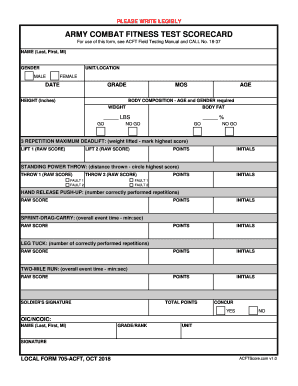
Acft Score Card Form


What is the ACFT Score Card?
The ACFT score card, officially known as the DA Form 705, is utilized by the U.S. Army to assess soldiers' physical fitness through the Army Combat Fitness Test (ACFT). This form captures the results of various physical assessments, including deadlifts, standing power throws, hand-release push-ups, a two-mile run, and sprint-drag-carry events. Each component of the ACFT is scored, and the cumulative score determines a soldier's overall fitness level, which is crucial for maintaining readiness and effectiveness in military operations.
How to Use the ACFT Score Card
Using the ACFT score card involves several steps to ensure accurate recording and assessment of physical fitness results. First, soldiers must complete the ACFT, which consists of six events. After completing each event, scores are recorded on the score card. It is essential to ensure that all measurements, such as time and repetitions, are accurately noted. Once filled out, the score card serves as a record for individual performance and can be submitted for official evaluation. Soldiers can also use the score card to track their progress over time and identify areas for improvement.
Steps to Complete the ACFT Score Card
Completing the ACFT score card requires careful attention to detail. Here are the steps to follow:
- Participate in each of the six ACFT events.
- Record the results for each event on the score card, ensuring accuracy in repetitions and times.
- Calculate the total score based on the ACFT scoring standards.
- Review the completed score card for any errors or omissions.
- Submit the score card to the appropriate authority for official record-keeping.
Legal Use of the ACFT Score Card
The ACFT score card is a legally recognized document within the U.S. Army, serving as an official record of a soldier's physical fitness. It is essential for maintaining compliance with Army regulations regarding physical readiness. The score card must be completed accurately and submitted within the designated timelines to ensure that soldiers meet the required fitness standards. Failure to properly complete and submit the score card can have implications for a soldier's career progression and readiness status.
Key Elements of the ACFT Score Card
The ACFT score card includes several key elements that are crucial for accurate assessment and record-keeping:
- Soldier Information: Name, rank, and unit details.
- Event Scores: Results for each of the six events, including repetitions and times.
- Total Score: The cumulative score calculated based on the individual event scores.
- Signature: Required signatures from the soldier and the evaluator to validate the results.
How to Obtain the ACFT Score Card
The ACFT score card can be obtained through official Army channels. Soldiers typically receive the form during their physical training sessions or can access it through their unit's administrative office. Additionally, the DA Form 705 is available in digital format, allowing for easy access and completion. It is important for soldiers to ensure they have the most current version of the score card to comply with any updates to the ACFT standards.
Quick guide on how to complete acft score card
Complete Acft Score Card with ease on any device
Web-based document management has become increasingly favored by companies and individuals alike. It offers a superb environmentally friendly option to traditional printed and signed documents, allowing you to find the right form and securely save it online. airSlate SignNow equips you with all the tools needed to create, edit, and eSign your documents quickly and without delays. Manage Acft Score Card on any platform using the airSlate SignNow Android or iOS applications and simplify any document-related task today.
The most effective method to edit and eSign Acft Score Card effortlessly
- Obtain Acft Score Card and click Get Form to begin.
- Utilize the tools we offer to fill out your form.
- Highlight important sections of your documents or obscure sensitive information with tools specifically provided by airSlate SignNow for this purpose.
- Create your signature using the Sign tool, which only takes seconds and has the same legal validity as a conventional wet ink signature.
- Verify all the details and then click the Done button to save your changes.
- Select your preferred method of sending your form, whether by email, text message (SMS), invitation link, or download it to your computer.
Forget about lost or misplaced documents, tedious form searching, or errors that necessitate printing new document copies. airSlate SignNow meets all your document management requirements in just a few clicks from a device you prefer. Edit and eSign Acft Score Card and ensure effective communication at every stage of your form preparation process with airSlate SignNow.
Create this form in 5 minutes or less
Create this form in 5 minutes!
How to create an eSignature for the acft score card
How to create an electronic signature for a PDF online
How to create an electronic signature for a PDF in Google Chrome
How to create an e-signature for signing PDFs in Gmail
How to create an e-signature right from your smartphone
How to create an e-signature for a PDF on iOS
How to create an e-signature for a PDF on Android
People also ask
-
What is an ACFT score chart, and why is it important?
An ACFT score chart is a tool that provides a comprehensive overview of the Army Combat Fitness Test scores, allowing users to easily compare their performances. Understanding this chart is essential for servicemen and women to track their fitness levels and readiness. With airSlate SignNow, you can securely share and eSign your fitness documents related to the ACFT.
-
How can I use the ACFT score chart with airSlate SignNow?
Using the ACFT score chart with airSlate SignNow is simple and efficient. You can upload your scored result documents, eSign them, and share with relevant parties securely. This streamlines your documentation process while ensuring compliance with Army fitness standards.
-
Is there a cost associated with access to the ACFT score chart on airSlate SignNow?
airSlate SignNow provides a cost-effective solution for accessing the ACFT score chart. Users can choose from various pricing plans that offer extensive features, including the ability to create and manage your fitness documents. Visit our pricing page to find a plan that suits your needs.
-
What benefits does airSlate SignNow offer for managing ACFT score charts?
airSlate SignNow enhances your workflow by providing features that simplify managing your ACFT score charts. Users can create, eSign, and store their fitness documents all in one secure platform. This increases efficiency and ensures you have all your important information at your fingertips.
-
Can I integrate the ACFT score chart with other software using airSlate SignNow?
Yes, airSlate SignNow supports integrations with various software that can help you manage your ACFT score chart. This allows you to sync your fitness test data with your existing tools, making it easier to keep track of your performance and documentation. Explore our integrations to find the best tools for you.
-
How do I ensure my ACFT score chart data is secure with airSlate SignNow?
Data security is a top priority at airSlate SignNow. Your ACFT score chart and related documents are protected through advanced encryption protocols and secure access controls. This ensures that your sensitive fitness information remains confidential and safe from unauthorized access.
-
Can I edit my ACFT score chart documents after signing them?
Once you eSign your ACFT score chart documents using airSlate SignNow, they become legally binding. However, you can create new versions or use the document management features to maintain updated records. This allows you to keep track of improvements or changes in your fitness testing.
Get more for Acft Score Card
- Ms word forms on android
- Bvi companies actchina tax ampampampamp investment consultants ltd form
- Certificado medico form
- Topical ointment authorization kindercarecom form
- Nova southeastern transcript form
- Student council contract form
- Grades 1 6 instructional requirements form
- Service attendance sheet fordham preparatory school form
Find out other Acft Score Card
- Sign Wisconsin Government Cease And Desist Letter Online
- Sign Louisiana Healthcare / Medical Limited Power Of Attorney Mobile
- Sign Healthcare / Medical PPT Michigan Now
- Sign Massachusetts Healthcare / Medical Permission Slip Now
- Sign Wyoming Government LLC Operating Agreement Mobile
- Sign Wyoming Government Quitclaim Deed Free
- How To Sign Nebraska Healthcare / Medical Living Will
- Sign Nevada Healthcare / Medical Business Plan Template Free
- Sign Nebraska Healthcare / Medical Permission Slip Now
- Help Me With Sign New Mexico Healthcare / Medical Medical History
- Can I Sign Ohio Healthcare / Medical Residential Lease Agreement
- How To Sign Oregon Healthcare / Medical Living Will
- How Can I Sign South Carolina Healthcare / Medical Profit And Loss Statement
- Sign Tennessee Healthcare / Medical Business Plan Template Free
- Help Me With Sign Tennessee Healthcare / Medical Living Will
- Sign Texas Healthcare / Medical Contract Mobile
- Sign Washington Healthcare / Medical LLC Operating Agreement Now
- Sign Wisconsin Healthcare / Medical Contract Safe
- Sign Alabama High Tech Last Will And Testament Online
- Sign Delaware High Tech Rental Lease Agreement Online