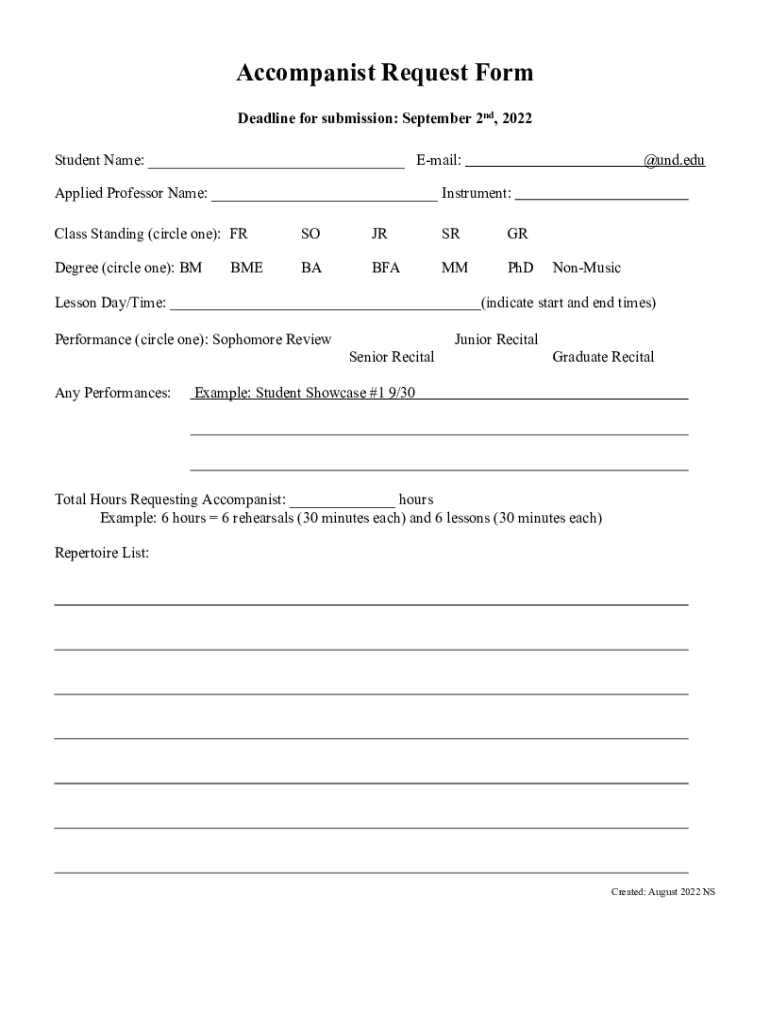
Accompanist Request Form 22F 2022-2026


What is the Accompanist Request Form 22F
The Accompanist Request Form 22F is a specialized document used primarily in the context of music and performing arts. This form allows individuals or organizations to formally request the services of an accompanist for various events, such as recitals, auditions, or performances. It typically includes essential details such as the date, time, location of the event, and specific requirements for the accompaniment. Understanding this form is crucial for ensuring that all necessary information is communicated effectively to the accompanist.
How to use the Accompanist Request Form 22F
Using the Accompanist Request Form 22F involves several straightforward steps. First, gather all relevant details about the event, including the date, time, and venue. Next, fill out the form with accurate information, ensuring that any specific requests regarding the music or style of accompaniment are clearly stated. Once completed, submit the form to the chosen accompanist, either digitally or in print, depending on their preferences. This process helps streamline communication and ensures that the accompanist is well-prepared for the event.
Steps to complete the Accompanist Request Form 22F
Completing the Accompanist Request Form 22F requires careful attention to detail. Follow these steps for a successful submission:
- Begin by entering your personal information, including your name and contact details.
- Specify the date and time of the event, along with the location where the accompaniment will take place.
- Detail the type of music or specific pieces you would like the accompanist to perform.
- Include any additional requests, such as rehearsal times or specific arrangements.
- Review the form for accuracy before submitting it to ensure all information is correct.
Key elements of the Accompanist Request Form 22F
The Accompanist Request Form 22F contains several key elements that are essential for effective communication. These elements typically include:
- Contact Information: Your name, phone number, and email address.
- Event Details: Date, time, and location of the performance.
- Musical Requirements: Specific pieces or genres of music requested.
- Rehearsal Information: Any additional rehearsal times needed prior to the event.
Form Submission Methods
Submitting the Accompanist Request Form 22F can be done through various methods, depending on the accompanist's preferences. Common submission methods include:
- Online Submission: Many accompanists accept forms via email or through a digital platform.
- Mail: You can print the completed form and send it via postal service.
- In-Person: Delivering the form directly to the accompanist can allow for immediate discussion of any details.
Eligibility Criteria
Eligibility to use the Accompanist Request Form 22F typically depends on the context of the event. Generally, anyone seeking accompaniment for a music-related event can fill out this form. This includes students, professionals, and amateur musicians. However, it is essential to ensure that the accompanist is available and willing to accept the request, as individual preferences may vary.
Quick guide on how to complete accompanist request form 22f
Effortlessly prepare Accompanist Request Form 22F on any device
The management of online documents has gained increased popularity among businesses and individuals alike. It serves as an ideal eco-friendly substitute for conventional printed and signed paperwork, allowing you to locate the appropriate form and securely store it online. airSlate SignNow provides you with all the tools necessary to quickly create, modify, and eSign your documents without any delays. Manage Accompanist Request Form 22F on any platform using airSlate SignNow's Android or iOS applications and streamline any document-related process today.
The simplest method to edit and eSign Accompanist Request Form 22F with ease
- Obtain Accompanist Request Form 22F and click Get Form to begin.
- Make use of the tools we offer to complete your document.
- Emphasize pertinent sections of your documents or redact sensitive information with the tools that airSlate SignNow specifically provides for that purpose.
- Generate your eSignature using the Sign feature, which takes mere seconds and holds the same legal validity as a conventional wet ink signature.
- Review the details and click on the Done button to preserve your changes.
- Select your preferred delivery method for your form—by email, text message (SMS), an invitation link, or download it to your computer.
Eliminate worries about lost or mislaid documents, tedious form searching, or errors that request new document copies. airSlate SignNow addresses your document management needs in just a few clicks from any device of your preference. Edit and eSign Accompanist Request Form 22F and ensure excellent communication at every phase of your form preparation process with airSlate SignNow.
Create this form in 5 minutes or less
Find and fill out the correct accompanist request form 22f
Create this form in 5 minutes!
How to create an eSignature for the accompanist request form 22f
How to create an electronic signature for a PDF online
How to create an electronic signature for a PDF in Google Chrome
How to create an e-signature for signing PDFs in Gmail
How to create an e-signature right from your smartphone
How to create an e-signature for a PDF on iOS
How to create an e-signature for a PDF on Android
People also ask
-
What is an accompanist request form?
An accompanist request form is a customizable document that allows individuals or organizations to formally request the services of an accompanist for various events, such as recitals or auditions. This form streamlines the process of hiring an accompanist, ensuring all necessary details are captured efficiently.
-
How can I create an accompanist request form using airSlate SignNow?
Creating an accompanist request form with airSlate SignNow is straightforward. You can use our intuitive drag-and-drop interface to add fields, customize the layout, and include specific details relevant to your request. This ease of use allows you to get your form ready in just a few minutes.
-
Is there a cost associated with using the accompanist request form template?
While airSlate SignNow offers a free trial, specific pricing plans apply for ongoing use of the accompanist request form and other features. Our pricing is transparent, and we ensure that every feature is cost-effective, allowing you to choose the plan that best fits your needs.
-
What features does the accompanist request form offer?
The accompanist request form includes essential features such as customizable fields, electronic signatures, and automatic reminders for both requesters and accompanists. Additionally, our platform allows for real-time tracking and secure storage of completed forms, enhancing your workflow.
-
Can I integrate the accompanist request form with other tools?
Yes, airSlate SignNow allows for seamless integration with various tools like Google Drive, Salesforce, and Microsoft Office. This means you can easily share your accompanist request form across platforms, enhancing collaboration and efficiency in your processes.
-
How does using the accompanist request form benefit my organization?
Using an accompanist request form helps streamline your scheduling and communication with accompanists, minimizing confusion and ensuring all necessary information is exchanged. This organized approach saves time and enhances professionalism in your booking process.
-
What kinds of events can the accompanist request form be used for?
The accompanist request form is versatile and can be used for a variety of events, including music recitals, auditions, and performances. This flexibility allows musicians and organizations of all types to efficiently secure the services of an accompanist tailored to their specific needs.
Get more for Accompanist Request Form 22F
- Date of hirerehire form
- Providence medical center online job applications form
- Taco bueno application form
- Taco del mar application form
- Coaching application wayne eagles football club wayneeaglesfootball form
- Editable cicd swt form
- Personal information desired employment amp work availability
- Ymca application online form
Find out other Accompanist Request Form 22F
- How Do I Sign Wisconsin Legal Form
- Help Me With Sign Massachusetts Life Sciences Presentation
- How To Sign Georgia Non-Profit Presentation
- Can I Sign Nevada Life Sciences PPT
- Help Me With Sign New Hampshire Non-Profit Presentation
- How To Sign Alaska Orthodontists Presentation
- Can I Sign South Dakota Non-Profit Word
- Can I Sign South Dakota Non-Profit Form
- How To Sign Delaware Orthodontists PPT
- How Can I Sign Massachusetts Plumbing Document
- How To Sign New Hampshire Plumbing PPT
- Can I Sign New Mexico Plumbing PDF
- How To Sign New Mexico Plumbing Document
- How To Sign New Mexico Plumbing Form
- Can I Sign New Mexico Plumbing Presentation
- How To Sign Wyoming Plumbing Form
- Help Me With Sign Idaho Real Estate PDF
- Help Me With Sign Idaho Real Estate PDF
- Can I Sign Idaho Real Estate PDF
- How To Sign Idaho Real Estate PDF