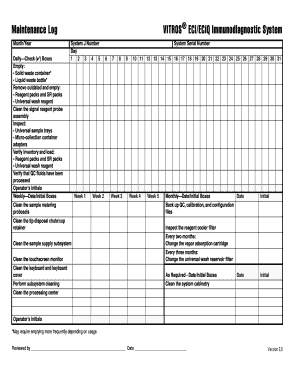
ECiECiQ Maintenance Log Ortho Clinical Diagnostics Form


What is the ECiECiQ Maintenance Log Ortho Clinical Diagnostics
The ECiECiQ Maintenance Log from Ortho Clinical Diagnostics is a vital document used to track maintenance activities and ensure compliance with regulatory standards in laboratory settings. This log serves as a comprehensive record of all maintenance performed on diagnostic equipment, which is essential for maintaining quality assurance and operational efficiency. By documenting these activities, laboratories can demonstrate adherence to industry regulations and maintain accreditation status.
How to use the ECiECiQ Maintenance Log Ortho Clinical Diagnostics
Using the ECiECiQ Maintenance Log involves several straightforward steps. First, ensure that all maintenance activities are recorded immediately after they occur. This includes routine checks, repairs, and any calibration performed on the equipment. Each entry should include the date, type of maintenance, and the name of the technician who performed the work. Regularly reviewing the log helps identify patterns or recurring issues, allowing for proactive maintenance and minimizing downtime.
Steps to complete the ECiECiQ Maintenance Log Ortho Clinical Diagnostics
Completing the ECiECiQ Maintenance Log requires attention to detail. Follow these steps:
- Gather all necessary information about the equipment, including model numbers and serial numbers.
- Document the date of each maintenance activity.
- Specify the type of maintenance performed, such as routine checks or repairs.
- Record the name and signature of the technician who completed the maintenance.
- Note any observations or recommendations for future maintenance.
By adhering to these steps, you can ensure that the log is comprehensive and useful for audits and compliance checks.
Legal use of the ECiECiQ Maintenance Log Ortho Clinical Diagnostics
The legal use of the ECiECiQ Maintenance Log is crucial for compliance with various regulatory bodies. This log must be maintained accurately to serve as a legal document in case of audits or inspections. It is essential that all entries are made in a timely manner and reflect true and accurate information. Failure to maintain a proper log can lead to penalties or loss of accreditation, making it imperative for laboratories to prioritize this documentation.
Key elements of the ECiECiQ Maintenance Log Ortho Clinical Diagnostics
Several key elements are essential for an effective ECiECiQ Maintenance Log. These include:
- Date of Maintenance: The specific date when maintenance was performed.
- Description of Work: A detailed account of the maintenance activities undertaken.
- Technician Information: Name and credentials of the technician who conducted the maintenance.
- Equipment Details: Information about the equipment, including model and serial numbers.
- Signatures: Required signatures from both the technician and a supervisor to validate the log entry.
Incorporating these elements ensures that the log is thorough and meets regulatory expectations.
Examples of using the ECiECiQ Maintenance Log Ortho Clinical Diagnostics
Examples of using the ECiECiQ Maintenance Log can vary across different laboratory settings. For instance, a laboratory may use the log to track the routine calibration of diagnostic machines, documenting each instance to ensure that equipment remains within specified performance standards. Another example might involve logging repairs after equipment malfunctions, providing a clear history of issues and resolutions. These examples illustrate how the log can serve as both a maintenance tool and a compliance document.
Quick guide on how to complete ecieciq maintenance log ortho clinical diagnostics
Effortlessly Prepare ECiECiQ Maintenance Log Ortho Clinical Diagnostics on Any Device
Digital document management has become increasingly popular among businesses and individuals. It offers a fantastic eco-friendly substitute for conventional printed and signed documents, as you can obtain the necessary form and securely store it online. airSlate SignNow equips you with all the resources required to create, modify, and eSign your documents quickly without delays. Handle ECiECiQ Maintenance Log Ortho Clinical Diagnostics on any device using airSlate SignNow's Android or iOS applications and enhance any document-centric process today.
The Easiest Way to Modify and eSign ECiECiQ Maintenance Log Ortho Clinical Diagnostics Smoothly
- Locate ECiECiQ Maintenance Log Ortho Clinical Diagnostics and then click Get Form to begin.
- Utilize the tools we provide to fill out your form.
- Emphasize important sections of your documents or obscure sensitive data with tools specifically offered by airSlate SignNow for that purpose.
- Create your eSignature using the Sign tool, which takes mere seconds and carries the same legal validity as a conventional wet ink signature.
- Review all the information and then click on the Done button to save your changes.
- Select your preferred method to send your form, whether by email, text message (SMS), invitation link, or download it to your computer.
Forget about lost or misplaced documents, tedious form searching, or errors that necessitate printing new document copies. airSlate SignNow meets your document management needs with just a few clicks from any device of your choice. Alter and eSign ECiECiQ Maintenance Log Ortho Clinical Diagnostics and guarantee outstanding communication at every stage of your form preparation process with airSlate SignNow.
Create this form in 5 minutes or less
Create this form in 5 minutes!
How to create an eSignature for the ecieciq maintenance log ortho clinical diagnostics
How to create an electronic signature for a PDF online
How to create an electronic signature for a PDF in Google Chrome
How to create an e-signature for signing PDFs in Gmail
How to create an e-signature right from your smartphone
How to create an e-signature for a PDF on iOS
How to create an e-signature for a PDF on Android
People also ask
-
What is the ECiECiQ Maintenance Log for Ortho Clinical Diagnostics?
The ECiECiQ Maintenance Log for Ortho Clinical Diagnostics is a comprehensive tool designed to track and document maintenance activities for diagnostic equipment. It ensures compliance with industry standards and helps in maintaining the longevity of devices through regular service logs and maintenance tracking.
-
How does the ECiECiQ Maintenance Log benefit my organization?
Implementing the ECiECiQ Maintenance Log for Ortho Clinical Diagnostics streamlines maintenance processes and reduces equipment downtime. It allows for easier tracking of maintenance schedules, which enhances operational efficiency and ensures that your diagnostic devices are always in optimal working condition.
-
What features does the ECiECiQ Maintenance Log offer?
The ECiECiQ Maintenance Log for Ortho Clinical Diagnostics includes features such as automated reminders for upcoming maintenance, detailed logging of performed services, and analytics to track maintenance history. These features simplify management and improve accountability within your team.
-
Is the ECiECiQ Maintenance Log compliant with regulatory standards?
Yes, the ECiECiQ Maintenance Log for Ortho Clinical Diagnostics complies with relevant industry standards and regulations. This ensures that your maintenance practices meet legal requirements, thus minimizing potential liabilities related to equipment management.
-
How can I integrate the ECiECiQ Maintenance Log with existing systems?
The ECiECiQ Maintenance Log for Ortho Clinical Diagnostics can be easily integrated with your existing management systems. Our platform supports various API integrations, allowing data to flow seamlessly between different software for enhanced operational efficiency.
-
What are the pricing options for the ECiECiQ Maintenance Log?
Pricing for the ECiECiQ Maintenance Log for Ortho Clinical Diagnostics varies based on the features and support levels chosen. We offer flexible subscription models that cater to businesses of all sizes, ensuring that you get the most cost-effective solution for your maintenance tracking needs.
-
Can I customize the ECiECiQ Maintenance Log to fit my specific needs?
Absolutely! The ECiECiQ Maintenance Log for Ortho Clinical Diagnostics is designed to be customizable. You can tailor the log to include specific fields and reports that suit your organization’s requirements, making it a flexible solution for diverse maintenance operations.
Get more for ECiECiQ Maintenance Log Ortho Clinical Diagnostics
- Citizenship immigration application status form
- East coast underwritersstop loss and captive insurance form
- New jersey consumer affairs form
- Estate planning when youre elderly or illnolo form
- Ssts us course liability releasedoc form
- Uscis n426 form
- Fillable online form i 942 fax email print pdffiller
- Uscis i 929 form
Find out other ECiECiQ Maintenance Log Ortho Clinical Diagnostics
- How To Electronic signature Delaware Car Dealer Lease Template
- Electronic signature North Carolina Banking Claim Secure
- Electronic signature North Carolina Banking Separation Agreement Online
- How Can I Electronic signature Iowa Car Dealer Promissory Note Template
- Electronic signature Iowa Car Dealer Limited Power Of Attorney Myself
- Electronic signature Iowa Car Dealer Limited Power Of Attorney Fast
- How Do I Electronic signature Iowa Car Dealer Limited Power Of Attorney
- Electronic signature Kentucky Car Dealer LLC Operating Agreement Safe
- Electronic signature Louisiana Car Dealer Lease Template Now
- Electronic signature Maine Car Dealer Promissory Note Template Later
- Electronic signature Maryland Car Dealer POA Now
- Electronic signature Oklahoma Banking Affidavit Of Heirship Mobile
- Electronic signature Oklahoma Banking Separation Agreement Myself
- Electronic signature Hawaii Business Operations Permission Slip Free
- How Do I Electronic signature Hawaii Business Operations Forbearance Agreement
- Electronic signature Massachusetts Car Dealer Operating Agreement Free
- How To Electronic signature Minnesota Car Dealer Credit Memo
- Electronic signature Mississippi Car Dealer IOU Now
- Electronic signature New Hampshire Car Dealer NDA Now
- Help Me With Electronic signature New Hampshire Car Dealer Warranty Deed