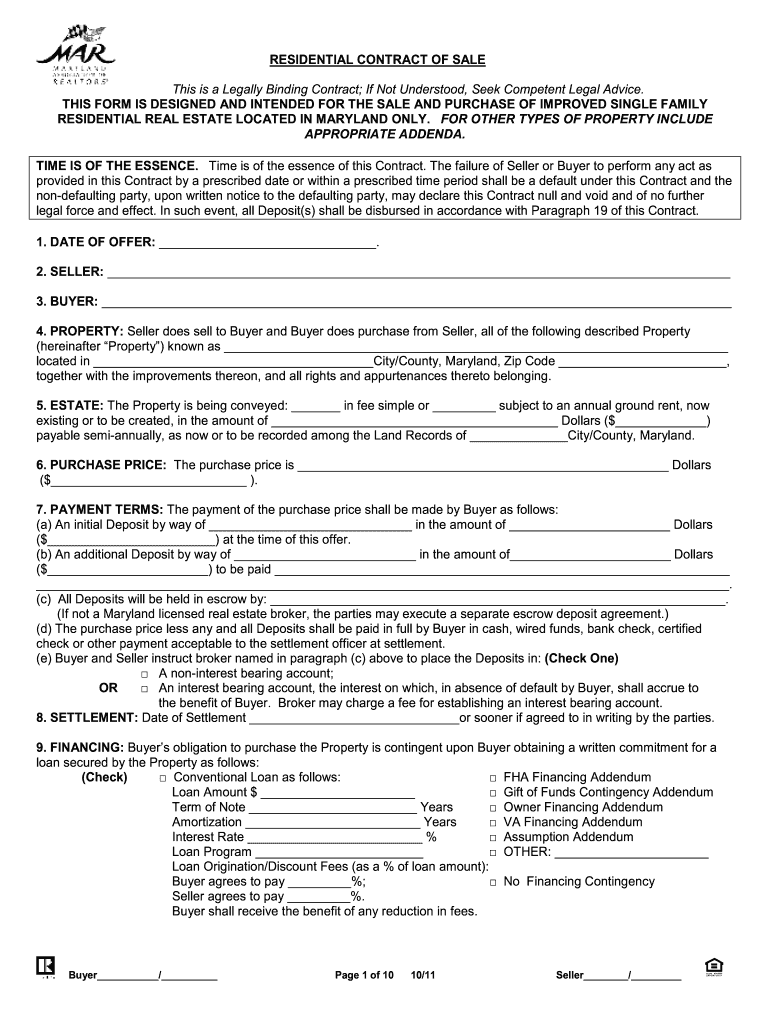
Contract for House Form


What is the Contract For House Form
The Contract For House Form is a legally binding document used in real estate transactions to outline the terms and conditions between a buyer and a seller. This form specifies critical details such as the purchase price, property description, contingencies, and closing date. It serves to protect the interests of both parties and ensures clarity in the transaction process. By detailing the obligations and rights of each party, the contract helps prevent disputes and misunderstandings.
How to use the Contract For House Form
Using the Contract For House Form involves several steps to ensure that all necessary information is accurately captured. First, both parties should review the form to understand its components. Next, the buyer and seller fill in their respective details, including names, addresses, and contact information. It is important to clearly define the terms of the sale, including any contingencies such as inspections or financing. Once completed, both parties should sign the document to finalize the agreement. Keeping a copy for personal records is also advisable.
Steps to complete the Contract For House Form
Completing the Contract For House Form involves a systematic approach to ensure accuracy and compliance. Follow these steps:
- Review the form thoroughly to understand its sections.
- Input the property details, including address and legal description.
- Specify the purchase price and any earnest money deposit.
- Outline any contingencies, such as inspection or financing requirements.
- Include closing date and any additional terms agreed upon by both parties.
- Sign and date the form, ensuring all parties have copies for their records.
Legal use of the Contract For House Form
The legal use of the Contract For House Form is governed by state laws and regulations. For the contract to be enforceable, it must meet specific legal requirements, including the signatures of both parties and the inclusion of essential terms. Each state may have unique stipulations regarding real estate transactions, so it is crucial to ensure compliance with local laws. Using a reliable electronic signature platform can enhance the legal standing of the document by providing an audit trail and ensuring that all parties are properly authenticated.
Key elements of the Contract For House Form
Several key elements must be included in the Contract For House Form to ensure its effectiveness and legality. These elements typically include:
- Property Description: A detailed description of the property being sold.
- Purchase Price: The agreed-upon price for the property.
- Contingencies: Conditions that must be met for the sale to proceed.
- Closing Date: The date when the transaction will be finalized.
- Signatures: Signatures of both the buyer and seller, indicating agreement to the terms.
State-specific rules for the Contract For House Form
State-specific rules regarding the Contract For House Form can significantly impact its execution and validity. Each state has its own regulations governing real estate transactions, including required disclosures, timelines for contingencies, and specific language that must be used in the contract. It is essential for both buyers and sellers to familiarize themselves with their state's laws to ensure that the contract is compliant and enforceable. Consulting with a real estate attorney or agent can provide valuable guidance in navigating these regulations.
Quick guide on how to complete contract for house form
Complete Contract For House Form effortlessly on any device
Digital document management has gained popularity among organizations and individuals alike. It serves as an ideal eco-friendly alternative to traditional printed and signed paperwork, allowing you to access the correct form and securely keep it online. airSlate SignNow equips you with all the tools necessary to create, modify, and eSign your documents swiftly and without delays. Manage Contract For House Form on any device with airSlate SignNow's Android or iOS applications and enhance any document-driven process today.
The easiest method to modify and eSign Contract For House Form effortlessly
- Obtain Contract For House Form and click on Get Form to initiate the process.
- Utilize the tools we offer to complete your document.
- Emphasize signNow sections of the documents or obscure sensitive information with tools that airSlate SignNow specifically offers for this purpose.
- Create your signature using the Sign feature, which only takes moments and carries the same legal validity as a conventional wet ink signature.
- Review all the details and then click the Done button to save your changes.
- Choose how you want to send your form: via email, SMS, invitation link, or download it to your computer.
Eliminate concerns about lost or misplaced files, tedious form searching, or mistakes that require printing new document copies. airSlate SignNow caters to your document management needs with just a few clicks from any device you prefer. Modify and eSign Contract For House Form and ensure outstanding communication at any stage of your form preparation process with airSlate SignNow.
Create this form in 5 minutes or less
Create this form in 5 minutes!
How to create an eSignature for the contract for house form
How to create an electronic signature for a PDF online
How to create an electronic signature for a PDF in Google Chrome
How to create an e-signature for signing PDFs in Gmail
How to create an e-signature right from your smartphone
How to create an e-signature for a PDF on iOS
How to create an e-signature for a PDF on Android
People also ask
-
What is a Contract For House Form?
A Contract For House Form is a legally binding document that outlines the terms of a house sale or purchase. Using airSlate SignNow, you can easily create, customize, and electronically sign this important agreement from anywhere.
-
How much does it cost to use the airSlate SignNow service for a Contract For House Form?
airSlate SignNow offers various pricing plans to suit different business needs. Whether you're a solo agent or a large real estate firm, you can find a cost-effective solution that allows you to manage your Contract For House Form efficiently.
-
What features does airSlate SignNow offer for managing a Contract For House Form?
With airSlate SignNow, you can easily create and modify your Contract For House Form using customizable templates. The platform also provides streamlined eSignature capabilities, automated workflows, and advanced security features to protect your documents.
-
How does airSlate SignNow enhance the signing process for a Contract For House Form?
The airSlate SignNow platform simplifies the signing process by allowing multiple parties to electronically sign your Contract For House Form from any device. This saves time and reduces the hassle of printing and mailing physical documents.
-
Can I integrate airSlate SignNow with other applications for my Contract For House Form?
Yes, airSlate SignNow offers seamless integrations with a variety of business applications. This allows you to connect your Contract For House Form with CRM systems, cloud storage services, and other tools to enhance your workflow and improve document management.
-
What are the benefits of using airSlate SignNow for a Contract For House Form?
Using airSlate SignNow for your Contract For House Form streamlines the entire process, from initiation to signature collection. Benefits include enhanced efficiency, reduced turnaround times, and improved accuracy, all while ensuring compliance and security.
-
Is it easy to create a Contract For House Form with airSlate SignNow?
Absolutely! airSlate SignNow provides user-friendly templates and a straightforward interface, making it easy for anyone to create a professional Contract For House Form within minutes—no technical skills required.
Get more for Contract For House Form
- Ccps scholarship application form
- Residential burn permit provo ut form
- Chelsea gerbitz form
- Metlife insurance company of connecticut annuity service request form
- Statutory declaration of common law union single signature sc isp 3104e servicecanada gc form
- 4073200329 form
- Www uslegalforms comform library464727 transittransit plus application fill and sign printable template
- Unable to open few pdf forms showing ampquotif this message is not
Find out other Contract For House Form
- Can I eSignature Vermont Banking Rental Application
- eSignature West Virginia Banking Limited Power Of Attorney Fast
- eSignature West Virginia Banking Limited Power Of Attorney Easy
- Can I eSignature Wisconsin Banking Limited Power Of Attorney
- eSignature Kansas Business Operations Promissory Note Template Now
- eSignature Kansas Car Dealer Contract Now
- eSignature Iowa Car Dealer Limited Power Of Attorney Easy
- How Do I eSignature Iowa Car Dealer Limited Power Of Attorney
- eSignature Maine Business Operations Living Will Online
- eSignature Louisiana Car Dealer Profit And Loss Statement Easy
- How To eSignature Maryland Business Operations Business Letter Template
- How Do I eSignature Arizona Charity Rental Application
- How To eSignature Minnesota Car Dealer Bill Of Lading
- eSignature Delaware Charity Quitclaim Deed Computer
- eSignature Colorado Charity LLC Operating Agreement Now
- eSignature Missouri Car Dealer Purchase Order Template Easy
- eSignature Indiana Charity Residential Lease Agreement Simple
- How Can I eSignature Maine Charity Quitclaim Deed
- How Do I eSignature Michigan Charity LLC Operating Agreement
- eSignature North Carolina Car Dealer NDA Now