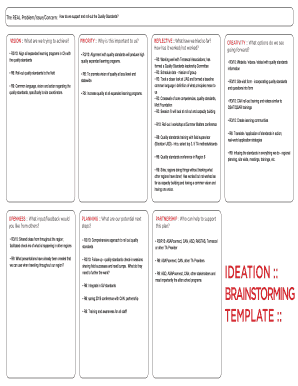
Ideation Document Template Form


What is the ideation document template?
The ideation document template serves as a structured framework for brainstorming and developing ideas within a project or organization. It helps teams capture thoughts, concepts, and strategies in a cohesive manner. This template typically includes sections for objectives, target audience, key ideas, and potential challenges, allowing users to systematically explore and refine their concepts. By utilizing an ideation document template, businesses can enhance collaboration and ensure that all team members are aligned on the project's vision.
How to use the ideation document template
Using the ideation document template involves several straightforward steps. First, gather your team to discuss the project goals and objectives. Next, begin filling out the template by outlining the main ideas and concepts that arise during your brainstorming session. Encourage all participants to contribute their thoughts, ensuring a diverse range of perspectives. As the document evolves, prioritize the ideas based on feasibility and impact, and refine them into actionable strategies. This collaborative approach fosters creativity and ensures that all voices are heard.
Steps to complete the ideation document template
Completing the ideation document template can be broken down into a few essential steps:
- Define the purpose: Clearly state the goals of the ideation session.
- Gather input: Invite team members to share their ideas and insights.
- Organize ideas: Use categories or themes to group similar concepts together.
- Evaluate options: Assess each idea for feasibility, impact, and alignment with project goals.
- Refine and finalize: Select the most promising ideas and develop them into actionable plans.
Legal use of the ideation document template
To ensure the legal validity of the ideation document template, it is important to consider specific requirements. While the ideation document itself may not require formal legal validation, any agreements or commitments made within it should comply with relevant laws. This includes ensuring that all participants understand their roles and responsibilities. Additionally, if the document is shared or used in a contractual context, it may be beneficial to consult legal counsel to review its contents and ensure compliance with applicable regulations.
Key elements of the ideation document template
The ideation document template typically includes several key elements that enhance its effectiveness:
- Project title: A clear title that reflects the focus of the ideation session.
- Objectives: Specific goals that the team aims to achieve.
- Ideas: A section dedicated to capturing all proposed concepts.
- Evaluation criteria: Guidelines for assessing the viability of each idea.
- Action plan: Steps for implementing the selected ideas.
Examples of using the ideation document template
There are various scenarios in which the ideation document template can be utilized effectively. For instance, a marketing team may use it to brainstorm new campaign ideas, while a product development team might employ it to explore features for a new product. Additionally, non-profit organizations can leverage the template to generate innovative solutions for community challenges. Each of these examples demonstrates how the ideation document template can facilitate structured thinking and collaboration across different sectors.
Quick guide on how to complete ideation document template
Complete Ideation Document Template effortlessly on any device
Online document organization has become popular among enterprises and individuals. It offers an ideal eco-friendly substitute for conventional printed and signed documents, as you can locate the correct form and securely store it online. airSlate SignNow provides you with all the tools necessary to create, modify, and eSign your documents swiftly without delays. Handle Ideation Document Template on any device using airSlate SignNow's Android or iOS applications and enhance any document-centric workflow today.
How to modify and eSign Ideation Document Template with ease
- Locate Ideation Document Template and then click Get Form to begin.
- Utilize the tools we provide to complete your document.
- Emphasize important sections of the documents or conceal sensitive information with tools that airSlate SignNow provides specifically for that purpose.
- Create your eSignature using the Sign tool, which takes mere seconds and carries the same legal validity as a conventional wet ink signature.
- Review all the details and then click on the Done button to save your changes.
- Select how you wish to send your form, whether by email, text message (SMS), invite link, or download it to your computer.
Forget about lost or misplaced documents, tedious form navigation, or mistakes that necessitate printing new copies. airSlate SignNow meets your document management needs in just a few clicks from a device of your preference. Alter and eSign Ideation Document Template while ensuring exceptional communication at every stage of your form preparation process with airSlate SignNow.
Create this form in 5 minutes or less
Create this form in 5 minutes!
How to create an eSignature for the ideation document template
How to create an electronic signature for a PDF online
How to create an electronic signature for a PDF in Google Chrome
How to create an e-signature for signing PDFs in Gmail
How to create an e-signature right from your smartphone
How to create an e-signature for a PDF on iOS
How to create an e-signature for a PDF on Android
People also ask
-
What is an ideation document template?
An ideation document template is a structured framework designed to facilitate brainstorming and the collection of creative ideas. It helps teams organize their thoughts and outline concepts effectively. With airSlate SignNow, you can easily customize and share your ideation document template to enhance collaboration.
-
How can an ideation document template benefit my team?
Using an ideation document template can increase efficiency by providing a clear format for idea generation. It allows team members to contribute their thoughts in a cohesive manner, ensuring no idea is overlooked. This systematic approach can accelerate the innovation process and lead to better outcomes.
-
Can I customize the ideation document template in airSlate SignNow?
Yes, airSlate SignNow allows you to fully customize your ideation document template to suit your team's specific needs. You can add sections, prompts, and even branding elements to ensure it aligns with your organization’s identity. Customization options enhance the relevance and usability of the document.
-
What features does airSlate SignNow offer for ideation document templates?
airSlate SignNow provides several features to enhance your ideation document template, including real-time collaboration, e-signature capabilities, and secure document storage. These features facilitate smoother communication and streamline the approval process. You can also track changes and manage versions easily.
-
How does airSlate SignNow's pricing compare for using the ideation document template?
airSlate SignNow offers competitive pricing that is designed to be cost-effective for businesses of all sizes. There's a range of plans available that allow for flexibility based on your usage of the ideation document template and other features. You can choose a plan that meets your team's needs without breaking the budget.
-
Are there integrations available for the ideation document template?
Yes, airSlate SignNow supports various integrations that enhance the functionality of your ideation document template. You can connect it with popular tools like Google Drive, Dropbox, and CRM systems to streamline your workflow. These integrations help in maintaining consistency across all your business processes.
-
Is it easy to share the ideation document template with my team?
Absolutely! airSlate SignNow makes sharing your ideation document template very easy. You can send it directly via email or create a shareable link, allowing team members to access and collaborate on the document in real-time. This simplicity enhances productivity and engagement.
Get more for Ideation Document Template
- Mo social services request for backdate mo 886 4405 form
- Fairfax motions day praecipe form
- Pdf form example foersom
- Financial statement supplement forms u s department forms sc egov usda
- Personal financing i application form v6x
- Tematiskt cv form
- Spotify cancellation form
- Air force verbal counseling mfr example form
Find out other Ideation Document Template
- eSign Texas Renter's contract Mobile
- How Do I eSign Texas Renter's contract
- eSign Hawaii Sales contract template Myself
- How Can I eSign Washington Real estate sales contract template
- How To eSignature California Stock Certificate
- How Can I eSignature Texas Stock Certificate
- Help Me With eSign Florida New employee checklist
- How To eSign Illinois Rental application
- How To eSignature Maryland Affidavit of Identity
- eSignature New York Affidavit of Service Easy
- How To eSignature Idaho Affidavit of Title
- eSign Wisconsin Real estate forms Secure
- How To eSign California Real estate investment proposal template
- eSignature Oregon Affidavit of Title Free
- eSign Colorado Real estate investment proposal template Simple
- eSign Louisiana Real estate investment proposal template Fast
- eSign Wyoming Real estate investment proposal template Free
- How Can I eSign New York Residential lease
- eSignature Colorado Cease and Desist Letter Later
- How Do I eSignature Maine Cease and Desist Letter