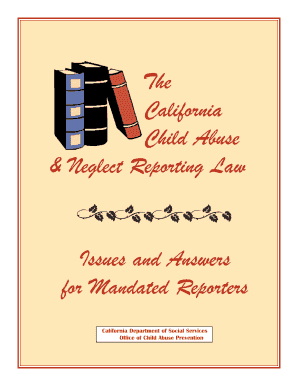
Cps Fillable Form


What is the CPS Fillable Form?
The CPS fillable form is a document used for reporting child abuse or neglect in the United States. It is designed to collect essential information about the child, the alleged perpetrator, and the circumstances surrounding the incident. This form is crucial for local child protective services (CPS) to assess the situation and determine the necessary actions to ensure the child's safety. The fillable format allows users to complete the form electronically, making it easier to submit the report promptly and accurately.
How to Use the CPS Fillable Form
Using the CPS fillable form involves several steps. First, access the form through a reliable platform that supports electronic submissions. Once you have the form, fill in the required fields, including details about the child, the nature of the report, and any relevant observations. After completing the form, review the information for accuracy. Finally, submit the form electronically to the appropriate local CPS office, ensuring that you follow any specific submission guidelines they may have.
Steps to Complete the CPS Fillable Form
Completing the CPS fillable form involves a series of straightforward steps:
- Gather necessary information about the child and the situation.
- Open the CPS fillable form on your device.
- Fill in all required fields accurately, providing as much detail as possible.
- Review the completed form for any errors or omissions.
- Submit the form electronically to the designated CPS office.
Legal Use of the CPS Fillable Form
The CPS fillable form serves a legal purpose in reporting suspected child abuse or neglect. When completed and submitted correctly, it can initiate an investigation by child protective services. The information provided must be truthful and accurate, as false reporting can have legal consequences. Understanding the legal implications of submitting this form is essential for ensuring that the rights of all parties involved are respected.
Key Elements of the CPS Fillable Form
The CPS fillable form contains several key elements that are critical for effective reporting. These elements include:
- Identifying Information: Details about the child, including name, age, and address.
- Allegations: A clear description of the suspected abuse or neglect.
- Involved Parties: Information about the alleged perpetrator and any witnesses.
- Reporting Details: The name and contact information of the person making the report.
Examples of Using the CPS Fillable Form
Examples of situations where the CPS fillable form may be used include:
- A teacher noticing signs of abuse in a student.
- A neighbor observing neglectful behavior towards a child.
- A family member suspecting that a child is in an unsafe environment.
In each case, completing and submitting the CPS fillable form can help ensure the child's safety and well-being.
Quick guide on how to complete cps fillable form
Complete Cps Fillable Form effortlessly on any device
Digital document management has gained traction among businesses and individuals. It offers an ideal eco-friendly substitute for conventional printed and signed papers, as you can obtain the correct form and securely store it online. airSlate SignNow provides you with all the resources necessary to create, edit, and electronically sign your documents swiftly without delays. Handle Cps Fillable Form on any platform using airSlate SignNow's Android or iOS applications and enhance any document-focused process today.
The easiest way to modify and electronically sign Cps Fillable Form without hassle
- Locate Cps Fillable Form and then click Get Form to begin.
- Utilize the tools available to complete your document.
- Highlight important sections of the documents or conceal confidential information with tools that airSlate SignNow provides specifically for that purpose.
- Create your signature using the Sign tool, which takes mere seconds and holds the same legal validity as a traditional ink signature.
- Review the details and then click on the Done button to save your changes.
- Choose your preferred method of sending your form, whether by email, text message (SMS), invitation link, or downloading it to your computer.
Say goodbye to lost or misplaced documents, tiresome form searches, or errors that necessitate printing new document versions. airSlate SignNow meets all your document management needs in just a few clicks from any device you choose. Modify and electronically sign Cps Fillable Form to ensure excellent communication throughout your document preparation process with airSlate SignNow.
Create this form in 5 minutes or less
Create this form in 5 minutes!
How to create an eSignature for the cps fillable form
How to create an electronic signature for a PDF online
How to create an electronic signature for a PDF in Google Chrome
How to create an e-signature for signing PDFs in Gmail
How to create an e-signature right from your smartphone
How to create an e-signature for a PDF on iOS
How to create an e-signature for a PDF on Android
People also ask
-
What are cps slogans and how can they benefit my business?
CPS slogans are catchy phrases that encapsulate your business's values and mission. They serve as a powerful marketing tool to enhance brand recognition and customer engagement. By utilizing effective cps slogans, your business can communicate its unique selling propositions more clearly to your audience.
-
How does airSlate SignNow help in creating cps slogans?
While airSlate SignNow primarily focuses on eSigning and document management, it can facilitate the process of finalizing cps slogans through efficient document workflows. With easy templates for drafting and approval, you can quickly review and solidify your brand messaging while ensuring legal compliance.
-
What features does airSlate SignNow offer for managing marketing documents that can include cps slogans?
airSlate SignNow provides features like document templates, eSignature capabilities, and automated workflows that streamline your marketing document management. By using these features, you can create, share, and sign marketing materials with cps slogans seamlessly, improving efficiency and collaboration.
-
Are there any integrations available to enhance the creation of cps slogans with airSlate SignNow?
Yes, airSlate SignNow offers multiple integrations with popular tools like Google Workspace and Salesforce. These integrations can help businesses incorporate their cps slogans into various marketing platforms and ensure a cohesive branding strategy across all channels.
-
What is the pricing structure for airSlate SignNow, especially for businesses looking to use cps slogans?
airSlate SignNow offers a cost-effective pricing structure with plans designed to suit different business needs. Whether you're a small startup or a large corporation, you can find a plan that allows you to create and manage documents containing cps slogans without breaking your budget.
-
Can I customize my documents in airSlate SignNow to include cps slogans?
Absolutely! airSlate SignNow allows you to customize documents extensively, including the addition of your cps slogans. You can design templates that reflect your brand's identity and messaging, ensuring that every document resonates with your audience.
-
What are the benefits of using airSlate SignNow for my marketing efforts, specifically for leveraging cps slogans?
Using airSlate SignNow enhances your marketing efforts by providing a streamlined approach to document management. This allows you to effectively incorporate cps slogans into your marketing materials, ensuring that they are not only professional but also easily distributable and trackable.
Get more for Cps Fillable Form
- Get the fl401 jordan publishing fillable form
- Form 2465 medicaid
- Reggie braziel sermons 432865981 form
- Those applicants requiring accommodations to the application andor interview process should notify a representative of the form
- Pc 205b form
- Celebrate recovery sponsor training form
- Ncll sample church bylaws noondayba form
- Sample business plan document form
Find out other Cps Fillable Form
- Electronic signature Montana Courts Promissory Note Template Now
- Electronic signature Montana Courts Limited Power Of Attorney Safe
- Electronic signature Oklahoma Sports Contract Safe
- Electronic signature Oklahoma Sports RFP Fast
- How To Electronic signature New York Courts Stock Certificate
- Electronic signature South Carolina Sports Separation Agreement Easy
- Electronic signature Virginia Courts Business Plan Template Fast
- How To Electronic signature Utah Courts Operating Agreement
- Electronic signature West Virginia Courts Quitclaim Deed Computer
- Electronic signature West Virginia Courts Quitclaim Deed Free
- Electronic signature Virginia Courts Limited Power Of Attorney Computer
- Can I Sign Alabama Banking PPT
- Electronic signature Washington Sports POA Simple
- How To Electronic signature West Virginia Sports Arbitration Agreement
- Electronic signature Wisconsin Sports Residential Lease Agreement Myself
- Help Me With Sign Arizona Banking Document
- How Do I Sign Arizona Banking Form
- How Can I Sign Arizona Banking Form
- How Can I Sign Arizona Banking Form
- Can I Sign Colorado Banking PPT