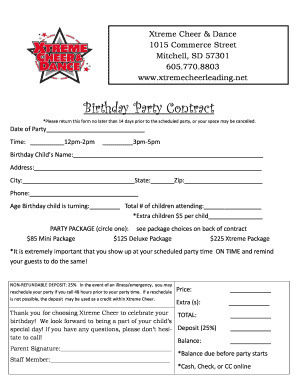
Birthday Party Contract Agreement Form


What is the Birthday Party Contract Agreement
The birthday party contract agreement is a formal document that outlines the terms and conditions between a party planner or service provider and the client hosting a birthday event. This agreement serves to protect both parties by clearly defining expectations, responsibilities, and deliverables. It typically includes details such as the event date, venue, services provided, payment terms, and cancellation policies. By establishing a mutual understanding, the birthday party contract helps to prevent disputes and ensures a smooth planning process.
Key Elements of the Birthday Party Contract Agreement
A well-structured birthday party contract agreement includes several essential elements to ensure clarity and legality. These elements typically consist of:
- Event Details: Date, time, and location of the birthday party.
- Services Provided: Specific services such as catering, decoration, entertainment, and photography.
- Payment Terms: Total cost, deposit requirements, and payment schedule.
- Cancellation Policy: Terms regarding cancellations and refunds.
- Liability Clauses: Provisions addressing liability for damages or injuries during the event.
- Signatures: Signatures of both parties to validate the agreement.
How to Use the Birthday Party Contract Agreement
Using a birthday party contract agreement involves several straightforward steps. First, both parties should review the document to ensure all necessary details are included and accurately reflect the agreement. Next, the client and service provider should discuss any modifications before finalizing the terms. Once both parties agree, they can sign the contract electronically or in person. It is advisable for each party to retain a copy of the signed agreement for their records, ensuring that all terms are clear and enforceable.
Steps to Complete the Birthday Party Contract Agreement
Completing a birthday party contract agreement can be done efficiently by following these steps:
- Gather Information: Collect all necessary details regarding the event, including date, location, and services required.
- Draft the Agreement: Use a birthday party contract template to create a draft, ensuring all key elements are included.
- Review and Edit: Both parties should review the draft for accuracy and make any necessary changes.
- Sign the Agreement: Once finalized, both parties should sign the document, either digitally or in print.
- Distribute Copies: Ensure that both parties receive a signed copy for their records.
Legal Use of the Birthday Party Contract Agreement
The birthday party contract agreement is legally binding when it meets specific requirements under U.S. law. To ensure its legality, the document must include clear terms, be signed by both parties, and comply with relevant state laws regarding contracts. Additionally, utilizing a reliable digital signature solution can enhance the validity of the agreement, as it provides a digital certificate and maintains compliance with legal frameworks such as ESIGN and UETA. This ensures that the agreement holds up in a court of law if disputes arise.
Examples of Using the Birthday Party Contract Agreement
Examples of how a birthday party contract agreement can be utilized include:
- A parent hiring a catering service for their child's birthday party, specifying menu options and service times.
- A client engaging a photographer for event documentation, detailing the number of hours and deliverables expected.
- A party planner coordinating with a venue, outlining rental terms and responsibilities for setup and cleanup.
Quick guide on how to complete birthday party contract agreement
Effortlessly Prepare Birthday Party Contract Agreement on Any Device
The management of online documents has become increasingly favored by both enterprises and individuals. It serves as an ideal eco-friendly alternative to conventional printed and signed paperwork, allowing you to access the appropriate forms and safely store them online. airSlate SignNow provides all the tools necessary to create, edit, and eSign your documents swiftly without any holdups. Handle Birthday Party Contract Agreement on any device with airSlate SignNow's Android or iOS applications and simplify your document-related tasks today.
The Easiest Way to Edit and eSign Birthday Party Contract Agreement with Ease
- Locate Birthday Party Contract Agreement and then click Get Form to begin.
- Utilize the tools we provide to complete your document.
- Emphasize important sections of your documents or obscure sensitive information with the tools that airSlate SignNow offers specifically for that purpose.
- Create your signature using the Sign feature, which takes seconds and has the same legal standing as a conventional handwritten signature.
- Verify the details and then click the Done button to save your changes.
- Select your preferred method for submitting your form; via email, SMS, invitation link, or download it to your computer.
Forget about lost or misplaced paperwork, tedious form searching, or mistakes that require new document copies to be printed. airSlate SignNow fulfills all your document management needs in just a few clicks from any device you choose. Modify and eSign Birthday Party Contract Agreement and ensure effective communication at any stage of the form preparation process with airSlate SignNow.
Create this form in 5 minutes or less
Create this form in 5 minutes!
How to create an eSignature for the birthday party contract agreement
How to create an electronic signature for a PDF online
How to create an electronic signature for a PDF in Google Chrome
How to create an e-signature for signing PDFs in Gmail
How to create an e-signature right from your smartphone
How to create an e-signature for a PDF on iOS
How to create an e-signature for a PDF on Android
People also ask
-
What is a party contract template?
A party contract template is a pre-designed document that outlines the terms and conditions between parties involved in an agreement. By using a party contract template, you can save time and ensure that all essential elements are included in your contract.
-
How can I create a party contract template using airSlate SignNow?
Creating a party contract template with airSlate SignNow is simple and straightforward. You can customize our templates by filling in the required information, adjusting terms, and adding your branding before sending it for electronic signatures.
-
Are there any costs associated with using a party contract template?
While airSlate SignNow offers free templates, there may be costs associated with advanced features and services. With our competitive pricing plans, you can access unlimited party contract templates and additional functionalities to enhance your document management.
-
What features does the party contract template come with on airSlate SignNow?
The party contract template on airSlate SignNow includes essential features such as eSignature capabilities, customizable fields, and the ability to track document status. These features streamline the contract signing process and improve efficiency.
-
What are the benefits of using a party contract template?
Using a party contract template helps ensure consistency and professionalism in your agreements. It also speeds up the contract creation process and minimizes the risk of errors, providing a solid foundation for your business dealings.
-
Can I integrate airSlate SignNow with other applications for my party contract template?
Yes, airSlate SignNow offers seamless integrations with various applications such as Google Drive, Dropbox, and CRM platforms. This integration allows you to access your party contract templates across different tools and enhance your workflow.
-
Is there customer support available for using the party contract template?
Absolutely! airSlate SignNow provides robust customer support to assist you with any inquiries regarding the party contract template. Our team is available via chat, email, or phone to ensure you have a smooth experience.
Get more for Birthday Party Contract Agreement
- Ohio expungement filing form
- Compliance certification for building design and specification form 15
- Direct deposit form charleston county school district
- Parke county tml license form
- City states in mesopotamia answer key form
- Uds305 form
- Customer request form 1 please complete the form in block letters
- 495 6th street p o box 145 lindsay tx 76250 form
Find out other Birthday Party Contract Agreement
- How To eSignature Utah Real estate forms
- How Do I eSignature Washington Real estate investment proposal template
- Can I eSignature Kentucky Performance Contract
- eSignature Nevada Performance Contract Safe
- eSignature California Franchise Contract Secure
- How To eSignature Colorado Sponsorship Proposal Template
- eSignature Alabama Distributor Agreement Template Secure
- eSignature California Distributor Agreement Template Later
- eSignature Vermont General Power of Attorney Template Easy
- eSignature Michigan Startup Cost Estimate Simple
- eSignature New Hampshire Invoice for Services (Standard Format) Computer
- eSignature Arkansas Non-Compete Agreement Later
- Can I eSignature Arizona Non-Compete Agreement
- How Do I eSignature New Jersey Non-Compete Agreement
- eSignature Tennessee Non-Compete Agreement Myself
- How To eSignature Colorado LLC Operating Agreement
- Help Me With eSignature North Carolina LLC Operating Agreement
- eSignature Oregon LLC Operating Agreement Online
- eSignature Wyoming LLC Operating Agreement Online
- eSignature Wyoming LLC Operating Agreement Computer