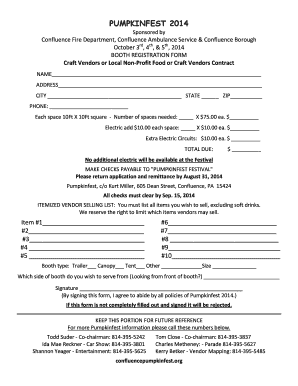
Craft Show Application Template Form


What is the Craft Show Application Template
The craft show application template is a structured document designed for vendors seeking to participate in craft fairs. This template outlines essential information required by event organizers, including vendor details, product descriptions, and payment options. By using a standardized template, vendors can ensure that all necessary information is provided, making the application process smoother for both parties.
How to use the Craft Show Application Template
Using the craft show application template involves several straightforward steps. First, download the template from a reliable source. Next, fill in your personal and business information, including your name, contact details, and a brief description of your craft or products. Be sure to specify your booth requirements and any special needs. After completing the form, review it for accuracy and completeness before submitting it to the event organizer.
Key elements of the Craft Show Application Template
Several key elements are essential in a craft show application template. These include:
- Vendor Information: Name, address, phone number, and email.
- Product Description: A detailed list of items to be sold, including pricing.
- Booth Requirements: Space needed, electrical needs, and any additional equipment.
- Payment Information: Fees associated with the booth and payment methods accepted.
- Signature Line: A space for the vendor's signature, confirming the accuracy of the information provided.
Steps to complete the Craft Show Application Template
Completing the craft show application template involves a few organized steps:
- Download the template and open it in a suitable format.
- Fill in your personal and business information accurately.
- Provide a detailed description of your products.
- Specify your booth requirements and any special requests.
- Review the completed application for any errors or omissions.
- Sign and date the application before submission.
Legal use of the Craft Show Application Template
The craft show application template is legally valid when it meets specific criteria. It must include a clear signature from the vendor, confirming the information's accuracy. Additionally, compliance with local regulations regarding vendor permits and sales tax is crucial. Utilizing a reliable eSignature solution, like airSlate SignNow, ensures that your digital signature is legally binding and meets the requirements set forth by the ESIGN Act and UETA.
Eligibility Criteria
Eligibility criteria for submitting a craft show application can vary by event. Generally, vendors must:
- Be the creator of the items they wish to sell.
- Meet any specific requirements set by the event organizers, such as product type or booth size.
- Comply with local health and safety regulations, if applicable.
- Submit the application by the specified deadline to ensure consideration.
Quick guide on how to complete craft show application template
Complete Craft Show Application Template effortlessly on any device
Digital document management has gained popularity among businesses and individuals. It offers an ideal environmentally friendly alternative to traditional printed and signed documents, allowing you to access the necessary form and securely save it online. airSlate SignNow provides all the resources you require to create, modify, and eSign your documents swiftly without delays. Manage Craft Show Application Template on any platform with the airSlate SignNow apps for Android or iOS and simplify any document-related process today.
The simplest way to edit and eSign Craft Show Application Template without stress
- Locate Craft Show Application Template and click on Get Form to begin.
- Utilize the tools we offer to complete your document.
- Highlight important sections of the documents or obscure sensitive information using tools specifically provided by airSlate SignNow for this purpose.
- Generate your eSignature with the Sign feature, which takes mere seconds and holds the same legal validity as a conventional handwritten signature.
- Review the details and click on the Done button to preserve your changes.
- Select your preferred method to send your form, whether by email, text (SMS), invite link, or download it to your computer.
Say goodbye to lost or misplaced documents, tedious form searches, or errors that necessitate printing new document copies. airSlate SignNow meets your document management needs in just a few clicks from any device you choose. Edit and eSign Craft Show Application Template and ensure superior communication at every stage of your form preparation process with airSlate SignNow.
Create this form in 5 minutes or less
Create this form in 5 minutes!
How to create an eSignature for the craft show application template
How to create an electronic signature for a PDF online
How to create an electronic signature for a PDF in Google Chrome
How to create an e-signature for signing PDFs in Gmail
How to create an e-signature right from your smartphone
How to create an e-signature for a PDF on iOS
How to create an e-signature for a PDF on Android
People also ask
-
What is a vendor application for craft fair?
A vendor application for craft fair is a formal request that artisans and small business owners submit to participate in a craft fair. This application often includes details about the vendor, their products, and any special requirements or preferences.
-
How can airSlate SignNow streamline my vendor application for craft fair?
airSlate SignNow allows you to electronically sign and send your vendor application for craft fair quickly and securely. By using our platform, you can eliminate the hassles of paper applications, ensuring a smooth submission process that saves you time and enhances organization.
-
What features does airSlate SignNow offer for handling vendor applications for craft fairs?
Our platform offers features like template creation, document tracking, and secure e-signatures, which are essential for managing vendor applications for craft fairs. These features help ensure that your applications are processed efficiently and securely, providing a better experience for both vendors and organizers.
-
Is pricing for airSlate SignNow affordable for small businesses handling vendor applications for craft fairs?
Yes, airSlate SignNow offers flexible pricing plans that cater to small businesses. Our cost-effective solutions make it easier for you to manage your vendor application for craft fair without breaking the bank, ensuring that every dollar spent contributes to your operational efficiency.
-
Can I integrate airSlate SignNow with other tools for my vendor application for craft fair?
Absolutely! airSlate SignNow integrates seamlessly with a variety of tools and platforms that can help you manage your vendor application for craft fair. Whether it's CRM systems or payment processors, our integrations ensure that you have a comprehensive solution tailored to your workflow.
-
What benefits can I expect from using airSlate SignNow for my vendor application for craft fair?
Using airSlate SignNow for your vendor application for craft fair provides numerous benefits, including improved processing speed and reduced paperwork. Additionally, our platform enhances collaboration and communication, making it easier to engage with vendors and streamline application approvals.
-
Is it easy to track the status of my vendor application for craft fair with airSlate SignNow?
Yes, tracking the status of your vendor application for craft fair is straightforward with airSlate SignNow. Our document tracking capabilities allow you to see when your application has been viewed, signed, or processed, helping you stay informed throughout the entire process.
Get more for Craft Show Application Template
- Mo healthnet address form
- Mu4 form 1329640
- Chapter 6 test form 1 geometry answers
- Vtl308 form
- Part i prokaryotic vs eukaryotic booklet form
- French broad river mpo title vi complaint form ocean otr usm
- Regulations governing the certification of laboratories nj form
- Estimated tax perrysburg fill out ampamp sign online form
Find out other Craft Show Application Template
- Electronic signature Texas Police Lease Termination Letter Safe
- How To Electronic signature Texas Police Stock Certificate
- How Can I Electronic signature Wyoming Real Estate Quitclaim Deed
- Electronic signature Virginia Police Quitclaim Deed Secure
- How Can I Electronic signature West Virginia Police Letter Of Intent
- How Do I Electronic signature Washington Police Promissory Note Template
- Electronic signature Wisconsin Police Permission Slip Free
- Electronic signature Minnesota Sports Limited Power Of Attorney Fast
- Electronic signature Alabama Courts Quitclaim Deed Safe
- How To Electronic signature Alabama Courts Stock Certificate
- Can I Electronic signature Arkansas Courts Operating Agreement
- How Do I Electronic signature Georgia Courts Agreement
- Electronic signature Georgia Courts Rental Application Fast
- How Can I Electronic signature Hawaii Courts Purchase Order Template
- How To Electronic signature Indiana Courts Cease And Desist Letter
- How Can I Electronic signature New Jersey Sports Purchase Order Template
- How Can I Electronic signature Louisiana Courts LLC Operating Agreement
- How To Electronic signature Massachusetts Courts Stock Certificate
- Electronic signature Mississippi Courts Promissory Note Template Online
- Electronic signature Montana Courts Promissory Note Template Now