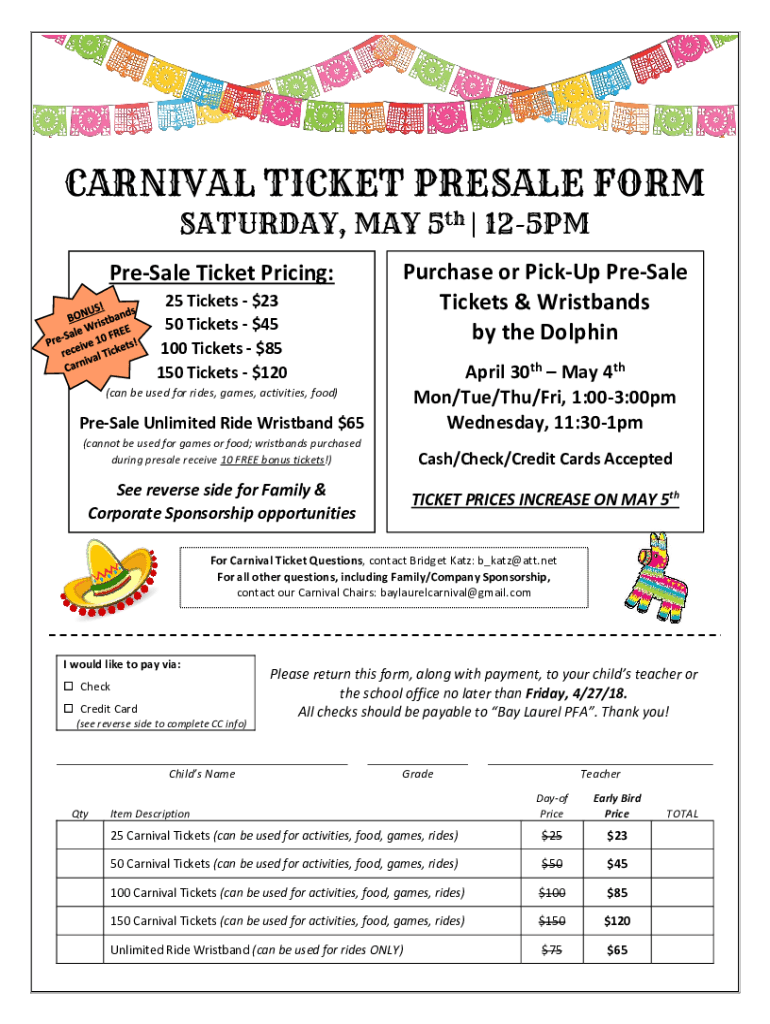
CARNIVAL TICKET PRESALE FORM


What is the CARNIVAL TICKET PRESALE FORM
The CARNIVAL TICKET PRESALE FORM is a document used by event organizers to facilitate the advance sale of tickets for carnival events. This form serves as a formal request for ticket reservations and allows attendees to secure their spots before the event starts. It typically includes essential details such as the event date, ticket types, pricing, and the number of tickets requested. By using this form, organizers can efficiently manage ticket sales and ensure a smooth entry process for participants.
How to use the CARNIVAL TICKET PRESALE FORM
Using the CARNIVAL TICKET PRESALE FORM involves several straightforward steps. First, download or access the form through the event organizer's website. Next, fill in the required fields, which usually include personal information, contact details, and ticket preferences. After completing the form, submit it according to the provided instructions, which may include online submission, email, or mailing a physical copy. Ensure that all information is accurate to avoid issues with ticket processing.
Steps to complete the CARNIVAL TICKET PRESALE FORM
Completing the CARNIVAL TICKET PRESALE FORM requires attention to detail. Follow these steps:
- Obtain the form from the designated source.
- Provide your full name and contact information.
- Select the type and number of tickets you wish to purchase.
- Include payment information if required, ensuring it is secure.
- Review all entries for accuracy.
- Submit the form as directed, keeping a copy for your records.
Legal use of the CARNIVAL TICKET PRESALE FORM
The CARNIVAL TICKET PRESALE FORM must be used in compliance with local regulations governing ticket sales and events. This includes adhering to consumer protection laws, ensuring transparency in pricing, and providing clear refund policies. Organizers should also consider any permits or licenses required for hosting the event. By following these legal guidelines, organizers can protect themselves and their attendees.
Key elements of the CARNIVAL TICKET PRESALE FORM
Several key elements are essential for the effectiveness of the CARNIVAL TICKET PRESALE FORM. These include:
- Event Information: Date, time, and location of the carnival.
- Ticket Types: Different categories of tickets available, such as general admission or VIP.
- Pricing: Clear pricing for each ticket type.
- Contact Information: Details for the organizer for inquiries.
- Payment Options: Methods accepted for payment, such as credit cards or checks.
Form Submission Methods
The CARNIVAL TICKET PRESALE FORM can typically be submitted through various methods to accommodate different preferences. Common submission options include:
- Online Submission: Fill out the form digitally and submit it through the event's website.
- Email: Send a completed form as an attachment to the designated email address.
- Mail: Print the form and send it via postal service to the specified address.
- In-Person: Deliver the completed form directly to the event organizer's office.
Quick guide on how to complete carnival ticket presale form
Handle CARNIVAL TICKET PRESALE FORM effortlessly on any device
Digital document management has become increasingly favored by companies and individuals. It offers an excellent eco-friendly alternative to traditional printed and signed documents, as you can access the correct form and securely store it online. airSlate SignNow provides all the tools you need to create, modify, and electronically sign your documents swiftly without interruptions. Manage CARNIVAL TICKET PRESALE FORM on any platform with the airSlate SignNow Android or iOS applications and streamline any document-related process today.
How to alter and electronically sign CARNIVAL TICKET PRESALE FORM effortlessly
- Locate CARNIVAL TICKET PRESALE FORM and click on Get Form to begin.
- Utilize the tools we offer to complete your document.
- Emphasize important parts of the documents or conceal sensitive data with tools that airSlate SignNow provides specifically for that purpose.
- Generate your signature with the Sign function, which takes seconds and carries the same legal validity as a conventional wet ink signature.
- Review the details and click on the Done button to save your changes.
- Choose how you would like to share your form, via email, text message (SMS), invitation link, or download it to your computer.
Eliminate the hassle of lost or misplaced files, tedious form searches, or errors that require printing new document copies. airSlate SignNow meets your document management needs in just a few clicks from any device of your choice. Modify and electronically sign CARNIVAL TICKET PRESALE FORM and ensure excellent communication at every stage of the document preparation process with airSlate SignNow.
Create this form in 5 minutes or less
Create this form in 5 minutes!
How to create an eSignature for the carnival ticket presale form
How to create an electronic signature for a PDF online
How to create an electronic signature for a PDF in Google Chrome
How to create an e-signature for signing PDFs in Gmail
How to create an e-signature right from your smartphone
How to create an e-signature for a PDF on iOS
How to create an e-signature for a PDF on Android
People also ask
-
What is a Carnival Ticket Presale Form?
A Carnival Ticket Presale Form is a specialized document designed to facilitate the advance sale of tickets for carnival events. Utilizing this form allows organizers to manage ticket sales efficiently while capturing essential attendee information. By streamlining the ticketing process, it enhances the overall experience for both organizers and participants.
-
How do I create a Carnival Ticket Presale Form using airSlate SignNow?
Creating a Carnival Ticket Presale Form with airSlate SignNow is simple and user-friendly. You can start by selecting a customizable template or building one from scratch to suit your event's needs. Once you've designed your form, you can easily share it with your intended audience for seamless ticket presales.
-
What are the benefits of using a Carnival Ticket Presale Form?
Using a Carnival Ticket Presale Form provides several benefits, including the ability to gauge attendance ahead of time and secure revenue before the event. Additionally, it streamlines the ticketing process, reduces manual errors, and enhances customer satisfaction by making purchasing easier. Overall, the form contributes to a more organized carnival experience.
-
Are there any costs associated with the Carnival Ticket Presale Form?
The costs associated with the Carnival Ticket Presale Form depend on the pricing plan you choose with airSlate SignNow. Our plans are designed to be cost-effective, ensuring you receive excellent value for your investment. By using our platform, you can access advanced features that make managing your carnival ticket presales simple and effective.
-
Can I integrate the Carnival Ticket Presale Form with other tools?
Yes, airSlate SignNow allows for seamless integration of the Carnival Ticket Presale Form with a variety of tools and platforms. This includes payment processors, customer relationship management (CRM) systems, and marketing software. Such integrations help streamline your workflow and enhance the overall efficiency of your ticketing process.
-
Is the Carnival Ticket Presale Form customizable?
Absolutely! The Carnival Ticket Presale Form created with airSlate SignNow is fully customizable to meet the unique needs of your event. You can modify fields, add branding elements, and tailor the layout to reflect your carnival's theme, ensuring that the form aligns with your event's branding and objectives.
-
How secure is the information collected from the Carnival Ticket Presale Form?
airSlate SignNow prioritizes data security, ensuring that all information collected via the Carnival Ticket Presale Form is protected. We utilize encryption and advanced security protocols to safeguard sensitive data against unauthorized access. You can confidently collect attendee information without compromising on security.
Get more for CARNIVAL TICKET PRESALE FORM
Find out other CARNIVAL TICKET PRESALE FORM
- How To Integrate Sign in Banking
- How To Use Sign in Banking
- Help Me With Use Sign in Banking
- Can I Use Sign in Banking
- How Do I Install Sign in Banking
- How To Add Sign in Banking
- How Do I Add Sign in Banking
- How Can I Add Sign in Banking
- Can I Add Sign in Banking
- Help Me With Set Up Sign in Government
- How To Integrate eSign in Banking
- How To Use eSign in Banking
- How To Install eSign in Banking
- How To Add eSign in Banking
- How To Set Up eSign in Banking
- How To Save eSign in Banking
- How To Implement eSign in Banking
- How To Set Up eSign in Construction
- How To Integrate eSign in Doctors
- How To Use eSign in Doctors