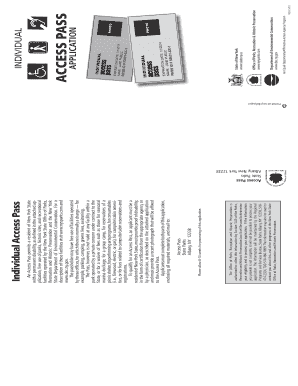
Access Pass Application Form


What is the lipad access pass application form?
The lipad access pass application form is a crucial document designed for individuals seeking access to specific benefits or services within various programs. This form serves as an official request to obtain the access pass, which may be necessary for activities such as travel, events, or other privileges. Understanding the purpose and requirements of this application form is essential for ensuring a smooth application process.
Steps to complete the lipad access pass application form
Completing the lipad access pass application form involves several key steps to ensure accuracy and compliance. Start by gathering all necessary personal information, including your full name, address, and contact details. Next, carefully read the instructions provided with the form to understand any specific requirements or eligibility criteria. Fill out the form completely, ensuring that all information is accurate and legible. It is advisable to review the completed form for any errors before submission. Finally, submit the form through the designated method, whether online, via mail, or in person, as specified in the guidelines.
Legal use of the lipad access pass application form
The legal use of the lipad access pass application form is governed by specific regulations that ensure its validity. To be considered legally binding, the form must be completed in accordance with applicable laws and guidelines. This includes providing accurate information and obtaining necessary signatures where required. Utilizing a reliable digital signature solution can enhance the legal standing of the application, as it complies with the Electronic Signatures in Global and National Commerce (ESIGN) Act and other relevant legislation. Ensuring compliance with these legal frameworks is vital for the acceptance of the application.
Eligibility criteria for the lipad access pass application
Eligibility criteria for the lipad access pass application may vary depending on the specific program or service associated with the access pass. Generally, applicants must meet certain requirements such as age, residency, or specific qualifications related to the program. It is essential to review the eligibility criteria outlined in the application guidelines to determine if you qualify before submitting your application. This helps to avoid delays or rejections due to non-compliance with the established requirements.
Form submission methods for the lipad access pass application
Submitting the lipad access pass application form can typically be done through multiple methods, depending on the issuing authority's preferences. Common submission methods include online submission through a designated portal, mailing the completed form to the appropriate address, or delivering it in person at a specified location. Each method may have its own set of instructions, so it is important to follow the guidelines carefully to ensure timely processing of your application.
Required documents for the lipad access pass application
When applying for the lipad access pass, certain documents may be required to support your application. Commonly required documents include proof of identity, residency verification, and any additional documentation specific to the program. It is advisable to review the application instructions to ensure that you gather all necessary documents before submission. Providing complete and accurate documentation can significantly enhance the chances of a successful application.
Quick guide on how to complete access pass application form 11209563
Complete Access Pass Application Form seamlessly on any device
Managing documents online has become increasingly favored by businesses and individuals. It presents an ideal eco-friendly substitute for traditional printed and signed paperwork, allowing you to locate the right form and securely save it in the cloud. airSlate SignNow equips you with all the tools required to create, edit, and eSign your documents swiftly without delays. Handle Access Pass Application Form on any platform with airSlate SignNow's Android or iOS applications and simplify any document-related process today.
How to edit and eSign Access Pass Application Form easily
- Locate Access Pass Application Form and then click Get Form to begin.
- Use the tools we provide to fill out your form.
- Emphasize relevant portions of your documents or obscure sensitive information with tools specifically designed for that purpose by airSlate SignNow.
- Create your signature using the Sign feature, which takes seconds and has the same legal validity as a traditional handwritten signature.
- Review all the information and then click on the Done button to save your changes.
- Choose how you would like to deliver your form, via email, SMS, or a sharing link, or download it to your computer.
Say goodbye to lost or misplaced documents, tedious form searches, or errors that require new document copies to be printed. airSlate SignNow addresses all your document management needs in just a few clicks from any device you prefer. Edit and eSign Access Pass Application Form and ensure excellent communication at any stage of the form preparation process with airSlate SignNow.
Create this form in 5 minutes or less
Create this form in 5 minutes!
How to create an eSignature for the access pass application form 11209563
How to create an electronic signature for a PDF online
How to create an electronic signature for a PDF in Google Chrome
How to create an e-signature for signing PDFs in Gmail
How to create an e-signature right from your smartphone
How to create an e-signature for a PDF on iOS
How to create an e-signature for a PDF on Android
People also ask
-
What is a lipad access pass?
A lipad access pass is a specialized feature that allows users to streamline document signing and management processes within the airSlate SignNow platform. It offers users a seamless way to access and utilize electronic signature capabilities, making document workflows faster and more efficient.
-
How much does the lipad access pass cost?
The pricing for the lipad access pass varies depending on the chosen subscription plan with airSlate SignNow. For detailed pricing information, you can visit the official website or contact customer support to find a plan that fits your business needs.
-
What are the key features of the lipad access pass?
The lipad access pass includes features such as unlimited eSigning, customizable workflows, template storage, and integration capabilities with various third-party applications. These features help enhance the document signing process, ensuring users can manage their documents efficiently from start to finish.
-
What benefits does the lipad access pass offer for businesses?
Businesses that utilize the lipad access pass enjoy increased efficiency, reduced signing turnaround times, and improved collaboration among teams. By simplifying the eSigning process, companies can save time and resources, ultimately boosting productivity and customer satisfaction.
-
Can I integrate the lipad access pass with other software?
Yes, the lipad access pass can be integrated with a variety of popular software tools and applications, enhancing its functionality. This allows you to streamline workflows and create a seamless experience when managing documents across different platforms.
-
Is the lipad access pass secure for sensitive documents?
Absolutely! The lipad access pass is designed with robust security features, including encryption and compliance with data protection regulations to ensure your sensitive documents are safe. You can confidently eSign and manage documents, knowing that your data is secure.
-
How does the lipad access pass improve the eSigning process?
The lipad access pass enhances the eSigning process by providing an intuitive interface and automated workflows that minimize manual tasks. This means users can easily send, sign, and manage documents in a fraction of the time compared to traditional methods.
Get more for Access Pass Application Form
- State of hawaii driveramp39s license application city and county of www1 honolulu form
- Soc 2248 form
- Reporter information required for mandatory reporters of child abuse abandonment andor neglect f dcf state fl
- Parent consent form for retention npucorg
- Sf 180 55240575 form
- Ascend east result form
- Bill of sale for car form
- Invoiceblankdis pdf da form 2064 jan 1982
Find out other Access Pass Application Form
- Can I eSignature Washington Engineering Proposal Template
- eSignature California Proforma Invoice Template Simple
- eSignature Georgia Proforma Invoice Template Myself
- eSignature Mississippi Proforma Invoice Template Safe
- eSignature Missouri Proforma Invoice Template Free
- Can I eSignature Mississippi Proforma Invoice Template
- eSignature Missouri Proforma Invoice Template Simple
- eSignature Missouri Proforma Invoice Template Safe
- eSignature New Hampshire Proforma Invoice Template Mobile
- eSignature North Carolina Proforma Invoice Template Easy
- Electronic signature Connecticut Award Nomination Form Fast
- eSignature South Dakota Apartment lease agreement template Free
- eSignature Maine Business purchase agreement Simple
- eSignature Arizona Generic lease agreement Free
- eSignature Illinois House rental agreement Free
- How To eSignature Indiana House rental agreement
- Can I eSignature Minnesota House rental lease agreement
- eSignature Missouri Landlord lease agreement Fast
- eSignature Utah Landlord lease agreement Simple
- eSignature West Virginia Landlord lease agreement Easy