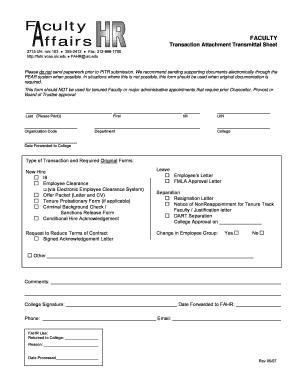
Document Transmittal Form Template Word


What is the Document Transmittal Form Template Word
The document transmittal form template word is a structured document designed to accompany the transmission of other documents. It serves as a cover sheet that outlines the contents being sent, the purpose of the transmission, and any specific instructions for the recipient. This template is particularly useful in business and legal contexts, where clear communication is essential. By using a standardized format, organizations can ensure consistency and professionalism in their document handling processes.
How to use the Document Transmittal Form Template Word
Using the document transmittal form template word involves several straightforward steps. First, download the template from a reliable source. Next, fill in the required fields, including the sender's information, recipient's details, and a brief description of the enclosed documents. It is also advisable to include a checklist of the documents being transmitted to avoid any confusion. Finally, review the completed form for accuracy before sending it along with the accompanying documents, either electronically or in print.
Steps to complete the Document Transmittal Form Template Word
Completing the document transmittal form template word requires attention to detail. Begin by entering your name and contact information at the top of the form. Then, provide the recipient's name and address. In the section designated for document details, list each document included in the transmission, specifying any relevant instructions or notes. Ensure that all fields are filled out completely to prevent misunderstandings. Once completed, save the document in a secure format and send it as needed.
Legal use of the Document Transmittal Form Template Word
The document transmittal form template word can be legally binding when used correctly. It is essential to understand that the form itself does not constitute a legal agreement; rather, it serves as a means of communication regarding the documents being sent. To ensure its legal standing, the documents transmitted should comply with relevant laws and regulations. Additionally, utilizing secure electronic signature tools can enhance the legal validity of the transmission, particularly in formal or contractual situations.
Key elements of the Document Transmittal Form Template Word
Several key elements should be included in the document transmittal form template word to enhance its effectiveness. These elements include:
- Sender's Information: Name, address, and contact details.
- Recipient's Information: Name, address, and contact details.
- Document List: A clear enumeration of all documents being transmitted.
- Purpose of Transmission: A brief explanation of why the documents are being sent.
- Instructions: Any specific actions required by the recipient.
Examples of using the Document Transmittal Form Template Word
The document transmittal form template word can be utilized in various scenarios. For instance, in a legal setting, it may accompany court documents submitted for review. In a business context, it can be used to send contracts, proposals, or reports to clients or stakeholders. Additionally, it can serve educational purposes, such as transmitting student records or academic evaluations between institutions. Each of these examples highlights the versatility and importance of the transmittal form in facilitating clear communication.
Quick guide on how to complete document transmittal form template word
Complete Document Transmittal Form Template Word effortlessly on any device
Digital document management has gained popularity among businesses and individuals. It offers an excellent eco-friendly substitute for conventional printed and signed documents, as you can obtain the necessary form and securely store it online. airSlate SignNow equips you with all the tools required to create, modify, and eSign your documents promptly without delays. Manage Document Transmittal Form Template Word across any platform using airSlate SignNow's Android or iOS applications and enhance any document-centric process today.
The optimal method to edit and eSign Document Transmittal Form Template Word with ease
- Locate Document Transmittal Form Template Word and click Get Form to begin.
- Utilize the tools we offer to complete your form.
- Highlight important sections of your documents or obscure sensitive information with tools that airSlate SignNow provides specifically for that purpose.
- Create your eSignature using the Sign feature, which takes just seconds and holds the same legal validity as a traditional wet ink signature.
- Review the details and click on the Done button to save your modifications.
- Choose your delivery method for your form: via email, text message (SMS), or invite link, or download it to your PC.
Eliminate the hassle of lost or misplaced files, tedious form searches, or errors that require new document copies. airSlate SignNow addresses all your document management needs in just a few clicks from any device of your choice. Edit and eSign Document Transmittal Form Template Word and guarantee excellent communication at every stage of your form preparation process with airSlate SignNow.
Create this form in 5 minutes or less
Create this form in 5 minutes!
How to create an eSignature for the document transmittal form template word
How to create an electronic signature for a PDF online
How to create an electronic signature for a PDF in Google Chrome
How to create an e-signature for signing PDFs in Gmail
How to create an e-signature right from your smartphone
How to create an e-signature for a PDF on iOS
How to create an e-signature for a PDF on Android
People also ask
-
What is a document transmittal form template word?
A document transmittal form template word is a pre-designed document that helps you send important files while providing essential information about the enclosed materials. It simplifies the process of sharing documents, ensuring clarity and organization. Using our template streamlines your workflow and enhances communication.
-
How can I customize the document transmittal form template word?
You can easily customize the document transmittal form template word within the airSlate SignNow platform. Our user-friendly editor allows you to add your branding, change fields, and modify layouts, making the template uniquely yours. Customization ensures that the form meets your specific needs and reflects your company's identity.
-
Are there any costs associated with using the document transmittal form template word?
The document transmittal form template word is available as part of our cost-effective airSlate SignNow subscription plans. You can access various features, including document templates, e-signatures, and integrations, at competitive pricing. Sign up for a free trial to explore its benefits without any commitment.
-
What features does the document transmittal form template word offer?
The document transmittal form template word includes essential features like editable fields, eSignature capability, and collaboration tools. You can also track the document's status and manage recipients efficiently. This comprehensive approach ensures that your document management process is seamless and effective.
-
Can I integrate the document transmittal form template word with other software?
Yes, the document transmittal form template word can be easily integrated with various third-party applications and platforms. Our API allows for smooth connections with CRM systems, cloud storage, and other tools you already use. This integration capability helps streamline your document workflows for maximum efficiency.
-
What are the benefits of using the document transmittal form template word?
Using the document transmittal form template word enhances professionalism and organization in your document handling processes. It reduces the risk of errors and miscommunication by providing clear instructions and details. Moreover, it saves time, allowing your team to focus on more important tasks instead of manual paperwork.
-
Is the document transmittal form template word secure?
Absolutely! The document transmittal form template word offered by airSlate SignNow is designed with top-notch security features. Your documents are encrypted, and user access can be managed effectively to protect sensitive information. This ensures that your data remains safe throughout the transmittal process.
Get more for Document Transmittal Form Template Word
- Nc short sale addendum form 2a14t
- Niagara waters spa form
- Modified lace tool form
- Pizza order form northern dauphin christian school northerndauphinchristian
- Exemptionextension application instructions ohio epa state of epa ohio form
- Nyc ext form
- Shared kitchen agreement template form
- Shared office space agreement template form
Find out other Document Transmittal Form Template Word
- eSignature Texas Legal Affidavit Of Heirship Easy
- eSignature Utah Legal Promissory Note Template Free
- eSignature Louisiana Lawers Living Will Free
- eSignature Louisiana Lawers Last Will And Testament Now
- How To eSignature West Virginia Legal Quitclaim Deed
- eSignature West Virginia Legal Lease Agreement Template Online
- eSignature West Virginia Legal Medical History Online
- eSignature Maine Lawers Last Will And Testament Free
- eSignature Alabama Non-Profit Living Will Free
- eSignature Wyoming Legal Executive Summary Template Myself
- eSignature Alabama Non-Profit Lease Agreement Template Computer
- eSignature Arkansas Life Sciences LLC Operating Agreement Mobile
- eSignature California Life Sciences Contract Safe
- eSignature California Non-Profit LLC Operating Agreement Fast
- eSignature Delaware Life Sciences Quitclaim Deed Online
- eSignature Non-Profit Form Colorado Free
- eSignature Mississippi Lawers Residential Lease Agreement Later
- How To eSignature Mississippi Lawers Residential Lease Agreement
- Can I eSignature Indiana Life Sciences Rental Application
- eSignature Indiana Life Sciences LLC Operating Agreement Fast