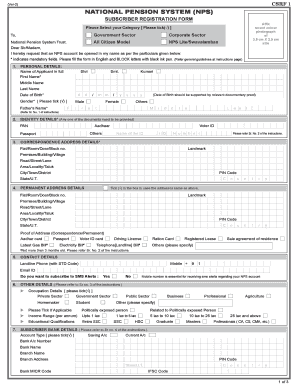
Nps Form


What is the NPS Form?
The NPS form, often referred to as the National Park Service form, is a document used for various purposes related to national parks and public lands in the United States. This form is essential for individuals or organizations looking to engage with the National Park Service, whether for permits, applications, or other official requests. The NPS form facilitates communication and ensures compliance with regulations governing the use of national park resources.
How to Use the NPS Form
Using the NPS form involves a few straightforward steps. First, identify the specific purpose for which you need the form, such as applying for a permit or submitting a proposal. Next, download the NPS form PDF from the National Park Service website or obtain a physical copy at a park office. Carefully fill out the required fields, ensuring all information is accurate and complete. Once completed, submit the form according to the instructions provided, which may include mailing it to a designated office or submitting it electronically.
Steps to Complete the NPS Form
Completing the NPS form requires attention to detail. Follow these steps for a successful submission:
- Download the NPS form PDF from the official source.
- Read the instructions carefully to understand the requirements.
- Fill in all necessary fields, providing accurate information.
- Review the form for completeness and correctness.
- Submit the form through the specified method, ensuring you retain a copy for your records.
Legal Use of the NPS Form
The NPS form serves a legal purpose, ensuring that all activities conducted within national parks comply with federal regulations. Properly filled forms can serve as official documentation for permits or requests, which are enforceable under U.S. law. It is crucial to understand the legal implications of the information provided on the form, as inaccuracies can lead to penalties or denial of requests.
Key Elements of the NPS Form
Several key elements must be included when completing the NPS form. These typically include:
- Personal or organizational information, such as name and contact details.
- Specific details about the request or activity, including dates and locations.
- Signature and date to verify the authenticity of the submission.
- Any additional documentation required to support the request.
Form Submission Methods
The NPS form can be submitted through various methods, depending on the specific instructions provided with the form. Common submission methods include:
- Online submission via the National Park Service's official website.
- Mailing the completed form to the designated office.
- In-person submission at a local National Park Service office.
Quick guide on how to complete nps form 228105966
Complete Nps Form seamlessly on any device
Online document management has gained popularity among businesses and individuals. It serves as a perfect eco-friendly option to traditional printed and signed documents, allowing you to locate the right form and securely save it online. airSlate SignNow equips you with all the tools necessary to create, modify, and eSign your documents swiftly without delays. Manage Nps Form on any platform with airSlate SignNow Android or iOS applications and enhance any document-related process today.
How to modify and eSign Nps Form effortlessly
- Obtain Nps Form and then click Get Form to begin.
- Use the tools we offer to fill out your form.
- Select pertinent sections of your documents or conceal sensitive information with tools that airSlate SignNow provides specifically for that purpose.
- Create your signature using the Sign feature, which only takes seconds and carries the same legal validity as a traditional wet ink signature.
- Review the details and then click the Done button to save your changes.
- Decide how you wish to share your form, via email, text message (SMS), or invitation link, or download it to your computer.
Eliminate concerns about lost or misplaced documents, tedious form hunting, or mistakes that necessitate printing new copies. airSlate SignNow meets your document management needs in just a few clicks from any device. Edit and eSign Nps Form and guarantee exceptional communication at every stage of your form preparation process with airSlate SignNow.
Create this form in 5 minutes or less
Create this form in 5 minutes!
How to create an eSignature for the nps form 228105966
How to create an electronic signature for a PDF online
How to create an electronic signature for a PDF in Google Chrome
How to create an e-signature for signing PDFs in Gmail
How to create an e-signature right from your smartphone
How to create an e-signature for a PDF on iOS
How to create an e-signature for a PDF on Android
People also ask
-
What is an NPS Form PDF?
An NPS Form PDF is a standardized document used to measure customer loyalty and satisfaction through the Net Promoter Score methodology. It provides a straightforward way for businesses to gather feedback and gauge the likelihood of customers recommending their services.
-
How can I create an NPS Form PDF using airSlate SignNow?
Creating an NPS Form PDF with airSlate SignNow is simple. Just use our intuitive editor to design your form, customize questions related to customer satisfaction, and save it as a PDF for easy distribution and collection of responses.
-
Is airSlate SignNow free to use for creating NPS Form PDFs?
While airSlate SignNow offers various pricing plans, you can start with a free trial to explore its features, including creating an NPS Form PDF. Choose a plan that suits your business needs to unlock advanced functionalities and seamless integration.
-
What features does airSlate SignNow offer for NPS Form PDFs?
airSlate SignNow provides features like customizable templates, eSigning capabilities, and secure storage for your NPS Form PDFs. These tools streamline the feedback collection process, making it easier for businesses to analyze customer sentiment.
-
Can I integrate my NPS Form PDF with other tools?
Yes, airSlate SignNow allows integration with various third-party applications, such as CRM systems and email marketing platforms. This ensures that your NPS Form PDF seamlessly fits into your existing workflows and enhances data collection efforts.
-
What are the benefits of using an NPS Form PDF?
Using an NPS Form PDF helps businesses efficiently gather customer feedback and understand satisfaction levels. This valuable data can drive improvements, foster customer loyalty, and ultimately increase revenue through enhanced service delivery.
-
How can I distribute my NPS Form PDF to customers?
You can easily distribute your NPS Form PDF via email, social media, or by embedding it on your website. airSlate SignNow also allows you to track responses and follow up with customers to ensure maximum participation.
Get more for Nps Form
Find out other Nps Form
- How Do I eSignature Oregon Plumbing PPT
- How Do I eSignature Connecticut Real Estate Presentation
- Can I eSignature Arizona Sports PPT
- How Can I eSignature Wisconsin Plumbing Document
- Can I eSignature Massachusetts Real Estate PDF
- How Can I eSignature New Jersey Police Document
- How Can I eSignature New Jersey Real Estate Word
- Can I eSignature Tennessee Police Form
- How Can I eSignature Vermont Police Presentation
- How Do I eSignature Pennsylvania Real Estate Document
- How Do I eSignature Texas Real Estate Document
- How Can I eSignature Colorado Courts PDF
- Can I eSignature Louisiana Courts Document
- How To Electronic signature Arkansas Banking Document
- How Do I Electronic signature California Banking Form
- How Do I eSignature Michigan Courts Document
- Can I eSignature Missouri Courts Document
- How Can I Electronic signature Delaware Banking PDF
- Can I Electronic signature Hawaii Banking Document
- Can I eSignature North Carolina Courts Presentation