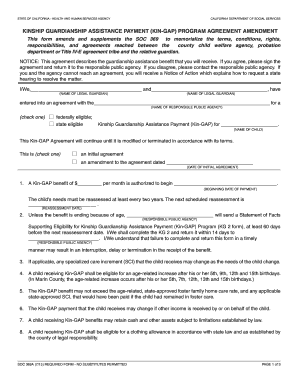
Kinship Guardianship Assistance Payment Kin Gap California Cdss Ca Form


Understanding the Kinship Guardianship Assistance Payment (Kin-GAP) in California
The Kinship Guardianship Assistance Payment, commonly referred to as Kin-GAP, is a financial support program designed to assist relatives who become guardians of children in California. This program aims to provide a stable financial foundation for families stepping into guardianship roles, ensuring that children can thrive in a supportive environment. The payments are available to eligible caregivers who have taken on the responsibility of caring for a relative's child, helping to cover essential living expenses.
Eligibility Criteria for Kinship Guardianship Assistance Payment
To qualify for Kin-GAP in California, several eligibility criteria must be met. Generally, the caregiver must be a relative of the child, such as a grandparent, aunt, uncle, or sibling. The child must have been removed from their parents' custody and placed with the relative through a court order. Additionally, the caregiver must demonstrate that they can provide a safe and stable home for the child. Income and resource limits may also apply, ensuring that the assistance goes to those in genuine need.
Steps to Apply for Kinship Guardianship Assistance Payment
The application process for Kin-GAP involves several key steps. First, the caregiver should contact their local county welfare department to express interest in the program. They will need to complete an application form, which may include providing documentation such as proof of relationship to the child and financial information. Once submitted, the county will review the application and determine eligibility. It is important to follow up with the county to ensure that all required documents are received and to address any questions that may arise during the review process.
Key Elements of the Kinship Guardianship Assistance Payment
Kin-GAP payments are designed to cover essential expenses, including housing, food, clothing, and other necessities. The amount of assistance varies based on the child's age and the specific needs of the household. Payments are typically issued monthly and can provide crucial support to guardians as they navigate the challenges of raising a child. Additionally, the program may offer resources for legal assistance and support services to help guardians manage their responsibilities effectively.
Legal Use of the Kinship Guardianship Assistance Payment
It is important for guardians to understand the legal implications of receiving Kin-GAP payments. These payments are intended solely for the care of the child and should be used for expenses directly related to their well-being. Misuse of funds can lead to legal consequences, including the potential for repayment of funds or disqualification from the program. Guardians are encouraged to maintain accurate records of expenditures to ensure compliance with program requirements.
How Much Does Kin-GAP Pay in California?
The amount of financial assistance provided through Kin-GAP varies based on several factors, including the age of the child and the specific needs of the household. Generally, payments range from a few hundred to over one thousand dollars per month. The California Department of Social Services (CDSS) periodically reviews payment rates to ensure they align with the cost of living and the needs of families. Guardians should inquire with their local county office for the most current payment rates applicable to their situation.
Quick guide on how to complete kinship guardianship assistance payment kin gap california cdss ca
Complete Kinship Guardianship Assistance Payment kin gap California Cdss Ca seamlessly on any device
Digital document management has become increasingly favored by businesses and individuals. It offers an ideal eco-friendly substitute to traditional printed and signed paperwork, allowing you to obtain the necessary form and securely keep it online. airSlate SignNow equips you with all the tools required to create, modify, and eSign your documents rapidly without setbacks. Manage Kinship Guardianship Assistance Payment kin gap California Cdss Ca on any platform with the airSlate SignNow Android or iOS applications and streamline any document-related process today.
How to modify and eSign Kinship Guardianship Assistance Payment kin gap California Cdss Ca effortlessly
- Locate Kinship Guardianship Assistance Payment kin gap California Cdss Ca and then click Get Form to begin.
- Utilize the tools we offer to complete your form.
- Highlight key sections of your documents or redact sensitive information with tools specifically designed for that purpose by airSlate SignNow.
- Create your eSignature using the Sign tool, which takes mere seconds and carries the same legal validity as a traditional wet ink signature.
- Review the information carefully and then click on the Done button to save your changes.
- Choose your preferred delivery method for your form, whether by email, SMS, or invite link, or download it to your computer.
Eliminate the worry of lost or misplaced documents, tedious form searching, or errors that require new document copies to be printed. airSlate SignNow meets your document management needs in just a few clicks from any device you prefer. Alter and eSign Kinship Guardianship Assistance Payment kin gap California Cdss Ca and ensure outstanding communication throughout your form preparation process with airSlate SignNow.
Create this form in 5 minutes or less
Create this form in 5 minutes!
How to create an eSignature for the kinship guardianship assistance payment kin gap california cdss ca
How to create an electronic signature for a PDF online
How to create an electronic signature for a PDF in Google Chrome
How to create an e-signature for signing PDFs in Gmail
How to create an e-signature right from your smartphone
How to create an e-signature for a PDF on iOS
How to create an e-signature for a PDF on Android
People also ask
-
What are guardianship payments in California?
Guardianship payments in California refer to the financial support provided to guardians who care for minor children or individuals unable to care for themselves. These payments can help cover essential expenses related to the child's welfare, such as education, medical care, and daily living costs. It's vital to understand how guardianship payments work in California to ensure all legal requirements are met.
-
How can I apply for guardianship payments in California?
To apply for guardianship payments in California, you must first establish legal guardianship through the court system. Once guardianship is granted, you can apply for financial aid via the local child welfare agency or court. Ensure you have all necessary documentation ready to streamline the process.
-
Are guardianship payments in California taxable?
In most cases, guardianship payments in California are not considered taxable income for the guardian. However, it is essential to consult with a tax professional to understand your specific tax situation. Being informed about tax implications can help you manage finances effectively.
-
What are the benefits of using airSlate SignNow for guardianship paperwork?
Using airSlate SignNow for guardianship paperwork simplifies the process of sending and eSigning essential documents. It allows for a cost-effective and efficient way to manage all necessary documentation related to guardianship payments in California. The platform enables you to stay organized and ensure all paperwork is completed on time.
-
Can I track guardianship payment transactions in California using airSlate SignNow?
Yes, airSlate SignNow offers features that allow you to track all transactions, including guardianship payments in California. You can easily monitor the status of documents and ensure that all required signatures are obtained promptly. This tracking capability enhances accountability and organization for guardianship-related financial transactions.
-
What types of documents can be signed electronically regarding guardianship payments in California?
You can sign various documents electronically related to guardianship payments in California, including guardianship applications, financial reports, and consent forms. AirSlate SignNow ensures that all electronic signatures are legally binding and meet California's requirements. This convenience saves time and expedites the guardianship process.
-
Does airSlate SignNow integrate with other tools for managing guardianship payments in California?
Absolutely! AirSlate SignNow integrates with a wide range of tools, helping you manage guardianship payments in California seamlessly. This includes integration with document storage systems, email platforms, and project management tools, making it easier to keep track of all guardianship-related documents and communications.
Get more for Kinship Guardianship Assistance Payment kin gap California Cdss Ca
Find out other Kinship Guardianship Assistance Payment kin gap California Cdss Ca
- eSignature Oklahoma Insurance Warranty Deed Safe
- eSignature Pennsylvania High Tech Bill Of Lading Safe
- eSignature Washington Insurance Work Order Fast
- eSignature Utah High Tech Warranty Deed Free
- How Do I eSignature Utah High Tech Warranty Deed
- eSignature Arkansas Legal Affidavit Of Heirship Fast
- Help Me With eSignature Colorado Legal Cease And Desist Letter
- How To eSignature Connecticut Legal LLC Operating Agreement
- eSignature Connecticut Legal Residential Lease Agreement Mobile
- eSignature West Virginia High Tech Lease Agreement Template Myself
- How To eSignature Delaware Legal Residential Lease Agreement
- eSignature Florida Legal Letter Of Intent Easy
- Can I eSignature Wyoming High Tech Residential Lease Agreement
- eSignature Connecticut Lawers Promissory Note Template Safe
- eSignature Hawaii Legal Separation Agreement Now
- How To eSignature Indiana Legal Lease Agreement
- eSignature Kansas Legal Separation Agreement Online
- eSignature Georgia Lawers Cease And Desist Letter Now
- eSignature Maryland Legal Quitclaim Deed Free
- eSignature Maryland Legal Lease Agreement Template Simple