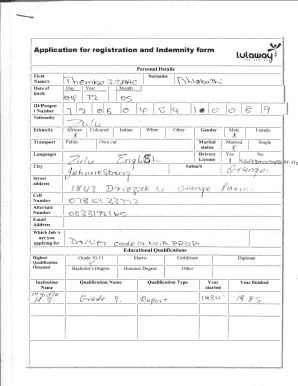
Lulaway Security Jobs Form


What is the Lulaway Security Jobs
The Lulaway Security Jobs refer to various employment opportunities provided by Lulaway, a platform that connects job seekers with employers in the security sector. These positions typically involve responsibilities such as ensuring the safety of premises, monitoring security systems, and responding to incidents. Lulaway aims to streamline the hiring process for security roles, making it easier for candidates to find suitable positions in this essential field.
How to use the Lulaway Security Jobs
To effectively utilize the Lulaway Security Jobs platform, candidates should first create an account on the Lulaway website. Once registered, users can browse available security job listings based on their preferences and qualifications. The platform allows applicants to filter jobs by location, type, and experience level. After identifying suitable positions, candidates can complete the Lulaway application form, ensuring all required information is accurately provided.
Eligibility Criteria
Eligibility for Lulaway Security Jobs typically includes meeting specific requirements set by employers. Candidates should possess relevant qualifications, such as a high school diploma or equivalent, and may need to have prior experience in security or a related field. Additionally, certain positions may require certification in security training or first aid. Background checks are often a standard part of the hiring process to ensure the safety and integrity of the workforce.
Application Process & Approval Time
The application process for Lulaway Security Jobs involves several steps. After filling out the Lulaway application form, candidates submit their applications through the platform. Employers then review the applications, which may take anywhere from a few days to several weeks, depending on the number of applicants and the urgency of the hiring needs. Candidates are typically notified via email regarding their application status, and successful applicants may be invited for interviews.
Key elements of the Lulaway Security Jobs
Key elements of Lulaway Security Jobs include job descriptions that outline responsibilities, required qualifications, and any specific skills needed for each position. Additionally, the platform provides information about the working environment, potential career advancement opportunities, and salary ranges. Understanding these elements is crucial for candidates to determine if a position aligns with their career goals and skill set.
Steps to complete the Lulaway Security Jobs
Completing the Lulaway Security Jobs application involves several important steps. Candidates should:
- Create an account on the Lulaway platform.
- Browse available security job listings and select positions of interest.
- Fill out the Lulaway application form, providing accurate personal and professional information.
- Submit the application and await feedback from potential employers.
- Prepare for interviews by researching the company and reviewing common interview questions.
Quick guide on how to complete lulaway security jobs
Complete Lulaway Security Jobs seamlessly on any device
Digital document management has gained popularity among companies and individuals. It offers an ideal eco-friendly substitute for conventional printed and signed documents, as you can obtain the correct form and securely store it online. airSlate SignNow provides all the resources you need to create, modify, and electronically sign your documents quickly without delays. Handle Lulaway Security Jobs on any device using airSlate SignNow Android or iOS applications and enhance any document-related process today.
The easiest way to alter and electronically sign Lulaway Security Jobs effortlessly
- Find Lulaway Security Jobs and select Get Form to begin.
- Utilize the tools we offer to complete your form.
- Emphasize pertinent sections of your documents or obscure sensitive information with tools that airSlate SignNow provides specifically for this purpose.
- Generate your electronic signature with the Sign feature, which takes seconds and holds the same legal validity as a conventional handwritten signature.
- Review the details and click on the Done button to secure your alterations.
- Choose how you wish to send your form, via email, SMS, invitation link, or download it to your computer.
Eliminate worries about lost or misplaced files, tedious form hunts, or errors that necessitate printing new document copies. airSlate SignNow addresses all your document management needs in just a few clicks from your chosen device. Modify and electronically sign Lulaway Security Jobs and guarantee exceptional communication at any point in your form preparation process with airSlate SignNow.
Create this form in 5 minutes or less
Create this form in 5 minutes!
How to create an eSignature for the lulaway security jobs
How to create an electronic signature for a PDF online
How to create an electronic signature for a PDF in Google Chrome
How to create an e-signature for signing PDFs in Gmail
How to create an e-signature right from your smartphone
How to create an e-signature for a PDF on iOS
How to create an e-signature for a PDF on Android
People also ask
-
What is the lulaway application form and how can it benefit my business?
The lulaway application form is a user-friendly digital form that streamlines the application process for your business. By utilizing this form, you can reduce paperwork, enhance processing speed, and improve applicant experience. This leads to more efficient hiring and better management of applications.
-
Is the lulaway application form customizable?
Yes, the lulaway application form is highly customizable to fit your specific business needs. You can easily modify the fields, add branding, and adapt the layout to align with your company's identity. This ensures a seamless experience for applicants while maintaining your brand's professionalism.
-
How much does it cost to use the lulaway application form?
Pricing for the lulaway application form varies depending on the features and scale of your usage. airSlate SignNow offers cost-effective solutions tailored to businesses of all sizes, ensuring you get the best value. You can start with a free trial to explore the features before committing to a subscription.
-
Can I integrate the lulaway application form with other platforms?
Absolutely! The lulaway application form can be seamlessly integrated with various HR tools and platforms, such as Applicant Tracking Systems (ATS). This integration helps centralize your hiring process, ensuring all applications are organized and easily accessible across your systems.
-
How secure is the lulaway application form for sensitive applicant information?
The lulaway application form is designed with security in mind, utilizing advanced encryption protocols to protect sensitive applicant data. airSlate SignNow complies with data protection regulations to ensure your information is secure. You can confidently manage applications knowing that applicant privacy is a top priority.
-
What features does the lulaway application form include?
The lulaway application form includes features such as customizable fields, electronic signatures, real-time tracking, and automated notifications. These functionalities simplify the application process, helping applicants complete forms quickly and allowing employers to manage submissions efficiently. This makes the hiring experience smoother for everyone involved.
-
Does the lulaway application form support mobile access?
Yes, the lulaway application form is fully mobile-responsive, allowing applicants to fill out the form on any device. This accessibility ensures that you can signNow a wider audience, as potential candidates can apply conveniently from their smartphones or tablets. Mobile access enhances user experience and increases application rates.
Get more for Lulaway Security Jobs
- Anne arundel county public libray form
- Physical education lesson plan form
- Tenant undertaking letter form
- Coordination report form
- Y2k read theory answers form
- Credit card authorization form certified check or money order payable to visahq
- Sign agreement template form
- Sign on bonus agreement template form
Find out other Lulaway Security Jobs
- How To Sign Arizona Courts Residential Lease Agreement
- How Do I Sign Arizona Courts Residential Lease Agreement
- Help Me With Sign Arizona Courts Residential Lease Agreement
- How Can I Sign Arizona Courts Residential Lease Agreement
- Sign Colorado Courts LLC Operating Agreement Mobile
- Sign Connecticut Courts Living Will Computer
- How Do I Sign Connecticut Courts Quitclaim Deed
- eSign Colorado Banking Rental Application Online
- Can I eSign Colorado Banking Medical History
- eSign Connecticut Banking Quitclaim Deed Free
- eSign Connecticut Banking Business Associate Agreement Secure
- Sign Georgia Courts Moving Checklist Simple
- Sign Georgia Courts IOU Mobile
- How Can I Sign Georgia Courts Lease Termination Letter
- eSign Hawaii Banking Agreement Simple
- eSign Hawaii Banking Rental Application Computer
- eSign Hawaii Banking Agreement Easy
- eSign Hawaii Banking LLC Operating Agreement Fast
- eSign Hawaii Banking Permission Slip Online
- eSign Minnesota Banking LLC Operating Agreement Online