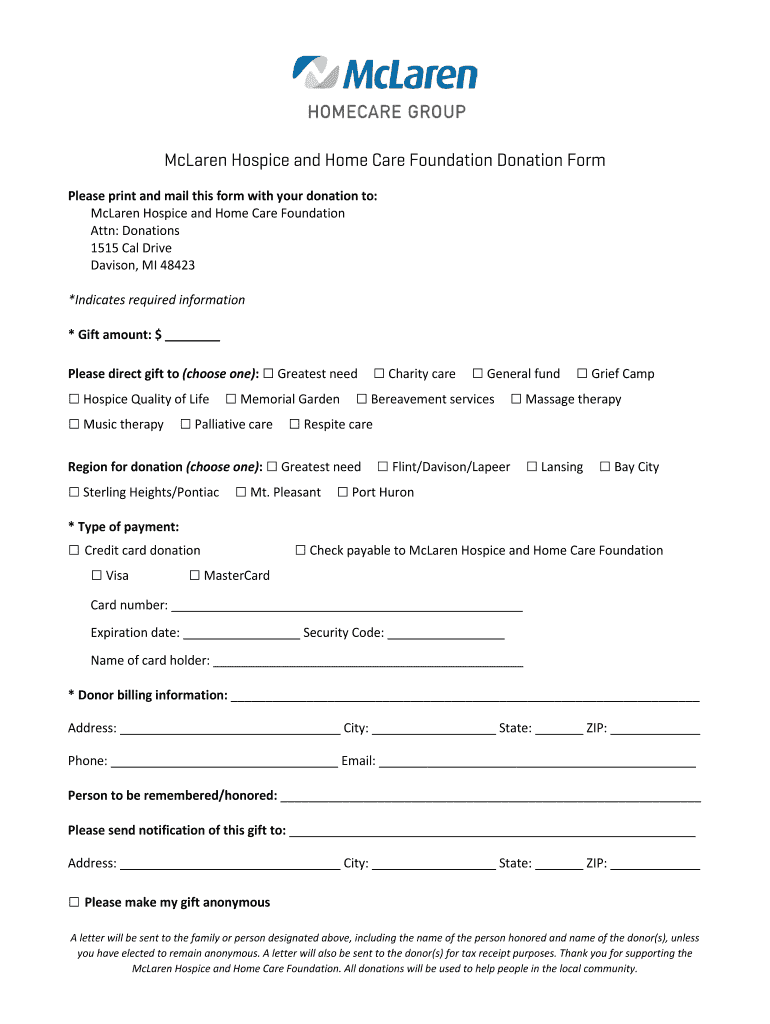
McLaren Hospice and Home Care Foundation Donation Form


What is the McLaren Hospice And Home Care Foundation Donation Form
The McLaren Hospice And Home Care Foundation Donation Form is a specialized document designed for individuals wishing to contribute financially to the foundation. This form facilitates the process of making donations, ensuring that contributions are properly recorded and acknowledged. By using this form, donors can provide essential support to hospice and home care services, which play a critical role in enhancing the quality of life for patients and their families during challenging times.
How to use the McLaren Hospice And Home Care Foundation Donation Form
Using the McLaren Hospice And Home Care Foundation Donation Form is straightforward. Donors begin by filling out their personal information, including name, address, and contact details. Next, they specify the donation amount and indicate whether the contribution is a one-time gift or a recurring donation. The form may also include options for designating the donation to specific programs or services within the foundation. Once completed, the form can be submitted online or printed for mailing.
Steps to complete the McLaren Hospice And Home Care Foundation Donation Form
Completing the McLaren Hospice And Home Care Foundation Donation Form involves several key steps:
- Provide your personal information, including your full name, address, and email.
- Select the donation amount you wish to contribute.
- Indicate the type of donation, whether it is a one-time gift or a recurring contribution.
- Choose any specific programs or services you would like your donation to support.
- Review your information for accuracy before submission.
- Submit the form electronically or print it for mailing.
Key elements of the McLaren Hospice And Home Care Foundation Donation Form
The McLaren Hospice And Home Care Foundation Donation Form includes several essential elements. These elements typically consist of:
- Donor Information: Fields for entering the donor's name, address, and contact details.
- Donation Amount: Options for specifying the amount of the donation.
- Donation Frequency: Choices for one-time or recurring donations.
- Designation Options: Areas to indicate specific programs or services that will benefit from the donation.
- Payment Information: Secure fields for entering credit card or bank details if applicable.
Form Submission Methods
The McLaren Hospice And Home Care Foundation Donation Form can be submitted through various methods to accommodate donor preferences. Options typically include:
- Online Submission: Donors can fill out and submit the form directly through the foundation's website.
- Mail: Printed forms can be mailed to the foundation's address along with payment details.
- In-Person: Donors may also choose to deliver the form in person at designated locations.
Legal use of the McLaren Hospice And Home Care Foundation Donation Form
The McLaren Hospice And Home Care Foundation Donation Form is legally recognized as a valid document for processing charitable contributions. Donors should ensure that all information provided is accurate to comply with tax regulations and to receive appropriate acknowledgment for their contributions. It is advisable to retain a copy of the completed form for personal records, especially for tax deduction purposes.
Quick guide on how to complete mclaren hospice and home care foundation donation form
Complete McLaren Hospice And Home Care Foundation Donation Form effortlessly on any gadget
Digital document management has gained traction among businesses and individuals alike. It serves as an ideal eco-friendly alternative to traditional printed and signed documents, allowing you to access the necessary forms and securely keep them online. airSlate SignNow equips you with all the resources required to create, modify, and eSign your documents swiftly without delays. Handle McLaren Hospice And Home Care Foundation Donation Form on any device with airSlate SignNow Android or iOS applications and enhance any document-related task today.
The simplest method to modify and eSign McLaren Hospice And Home Care Foundation Donation Form without hassle
- Obtain McLaren Hospice And Home Care Foundation Donation Form and click Get Form to initiate.
- Utilize the tools we provide to finish your form.
- Emphasize pertinent sections of the documents or black out private information using tools that airSlate SignNow supplies specifically for that function.
- Create your eSignature with the Sign tool, which takes moments and holds the same legal validity as a conventional wet ink signature.
- Review the details and click on the Done button to preserve your modifications.
- Choose your delivery method for the form, via email, SMS, or invite link, or download it to your computer.
Say goodbye to missing or lost files, tedious form searching, or errors that necessitate printing additional document copies. airSlate SignNow meets all your document management needs in just a few clicks from any device of your choice. Modify and eSign McLaren Hospice And Home Care Foundation Donation Form and ensure excellent communication at any stage of the form creation process with airSlate SignNow.
Create this form in 5 minutes or less
Create this form in 5 minutes!
How to create an eSignature for the mclaren hospice and home care foundation donation form
How to create an electronic signature for a PDF online
How to create an electronic signature for a PDF in Google Chrome
How to create an e-signature for signing PDFs in Gmail
How to create an e-signature right from your smartphone
How to create an e-signature for a PDF on iOS
How to create an e-signature for a PDF on Android
People also ask
-
What is the McLaren Hospice And Home Care Foundation Donation Form?
The McLaren Hospice And Home Care Foundation Donation Form is a digital tool designed to facilitate easy and secure donations to the foundation. By using this form, donors can quickly contribute to vital hospice and home care services, ensuring that essential support continues for patients and families. It helps streamline the donation process while promoting transparency and accountability.
-
How do I fill out the McLaren Hospice And Home Care Foundation Donation Form?
Filling out the McLaren Hospice And Home Care Foundation Donation Form is straightforward. Simply access the form online, provide your personal details, choose your donation amount, and submit. The user-friendly interface ensures that the process is quick and efficient, minimizing the time it takes to make a meaningful contribution.
-
Is there a fee associated with the McLaren Hospice And Home Care Foundation Donation Form?
While the McLaren Hospice And Home Care Foundation Donation Form itself is free to use, there may be processing fees from payment processors. These fees typically cover the cost of handling the transaction and ensuring that your donation signNowes the foundation. It’s recommended to review the payment details during the donation process.
-
Can I set up recurring donations using the McLaren Hospice And Home Care Foundation Donation Form?
Yes, the McLaren Hospice And Home Care Foundation Donation Form allows donors to set up recurring donations. This feature makes it easier for donors who wish to support the foundation on a regular basis, whether monthly, quarterly, or yearly. Recurring donations ensure sustained support for hospice and home care services.
-
What payment methods are accepted with the McLaren Hospice And Home Care Foundation Donation Form?
The McLaren Hospice And Home Care Foundation Donation Form accepts various payment methods, including credit cards, debit cards, and electronic checks. This flexibility accommodates a wide range of donors, making it easier for everyone to contribute in a way that suits their preferences.
-
How does my donation through the McLaren Hospice And Home Care Foundation Donation Form help?
Donations made via the McLaren Hospice And Home Care Foundation Donation Form directly support comprehensive healthcare services provided by the foundation. These contributions help fund programs, equipment, and resources that enhance the quality of life for patients receiving hospice and home care. Your generosity makes a signNow impact on the community.
-
Is my donation through the McLaren Hospice And Home Care Foundation Donation Form tax-deductible?
Yes, donations made through the McLaren Hospice And Home Care Foundation Donation Form are typically tax-deductible. It is advisable to keep the receipt received upon completing your donation for tax purposes, allowing you to log your contribution during tax season. Always consult with a tax advisor for personalized guidance.
Get more for McLaren Hospice And Home Care Foundation Donation Form
Find out other McLaren Hospice And Home Care Foundation Donation Form
- Electronic signature Montana Courts Limited Power Of Attorney Safe
- Electronic signature Oklahoma Sports Contract Safe
- Electronic signature Oklahoma Sports RFP Fast
- How To Electronic signature New York Courts Stock Certificate
- Electronic signature South Carolina Sports Separation Agreement Easy
- Electronic signature Virginia Courts Business Plan Template Fast
- How To Electronic signature Utah Courts Operating Agreement
- Electronic signature West Virginia Courts Quitclaim Deed Computer
- Electronic signature West Virginia Courts Quitclaim Deed Free
- Electronic signature Virginia Courts Limited Power Of Attorney Computer
- Can I Sign Alabama Banking PPT
- Electronic signature Washington Sports POA Simple
- How To Electronic signature West Virginia Sports Arbitration Agreement
- Electronic signature Wisconsin Sports Residential Lease Agreement Myself
- Help Me With Sign Arizona Banking Document
- How Do I Sign Arizona Banking Form
- How Can I Sign Arizona Banking Form
- How Can I Sign Arizona Banking Form
- Can I Sign Colorado Banking PPT
- How Do I Sign Idaho Banking Presentation