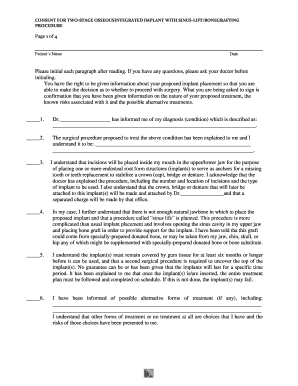
Sinus Lift Consent Form


What is the sinus lift consent form
The sinus lift consent form is a crucial document used in dental procedures, particularly when a sinus lift is necessary for implant placement. This form serves to inform patients about the procedure, its risks, benefits, and alternatives. By signing this form, patients acknowledge their understanding of the treatment and provide consent for the procedure to proceed. It is essential for ensuring that patients are well-informed and that their rights are protected throughout the dental process.
How to use the sinus lift consent form
Using the sinus lift consent form involves several steps to ensure that the document is filled out correctly and legally binding. First, the dental professional should provide a thorough explanation of the procedure to the patient. Next, the patient should read the form carefully, ensuring they understand all sections, including risks and benefits. Once the patient is comfortable, they can sign the form electronically or in print, depending on the method used by the dental office. It is vital to retain a copy of the signed form for both the patient's and the provider's records.
Key elements of the sinus lift consent form
The sinus lift consent form includes several key elements that are important for both the patient and the dental professional. These elements typically include:
- Patient Information: Name, contact details, and medical history.
- Procedure Description: A clear explanation of the sinus lift procedure.
- Risks and Benefits: An outline of potential risks, complications, and expected outcomes.
- Alternatives: Information on alternative treatments that may be available.
- Consent Statement: A section where the patient acknowledges understanding and agrees to proceed.
Steps to complete the sinus lift consent form
Completing the sinus lift consent form involves a systematic approach to ensure all necessary information is accurately provided. The steps include:
- Receive the Form: Obtain the sinus lift consent form from the dental office.
- Read Thoroughly: Carefully review the form to understand the procedure and its implications.
- Ask Questions: Consult with the dental professional for any clarifications needed.
- Fill in Personal Information: Complete all required patient information sections.
- Sign the Form: Provide your signature to indicate consent.
- Keep a Copy: Retain a copy of the signed form for personal records.
Legal use of the sinus lift consent form
The sinus lift consent form is legally binding when completed according to specific regulations. In the United States, electronic signatures are recognized under the ESIGN Act and UETA, provided that certain criteria are met. This includes ensuring that the patient has access to the form and understands its contents before signing. Additionally, maintaining compliance with privacy laws such as HIPAA is essential to protect patient information throughout the process.
How to obtain the sinus lift consent form
Patients can obtain the sinus lift consent form directly from their dental provider. Most dental offices will have a standardized version of the form available for patients undergoing a sinus lift procedure. Additionally, some dental practices may offer the option to download the form from their website or provide it electronically for convenience. It is advisable for patients to request the form ahead of their appointment to allow ample time for review and questions.
Quick guide on how to complete sinus lift consent form
Manage Sinus Lift Consent Form effortlessly on any device
Digital document management has gained traction among companies and individuals alike. It offers an excellent environmentally friendly substitute for conventional printed and signed materials, allowing you to locate the correct document and securely store it online. airSlate SignNow equips you with all the tools required to create, modify, and eSign your documents quickly without any hold-ups. Manage Sinus Lift Consent Form on any device using airSlate SignNow's Android or iOS applications and enhance any document-focused process today.
How to modify and eSign Sinus Lift Consent Form with ease
- Obtain Sinus Lift Consent Form and click on Acquire Form to begin.
- Use the tools provided to complete your document.
- Emphasize pertinent sections of the document or conceal confidential information with tools that airSlate SignNow offers specifically for this purpose.
- Create your signature using the Signature tool, which takes just seconds and holds the same legal significance as a traditional handwritten signature.
- Review all the details and click on the Complete button to save your changes.
- Select your preferred method to share your document, whether by email, SMS, invitation link, or download it to your computer.
Eliminate concerns about lost or misplaced documents, tedious form searches, or mistakes that necessitate printing new document copies. airSlate SignNow fulfills all your document management requirements in just a few clicks from any device. Modify and eSign Sinus Lift Consent Form to ensure excellent communication at every stage of your document preparation process with airSlate SignNow.
Create this form in 5 minutes or less
Create this form in 5 minutes!
How to create an eSignature for the sinus lift consent form
How to create an electronic signature for a PDF online
How to create an electronic signature for a PDF in Google Chrome
How to create an e-signature for signing PDFs in Gmail
How to create an e-signature right from your smartphone
How to create an e-signature for a PDF on iOS
How to create an e-signature for a PDF on Android
People also ask
-
What is a sinus lift consent form?
A sinus lift consent form is a legal document that ensures patients understand the procedure and risks involved in sinus lift surgery. This form is essential for obtaining informed consent from patients before the procedure, helping protect both the patient and the dentist involved.
-
How can airSlate SignNow help with creating a sinus lift consent form?
airSlate SignNow simplifies the process of creating a sinus lift consent form by providing customizable templates and easy-to-use editing tools. You can quickly tailor the form to fit your practice's branding and specific legal requirements, ensuring compliance and professionalism.
-
Is there a cost associated with using airSlate SignNow for a sinus lift consent form?
Yes, airSlate SignNow offers various pricing plans to suit different business needs. You can start with a free trial that allows you to create and send a sinus lift consent form, and then choose a plan that fits your usage requirements and budget for continued access and features.
-
What features does airSlate SignNow offer for managing a sinus lift consent form?
airSlate SignNow provides robust features for managing a sinus lift consent form, including electronic signatures, document tracking, and secure cloud storage. These features streamline the signing process, allowing you to manage and store your consent forms efficiently.
-
Can I integrate airSlate SignNow with other software for my sinus lift consent form?
Absolutely! airSlate SignNow offers various integrations with popular applications like Google Drive, Salesforce, and other CRM systems. This allows you to seamlessly manage your sinus lift consent form along with other patient documentation, improving workflow efficiency.
-
What are the benefits of using airSlate SignNow for a sinus lift consent form?
Using airSlate SignNow for a sinus lift consent form offers numerous benefits, including increased efficiency, enhanced patient experience, and improved compliance. By leveraging electronic signatures and automated workflows, you can save time and ensure all legal requirements are met.
-
How secure is the information on my sinus lift consent form with airSlate SignNow?
airSlate SignNow prioritizes the security of your documents, including sinus lift consent forms, by implementing advanced encryption and secure storage measures. Your patient data is protected and complies with industry standards, giving you peace of mind regarding confidentiality.
Get more for Sinus Lift Consent Form
- Manor hills wellsville new york form
- Autofax form detroit medical center dmc
- Vineyard vines monroe township nj form
- Download the saver series guide pdf discovery form
- Taxpayers notice to initiate an appeal co steuben in form
- Pamf sleep wake questionnaire form
- Single case insurance agreement template form
- Single case blue cross blue shield agreement template form
Find out other Sinus Lift Consent Form
- eSignature New Jersey Healthcare / Medical Credit Memo Myself
- eSignature North Dakota Healthcare / Medical Medical History Simple
- Help Me With eSignature Arkansas High Tech Arbitration Agreement
- eSignature Ohio Healthcare / Medical Operating Agreement Simple
- eSignature Oregon Healthcare / Medical Limited Power Of Attorney Computer
- eSignature Pennsylvania Healthcare / Medical Warranty Deed Computer
- eSignature Texas Healthcare / Medical Bill Of Lading Simple
- eSignature Virginia Healthcare / Medical Living Will Computer
- eSignature West Virginia Healthcare / Medical Claim Free
- How To eSignature Kansas High Tech Business Plan Template
- eSignature Kansas High Tech Lease Agreement Template Online
- eSignature Alabama Insurance Forbearance Agreement Safe
- How Can I eSignature Arkansas Insurance LLC Operating Agreement
- Help Me With eSignature Michigan High Tech Emergency Contact Form
- eSignature Louisiana Insurance Rental Application Later
- eSignature Maryland Insurance Contract Safe
- eSignature Massachusetts Insurance Lease Termination Letter Free
- eSignature Nebraska High Tech Rental Application Now
- How Do I eSignature Mississippi Insurance Separation Agreement
- Help Me With eSignature Missouri Insurance Profit And Loss Statement