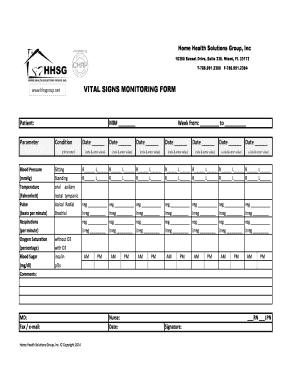
Vital Sign Sheet Filled Out Form


What is the vital sign sheet filled out
The vital sign sheet filled out is a crucial document used in the home health solutions group to track and record essential health indicators of patients. This form typically includes measurements such as blood pressure, heart rate, respiratory rate, and temperature. It serves as a foundational tool for healthcare providers to monitor patient health over time and to make informed decisions regarding care and treatment. The accurate completion of this form is vital for ensuring that healthcare professionals have the necessary information to provide quality care.
How to use the vital sign sheet filled out
Using the vital sign sheet filled out involves a systematic approach to ensure all relevant data is accurately recorded. Healthcare providers should begin by gathering the necessary tools for measurement, such as a sphygmomanometer for blood pressure and a thermometer for temperature. Once the measurements are taken, they should be documented clearly in the designated sections of the form. It is important to date and sign the form to validate the information provided. Regular updates to this document are essential for tracking changes in a patient's condition and for facilitating communication among the care team.
Steps to complete the vital sign sheet filled out
Completing the vital sign sheet filled out requires attention to detail and adherence to specific steps:
- Gather necessary equipment: Ensure all measuring devices are calibrated and ready for use.
- Measure vital signs: Take blood pressure, heart rate, respiratory rate, and temperature accurately.
- Record data: Enter each measurement in the appropriate section of the form, ensuring clarity and legibility.
- Date and sign: Include the date of measurement and the signature of the healthcare professional to authenticate the record.
- Review for accuracy: Double-check all entries for correctness before finalizing the document.
Legal use of the vital sign sheet filled out
The legal use of the vital sign sheet filled out is governed by various healthcare regulations and standards. In the United States, it is essential that this form complies with the Health Insurance Portability and Accountability Act (HIPAA) to protect patient privacy. Additionally, the form must be completed with accurate and truthful information, as falsifying records can lead to legal repercussions for healthcare providers. Proper documentation is not only a legal requirement but also a critical component in ensuring quality patient care.
Key elements of the vital sign sheet filled out
Several key elements must be included in the vital sign sheet filled out to ensure its effectiveness:
- Patient identification: Include the patient's name, date of birth, and identification number.
- Date and time: Clearly mark when the measurements were taken.
- Vital sign measurements: Document blood pressure, heart rate, respiratory rate, and temperature.
- Healthcare provider signature: Ensure the form is signed by the responsible healthcare professional.
- Comments section: Provide space for any additional notes or observations relevant to the patient's condition.
Examples of using the vital sign sheet filled out
The vital sign sheet filled out can be utilized in various scenarios within the home health solutions group. For instance, a home health nurse may use the form during a routine visit to monitor a patient's recovery after surgery. In another example, a caregiver may complete the form to track the health status of an elderly patient with chronic conditions. These documented vital signs can then be shared with the healthcare team to ensure coordinated care and timely interventions when necessary.
Quick guide on how to complete vital sign sheet filled out
Manage Vital Sign Sheet Filled Out effortlessly on any device
Web-based document management has gained traction among businesses and individuals. It serves as an ideal environmentally friendly substitute for traditional printed and signed documents, allowing users to obtain the necessary form and securely store it online. airSlate SignNow provides all the tools required to create, modify, and eSign your documents promptly without delays. Manage Vital Sign Sheet Filled Out on any device using airSlate SignNow's Android or iOS applications and enhance any document-driven process today.
The easiest way to modify and eSign Vital Sign Sheet Filled Out seamlessly
- Obtain Vital Sign Sheet Filled Out and click on Get Form to begin.
- Utilize the tools we provide to fill out your document.
- Emphasize pertinent sections of the documents or conceal sensitive details with features that airSlate SignNow supplies specifically for that purpose.
- Generate your eSignature with the Sign tool, which takes mere seconds and holds the same legal authority as a conventional wet ink signature.
- Review all the details and click on the Done button to save your modifications.
- Select how you would like to send your form, via email, SMS, invitation link, or download it to your computer.
Eliminate the worry of lost or misplaced files, tedious form searching, or mistakes that require printing new document copies. airSlate SignNow meets your document management needs in just a few clicks from your chosen device. Edit and eSign Vital Sign Sheet Filled Out and ensure excellent communication at every stage of the form preparation process with airSlate SignNow.
Create this form in 5 minutes or less
Create this form in 5 minutes!
How to create an eSignature for the vital sign sheet filled out
How to create an electronic signature for a PDF online
How to create an electronic signature for a PDF in Google Chrome
How to create an e-signature for signing PDFs in Gmail
How to create an e-signature right from your smartphone
How to create an e-signature for a PDF on iOS
How to create an e-signature for a PDF on Android
People also ask
-
What is the home health solutions group?
The home health solutions group offers a comprehensive range of services designed to streamline the management and delivery of healthcare in home environments. With airSlate SignNow, organizations can efficiently send and eSign essential documents, ensuring compliance and ease of use in the home health sector.
-
How does airSlate SignNow benefit the home health solutions group?
AirSlate SignNow empowers the home health solutions group by providing an easy-to-use platform for document management. This enables healthcare providers to improve operational efficiency, ensure quick access to necessary paperwork, and enhance patient care through reliable electronic signatures.
-
What features are included in the home health solutions group package?
The home health solutions group package includes key features such as custom document templates, automated workflows, and robust eSignature capabilities. These features facilitate quicker turnaround times on essential documentation, leading to improved service delivery in the home health industry.
-
What are the pricing options for the home health solutions group?
Pricing for the home health solutions group is designed to be cost-effective and flexible, catering to the unique needs of various organizations. Interested parties can select from different subscription models to find the best fit for their budget and operation size, ensuring affordable solutions without compromising quality.
-
Can home health solutions group integrate with existing systems?
Yes, the home health solutions group can seamlessly integrate with a variety of existing healthcare systems and software. This flexibility ensures that airSlate SignNow can easily fit into current workflows, enhancing efficiency without the need for extensive changes or disruptions.
-
How does airSlate SignNow ensure data security for the home health solutions group?
AirSlate SignNow prioritizes security, offering industry-standard encryption and compliance with healthcare regulations such as HIPAA. This dedication to data protection assures the home health solutions group that sensitive patient information remains secure while being managed digitally.
-
What support options are available for the home health solutions group?
The home health solutions group has access to a wide range of support options, including customer service, live chat, and comprehensive tutorials. These resources are designed to help users navigate airSlate SignNow effectively, ensuring they can maximize the benefits of the platform.
Get more for Vital Sign Sheet Filled Out
- Concrete placement log louisiana form
- Getting there a curriculum for people moving into employment form
- Prc program toledo ohio form
- Form 29 form 30 himachal nic
- Radiation declaration fedex form
- Request form for peace corps verification of service andjor files peacecorps
- Panarottis menu no no download needed needed form
- Green gobbler money back guarantee 3 send the original cash form
Find out other Vital Sign Sheet Filled Out
- Sign Maine Plumbing LLC Operating Agreement Secure
- How To Sign Maine Plumbing POA
- Sign Maryland Plumbing Letter Of Intent Myself
- Sign Hawaii Orthodontists Claim Free
- Sign Nevada Plumbing Job Offer Easy
- Sign Nevada Plumbing Job Offer Safe
- Sign New Jersey Plumbing Resignation Letter Online
- Sign New York Plumbing Cease And Desist Letter Free
- Sign Alabama Real Estate Quitclaim Deed Free
- How Can I Sign Alabama Real Estate Affidavit Of Heirship
- Can I Sign Arizona Real Estate Confidentiality Agreement
- How Do I Sign Arizona Real Estate Memorandum Of Understanding
- Sign South Dakota Plumbing Job Offer Later
- Sign Tennessee Plumbing Business Letter Template Secure
- Sign South Dakota Plumbing Emergency Contact Form Later
- Sign South Dakota Plumbing Emergency Contact Form Myself
- Help Me With Sign South Dakota Plumbing Emergency Contact Form
- How To Sign Arkansas Real Estate Confidentiality Agreement
- Sign Arkansas Real Estate Promissory Note Template Free
- How Can I Sign Arkansas Real Estate Operating Agreement