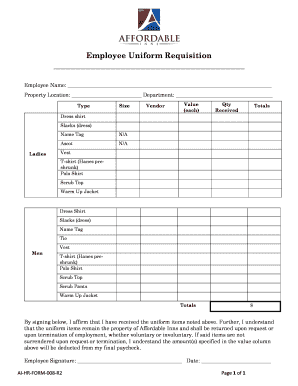
Employee Uniform Requisition 2017-2026


What is the Employee Uniform Requisition
The Employee Uniform Requisition is a formal document used by organizations to manage the distribution of uniforms to employees. This form ensures that all requests for uniforms are documented, tracked, and fulfilled in an organized manner. It typically includes essential information such as the employee's name, department, uniform size, and any specific requirements related to the job role. By implementing a uniform request form, businesses can streamline their uniform distribution process, maintain inventory control, and ensure compliance with company policies.
How to Use the Employee Uniform Requisition
Using the Employee Uniform Requisition involves a straightforward process that employees can follow to request their uniforms. First, employees fill out the form with their personal details and uniform specifications. Next, they submit the completed form to their supervisor or the designated department responsible for uniform distribution. The supervisor reviews the request, approves it, and forwards it to the inventory management team. This team then processes the request, ensuring the requested uniforms are prepared and delivered to the employee in a timely manner.
Steps to Complete the Employee Uniform Requisition
Completing the Employee Uniform Requisition requires attention to detail to ensure accuracy. Here are the steps to follow:
- Obtain the form: Access the uniform request form from your company’s internal system or request a physical copy from HR.
- Fill in personal information: Provide your name, employee ID, department, and contact information.
- Select uniform items: Indicate the type of uniform required, including size and quantity.
- Specify any additional needs: Note any specific requirements related to your job role, such as safety gear or branding.
- Submit the form: Hand in the completed form to your supervisor or the appropriate department for approval.
Key Elements of the Employee Uniform Requisition
Understanding the key elements of the Employee Uniform Requisition is essential for effective use. The form generally includes:
- Employee Information: Name, ID number, and department.
- Uniform Details: Type of uniform, sizes, and quantities requested.
- Approval Section: Space for supervisor or manager approval.
- Delivery Instructions: Preferred method of receiving the uniforms, whether in person or via mail.
- Date of Request: The date when the request is submitted.
Form Submission Methods
The Employee Uniform Requisition can typically be submitted through various methods, depending on the company's policies. Common submission methods include:
- Online Submission: Many organizations provide a digital platform for submitting the form, allowing for quick processing and tracking.
- Email Submission: Employees may be able to fill out a digital form and send it via email to the relevant department.
- In-Person Submission: Employees can also print the form and submit it directly to their supervisor or HR department.
Examples of Using the Employee Uniform Requisition
There are various scenarios where the Employee Uniform Requisition is essential. For instance:
- An employee in a healthcare setting may need to request scrubs and lab coats to comply with uniform policies.
- In a retail environment, staff may need branded uniforms to represent the company during customer interactions.
- Construction workers might require safety vests and hard hats, which can be requested through the uniform requisition process.
Quick guide on how to complete employee uniform requisition
Complete Employee Uniform Requisition with ease on any device
Digital document management has become increasingly favored by companies and individuals. It offers an excellent eco-friendly substitute for traditional printed and signed paperwork, allowing you to obtain the necessary form and securely store it online. airSlate SignNow provides you with all the resources you need to create, modify, and eSign your documents quickly without any holdups. Manage Employee Uniform Requisition on any device with the airSlate SignNow Android or iOS applications and simplify any document-driven task today.
The simplest method to modify and eSign Employee Uniform Requisition effortlessly
- Find Employee Uniform Requisition and click Get Form to begin.
- Utilize the tools available to complete your form.
- Emphasize important parts of the documents or redact sensitive information with features that airSlate SignNow specifically provides for this purpose.
- Create your signature using the Sign tool, which takes just seconds and has the same legal validity as a traditional handwritten signature.
- Review all the information and click the Done button to save your changes.
- Choose how you want to send your form, via email, text message (SMS), or invitation link, or download it to your computer.
Eliminate concerns about lost or misfiled documents, tedious form searches, or errors that necessitate printing new copies. airSlate SignNow meets your document management needs in just a few clicks, from any device of your choosing. Modify and eSign Employee Uniform Requisition and facilitate effective communication at any stage of the form completion process with airSlate SignNow.
Create this form in 5 minutes or less
Find and fill out the correct employee uniform requisition
Create this form in 5 minutes!
How to create an eSignature for the employee uniform requisition
How to create an electronic signature for a PDF online
How to create an electronic signature for a PDF in Google Chrome
How to create an e-signature for signing PDFs in Gmail
How to create an e-signature right from your smartphone
How to create an e-signature for a PDF on iOS
How to create an e-signature for a PDF on Android
People also ask
-
What is a uniform request form and how can it benefit my business?
A uniform request form is a standardized document used to streamline the process of requesting essential services or information within an organization. By implementing a uniform request form, businesses can enhance operational efficiency, reduce errors, and ensure consistency in their internal processes. It simplifies communication between departments and helps in tracking requests effectively.
-
How does airSlate SignNow facilitate the creation of uniform request forms?
airSlate SignNow offers an intuitive platform that allows users to create and customize uniform request forms effortlessly. With our drag-and-drop template editor, you can add various fields and options tailored to your specific needs. This flexibility helps businesses design forms that align with their workflows and requirements.
-
What features does airSlate SignNow include for managing uniform request forms?
airSlate SignNow provides several features for managing uniform request forms, including electronic signatures, automated workflows, and form analytics. Users can track the status of requests in real time and automate reminders for pending approvals. These features ensure that your request process remains efficient and well-organized.
-
Can I integrate airSlate SignNow's uniform request form with other tools I use?
Yes, airSlate SignNow offers seamless integration with a wide range of applications, including popular business tools like Google Drive, Slack, and Microsoft Office. This allows you to incorporate your uniform request form into existing workflows and systems without any hassle. Integrations enhance the functionality and adaptability of the forms across various platforms.
-
Is there a mobile option for accessing uniform request forms?
Absolutely! airSlate SignNow's platform is fully mobile-optimized, meaning you can access and fill out your uniform request forms from any device, anywhere. This is particularly useful for teams that need to manage requests on the go, ensuring that no request is delayed regardless of the location or device used.
-
How does airSlate SignNow ensure the security of my uniform request form data?
Security is a top priority at airSlate SignNow. We utilize advanced encryption protocols and secure data storage practices to protect your uniform request form data. Additionally, our platform complies with regulatory standards such as GDPR, ensuring your information is safe from unauthorized access.
-
What are the pricing options for using airSlate SignNow to create uniform request forms?
airSlate SignNow offers flexible pricing plans tailored to meet diverse business needs. You can choose from various subscription tiers, each designed to provide different levels of access to features for managing uniform request forms. This allows businesses of any size to find an affordable solution that suits their requirements.
Get more for Employee Uniform Requisition
- How to file a north carolina corporation amendment with form
- State of north carolina in the office of form
- North carolina new state resident packageus legal forms
- Signed and sworn to or affirmed before me this day by name of form
- In the office of the register of deeds of form
- Hiring a california probate paralegala peoples choice form
- North carolina warranty deed to child us legal forms
- To both as joint tenants form
Find out other Employee Uniform Requisition
- Sign Alaska Rental property lease agreement Simple
- Help Me With Sign North Carolina Rental lease agreement forms
- Sign Missouri Rental property lease agreement Mobile
- Sign Missouri Rental property lease agreement Safe
- Sign West Virginia Rental lease agreement forms Safe
- Sign Tennessee Rental property lease agreement Free
- Sign West Virginia Rental property lease agreement Computer
- How Can I Sign Montana Rental lease contract
- Can I Sign Montana Rental lease contract
- How To Sign Minnesota Residential lease agreement
- How Can I Sign California Residential lease agreement form
- How To Sign Georgia Residential lease agreement form
- Sign Nebraska Residential lease agreement form Online
- Sign New Hampshire Residential lease agreement form Safe
- Help Me With Sign Tennessee Residential lease agreement
- Sign Vermont Residential lease agreement Safe
- Sign Rhode Island Residential lease agreement form Simple
- Can I Sign Pennsylvania Residential lease agreement form
- Can I Sign Wyoming Residential lease agreement form
- How Can I Sign Wyoming Room lease agreement