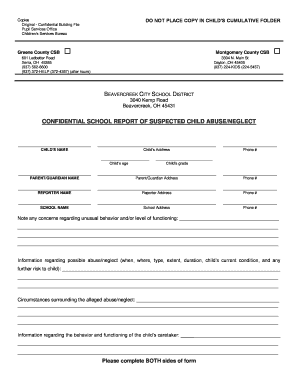
Cps Report Example Form


What is the CPS report example?
The CPS report example serves as a standardized document used in child protective services to document allegations of child abuse or neglect. This report typically includes detailed information about the child, the alleged perpetrator, and the circumstances surrounding the incident. It is crucial for ensuring that appropriate actions are taken to protect the child's welfare. The CPS report form is designed to capture essential data, which may later be used in investigations, court proceedings, and to provide support services for the affected child and family.
Key elements of the CPS report example
A well-structured CPS report example includes several key elements that ensure thorough documentation. These elements typically consist of:
- Identifying information: Details about the child, including name, age, and address.
- Allegation specifics: A clear description of the allegations, including dates, times, and locations of incidents.
- Involved parties: Information about the alleged abuser, witnesses, and any other individuals involved.
- Observations: Any physical or behavioral signs observed in the child that may indicate abuse or neglect.
- Recommendations: Suggested actions for follow-up, including referrals to support services or further investigations.
Steps to complete the CPS report example
Completing the CPS report example involves a systematic approach to ensure accuracy and comprehensiveness. The steps typically include:
- Gather information: Collect all relevant details about the child and the circumstances surrounding the report.
- Fill out the form: Enter the identified information, allegations, and observations into the CPS report form.
- Review for accuracy: Double-check all entries for completeness and correctness to avoid errors.
- Submit the report: Follow the designated submission process, which may include electronic submission or mailing the completed form to the appropriate agency.
Legal use of the CPS report example
The CPS report example is legally significant as it serves as a formal document that can be used in court proceedings. Its legal validity is contingent upon accurate and truthful reporting of the information contained within. The report must comply with relevant laws and regulations governing child welfare and protection. In the event of a court case, the CPS report may be presented as evidence to support claims of abuse or neglect and to demonstrate the steps taken to ensure the child's safety.
How to obtain the CPS report example
Obtaining the CPS report example typically involves contacting the local child protective services agency or visiting their website. Many agencies provide downloadable versions of the CPS report form in PDF format, allowing for easy access. Additionally, some agencies may require individuals to request the form in person or via mail. It is important to ensure that you are using the most current version of the form to comply with legal requirements.
Digital vs. paper version of the CPS report example
Both digital and paper versions of the CPS report example have their advantages. The digital format allows for easier distribution and submission, often enabling quicker processing times. It also reduces the risk of lost paperwork. Conversely, the paper version may be preferred in settings where digital access is limited or for individuals who are more comfortable with traditional documentation methods. Regardless of the format, it is essential to ensure that the information is accurately recorded and securely stored.
Quick guide on how to complete cps report example 36585152
Complete Cps Report Example effortlessly on any device
Digital document management has become increasingly favored by businesses and individuals alike. It offers an excellent environmentally friendly substitute to traditional printed and signed documents, as you can access the necessary form and securely store it online. airSlate SignNow provides all the tools required to create, modify, and electronically sign your documents quickly and without hindrance. Handle Cps Report Example on any device using airSlate SignNow's Android or iOS applications and streamline any document-related tasks today.
The easiest way to modify and electronically sign Cps Report Example with ease
- Find Cps Report Example and then click Get Form to commence.
- Make use of the tools we provide to finalize your document.
- Emphasize pertinent sections of the documents or redact confidential information with tools that airSlate SignNow specifically provides for that purpose.
- Create your electronic signature with the Sign tool, which takes just moments and carries the same legal significance as a conventional wet ink signature.
- Review the information and then hit the Done button to save your modifications.
- Choose how you wish to send your form, whether by email, SMS, invitation link, or download it to your computer.
Say goodbye to lost or misplaced documents, tedious form searching, or mistakes that necessitate printing new document copies. airSlate SignNow addresses all your document management needs in a few clicks from any device you prefer. Modify and electronically sign Cps Report Example and guarantee outstanding communication at every stage of the form preparation process with airSlate SignNow.
Create this form in 5 minutes or less
Create this form in 5 minutes!
How to create an eSignature for the cps report example 36585152
How to create an electronic signature for a PDF online
How to create an electronic signature for a PDF in Google Chrome
How to create an e-signature for signing PDFs in Gmail
How to create an e-signature right from your smartphone
How to create an e-signature for a PDF on iOS
How to create an e-signature for a PDF on Android
People also ask
-
What is a CPS report form?
A CPS report form is a standardized document used to report concerns related to child welfare and safety. It is essential for agencies and individuals to report suspected abuse or neglect. Understanding how to complete a CPS report form can streamline this crucial process.
-
How can airSlate SignNow help with CPS report form submissions?
airSlate SignNow provides a solution that allows you to electronically sign and submit CPS report forms seamlessly. The platform ensures your documents are securely stored and easily accessible. With customizable workflows, you can accelerate the reporting process for CPS forms.
-
What are the pricing options for using airSlate SignNow for CPS report forms?
airSlate SignNow offers flexible pricing plans tailored for businesses of all sizes. Whether you need basic e-signature features or advanced document management for CPS report forms, you can choose a plan that fits your budget. Free trials are also available to assess the platform's capabilities.
-
Can I integrate airSlate SignNow with other systems to manage CPS report forms?
Yes, airSlate SignNow integrates with various tools and platforms to streamline the management of CPS report forms. You can connect it with CRM systems, document storage solutions, and workflow management applications. This integration enhances efficiency and ensures that all your documents are in sync.
-
What features does airSlate SignNow offer for CPS report form management?
airSlate SignNow includes features such as customizable templates, electronic signatures, and automated workflows specifically designed for CPS report forms. You can also track the status of your submissions and receive notifications. These tools make managing your reporting process more effective.
-
Is airSlate SignNow secure for handling CPS report forms?
Absolutely, airSlate SignNow prioritizes security and compliance, especially when dealing with sensitive CPS report forms. The platform employs encryption, authentication protocols, and is compliant with regulations such as HIPAA. You can rest assured that your documents are safe.
-
How does e-signing CPS report forms benefit my organization?
E-signing CPS report forms through airSlate SignNow saves time and reduces paperwork for your organization. It streamlines the submission process, ensuring that forms are completed and signed quickly. This efficiency helps in addressing child welfare concerns promptly.
Get more for Cps Report Example
- Voluntary refund request form jurisdiction c
- Sbi da1 form
- Grpg 90 300 appendix d form 16 66 hhsa hhsa pg sdcounty ca
- Cbta in illinois for medication administration form
- Moser axle order form 57141201
- Zerodha nomination form filling sample
- Wine club registration form
- Application for renewal of certification as a motor dmv ny form
Find out other Cps Report Example
- How Can I eSignature Colorado Real estate purchase contract template
- How To eSignature Mississippi Real estate purchase contract template
- eSignature California Renter's contract Safe
- eSignature Florida Renter's contract Myself
- eSignature Florida Renter's contract Free
- eSignature Florida Renter's contract Fast
- eSignature Vermont Real estate sales contract template Later
- Can I eSignature Texas New hire forms
- How Can I eSignature California New hire packet
- How To eSignature South Carolina Real estate document
- eSignature Florida Real estate investment proposal template Free
- How To eSignature Utah Real estate forms
- How Do I eSignature Washington Real estate investment proposal template
- Can I eSignature Kentucky Performance Contract
- eSignature Nevada Performance Contract Safe
- eSignature California Franchise Contract Secure
- How To eSignature Colorado Sponsorship Proposal Template
- eSignature Alabama Distributor Agreement Template Secure
- eSignature California Distributor Agreement Template Later
- eSignature Vermont General Power of Attorney Template Easy