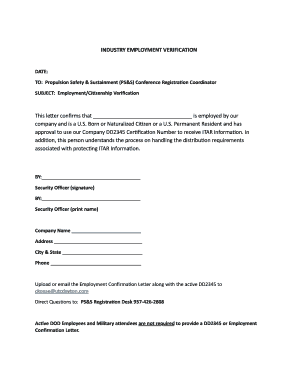
Download the Employment Verification Letter EVL PSampS Bb Form


Understanding the Employment Verification Letter (EVL) Template
The Employment Verification Letter (EVL) template is a standardized document used to confirm an individual's employment status. It typically includes essential details such as the employee's name, job title, dates of employment, and salary information. This letter serves as a formal verification of employment for various purposes, including loan applications, rental agreements, and background checks. It is crucial for both employers and employees to understand the significance of this document in professional and legal contexts.
Steps to Complete the Employment Verification Letter (EVL) Template
Filling out the Employment Verification Letter template involves several key steps to ensure accuracy and compliance with legal standards. The process typically includes:
- Gathering necessary information about the employee, including full name, position, and employment dates.
- Including the employer's details, such as company name, address, and contact information.
- Clearly stating the purpose of the letter and any specific information required by the requesting party.
- Reviewing the completed letter for accuracy before signing and dating it.
Legal Use of the Employment Verification Letter (EVL) Template
The Employment Verification Letter serves a critical legal function by providing proof of employment. It is often required for various applications, including mortgages, loans, and rental agreements. Employers must ensure that the information provided is accurate and truthful to avoid potential legal repercussions. Misrepresentation of employment status can lead to penalties, including legal action from the requesting party.
Key Elements of the Employment Verification Letter (EVL) Template
When drafting an Employment Verification Letter, certain key elements should be included to ensure it meets professional standards. These elements typically consist of:
- Employee's full name and job title.
- Dates of employment, including start and end dates if applicable.
- Current salary or hourly wage, if required.
- Employer's contact information for verification purposes.
- A statement confirming the employee's status as active or inactive.
Obtaining the Employment Verification Letter (EVL) Template
To obtain the Employment Verification Letter template, individuals can often request it directly from their employer's human resources department. Many companies have standardized forms available for this purpose. Additionally, templates can be found online, but it is essential to ensure that any downloaded version complies with legal requirements and is tailored to the specific needs of the requesting party.
Examples of Using the Employment Verification Letter (EVL) Template
The Employment Verification Letter can be utilized in various scenarios, including:
- Applying for a mortgage or loan, where lenders require proof of income.
- Securing a rental property, as landlords often request verification of employment.
- Completing background checks for new job applications, where previous employment confirmation is necessary.
Quick guide on how to complete download the employment verification letter evl psamps bb
Easily prepare Download The Employment Verification Letter EVL PSampS Bb on any device
Managing documents online has gained traction among companies and individuals. It serves as an ideal eco-friendly alternative to traditional printed and signed documents, enabling you to find the correct form and securely save it online. airSlate SignNow provides all the tools necessary to create, modify, and electronically sign your documents swiftly without delays. Manage Download The Employment Verification Letter EVL PSampS Bb on any device with airSlate SignNow's Android or iOS applications and streamline any document-related tasks today.
The easiest method to edit and electronically sign Download The Employment Verification Letter EVL PSampS Bb effortlessly
- Find Download The Employment Verification Letter EVL PSampS Bb and then click Get Form to begin.
- Make use of the tools we provide to complete your document.
- Emphasize important sections of your documents or obscure private information using the tools specifically designed for that purpose by airSlate SignNow.
- Generate your signature with the Sign tool, which takes mere seconds and carries the same legal validity as a traditional handwritten signature.
- Review all the information and then click the Done button to save your changes.
- Select how you wish to send your form, whether via email, text message (SMS), or invite link, or download it to your computer.
Say goodbye to lost or misplaced documents, tedious form navigation, or mistakes that necessitate reprinting new document copies. airSlate SignNow addresses your document management needs in just a few clicks from your chosen device. Edit and electronically sign Download The Employment Verification Letter EVL PSampS Bb to ensure effective communication throughout the form preparation process with airSlate SignNow.
Create this form in 5 minutes or less
Create this form in 5 minutes!
How to create an eSignature for the download the employment verification letter evl psamps bb
How to create an electronic signature for a PDF online
How to create an electronic signature for a PDF in Google Chrome
How to create an e-signature for signing PDFs in Gmail
How to create an e-signature right from your smartphone
How to create an e-signature for a PDF on iOS
How to create an e-signature for a PDF on Android
People also ask
-
What is an evl template in airSlate SignNow?
An evl template in airSlate SignNow refers to a specific format that streamlines the electronic signing process. It allows users to create reusable templates for documents that require signatures, making it easier to manage and send multiple documents efficiently. This feature helps businesses save time and reduce errors in document handling.
-
How much does the evl template feature cost?
The evl template feature is included in various pricing plans offered by airSlate SignNow. Pricing is designed to be cost-effective, catering to businesses of all sizes while ensuring access to essential features, including creating and managing evl templates. For detailed pricing, you can visit our pricing page.
-
Can I customize an evl template for my business needs?
Yes, airSlate SignNow allows you to fully customize your evl template to suit your specific business requirements. You can add fields, adjust layouts, and incorporate branding elements to create a professional look. This ensures that each document aligns with your company's identity and meets compliance standards.
-
What are the benefits of using an evl template with airSlate SignNow?
Using an evl template with airSlate SignNow provides numerous benefits, such as increased efficiency, reduced turnaround times, and minimal manual entry. These templates help standardize documents, providing consistency and accuracy across all your electronic signatures. Overall, it enhances the signing experience for both your team and clients.
-
Is it easy to integrate the evl template feature with other tools?
Absolutely! airSlate SignNow provides seamless integrations with various third-party applications, making it easy to use your evl template within your existing workflows. Whether you're using CRM tools, cloud storage services, or productivity applications, you can effortlessly incorporate evl templates to streamline your document handling processes.
-
How can I share my evl templates with my team?
Sharing your evl templates within airSlate SignNow is straightforward. You can invite team members to access and utilize these templates directly from the platform. This collaborative approach ensures everyone on your team can create and send documents efficiently, improving overall productivity.
-
Are there any limitations to the number of evl templates I can create?
The number of evl templates you can create in airSlate SignNow may vary depending on the pricing plan you choose. However, most plans offer generous limits, allowing you to create and manage a sufficient number of templates to meet your business needs. You can upgrade your plan if you require more templates.
Get more for Download The Employment Verification Letter EVL PSampS Bb
- Letter landlord about rent form
- Tenant notice rent form
- California rent form
- Letter from landlord to tenant as notice to tenant to repair damage caused by tenant california form
- California letter increase sample form
- Letter tenant notice 497298432 form
- Temporary lease agreement to prospective buyer of residence prior to closing california form
- Landlord notice evict 497298434 form
Find out other Download The Employment Verification Letter EVL PSampS Bb
- eSignature Rhode Island Rental agreement lease Easy
- eSignature New Hampshire Rental lease agreement Simple
- eSignature Nebraska Rental lease agreement forms Fast
- eSignature Delaware Rental lease agreement template Fast
- eSignature West Virginia Rental lease agreement forms Myself
- eSignature Michigan Rental property lease agreement Online
- Can I eSignature North Carolina Rental lease contract
- eSignature Vermont Rental lease agreement template Online
- eSignature Vermont Rental lease agreement template Now
- eSignature Vermont Rental lease agreement template Free
- eSignature Nebraska Rental property lease agreement Later
- eSignature Tennessee Residential lease agreement Easy
- Can I eSignature Washington Residential lease agreement
- How To eSignature Vermont Residential lease agreement form
- How To eSignature Rhode Island Standard residential lease agreement
- eSignature Mississippi Commercial real estate contract Fast
- eSignature Arizona Contract of employment Online
- eSignature Texas Contract of employment Online
- eSignature Florida Email Contracts Free
- eSignature Hawaii Managed services contract template Online