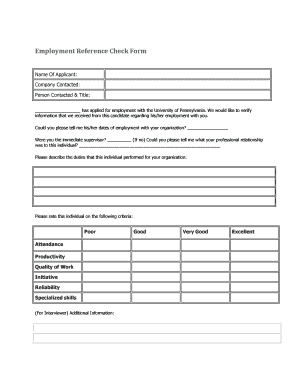
Employment Reference Check Form PDF University of Pennsylvania


What is the Employment Reference Check Form pdf University Of Pennsylvania
The Employment Reference Check Form pdf University Of Pennsylvania is a document used to verify the employment history and qualifications of a candidate. This form is typically utilized by employers during the hiring process to gather insights from previous employers regarding a candidate's work ethic, skills, and overall performance. It ensures that the information provided by the applicant is accurate and helps in making informed hiring decisions.
How to use the Employment Reference Check Form pdf University Of Pennsylvania
To effectively use the Employment Reference Check Form pdf University Of Pennsylvania, employers should first download the form from the appropriate source. Once obtained, the employer fills out the necessary sections, including the candidate's details and the specific questions they wish to ask the references. The completed form is then sent to the designated references for their input. It is essential to ensure that the references are aware they will be contacted and have consented to provide information.
Steps to complete the Employment Reference Check Form pdf University Of Pennsylvania
Completing the Employment Reference Check Form pdf University Of Pennsylvania involves several key steps:
- Download the form from the official University of Pennsylvania website.
- Fill in the candidate's name, position applied for, and contact information.
- Specify the references to be contacted, including their names and relationship to the candidate.
- List the questions or areas of focus for the references.
- Review the form for accuracy and completeness.
- Send the form to the references via email or postal mail.
Key elements of the Employment Reference Check Form pdf University Of Pennsylvania
The key elements of the Employment Reference Check Form pdf University Of Pennsylvania include:
- Candidate Information: Details about the applicant, including their name and the position they are applying for.
- Reference Details: Names and contact information of the references who will provide feedback.
- Questions for References: Specific inquiries that will guide the references in providing relevant information about the candidate.
- Consent Statement: A section where the candidate acknowledges that their references may be contacted.
Legal use of the Employment Reference Check Form pdf University Of Pennsylvania
The Employment Reference Check Form pdf University Of Pennsylvania must be used in compliance with applicable laws regarding privacy and employment practices. Employers should ensure that they have the candidate's consent to contact references and that the information collected is used solely for employment purposes. It is also important to adhere to any state-specific regulations that may govern the reference-checking process.
Who Issues the Employment Reference Check Form pdf University Of Pennsylvania
The Employment Reference Check Form pdf University Of Pennsylvania is typically issued by the human resources department of the University of Pennsylvania. This form is part of the university's standard hiring procedures and is designed to facilitate the employment verification process for prospective employees.
Quick guide on how to complete employment reference check form pdf university of pennsylvania
Complete Employment Reference Check Form pdf University Of Pennsylvania effortlessly on any device
Online document management has become increasingly popular among organizations and individuals. It offers a perfect eco-friendly substitute for traditional printed and signed documents, allowing you to access the correct form and securely store it online. airSlate SignNow provides you with all the tools necessary to create, adjust, and eSign your documents quickly without any delays. Manage Employment Reference Check Form pdf University Of Pennsylvania on any platform using airSlate SignNow's Android or iOS applications and enhance any document-based process today.
The most efficient way to edit and eSign Employment Reference Check Form pdf University Of Pennsylvania with ease
- Find Employment Reference Check Form pdf University Of Pennsylvania and click Get Form to begin.
- Utilize the tools we offer to fill out your document.
- Mark relevant sections of your documents or obscure sensitive information with tools that airSlate SignNow provides specifically for this purpose.
- Create your eSignature using the Sign tool, which takes just seconds and carries the same legal standing as a traditional wet ink signature.
- Review the details and click on the Done button to save your modifications.
- Choose your preferred method to send your form, whether by email, SMS, or invite link, or download it to your computer.
Eliminate concerns about lost or misplaced files, tedious form searching, or errors that necessitate printing new document copies. airSlate SignNow meets your document management needs in just a few clicks from any device of your choice. Edit and eSign Employment Reference Check Form pdf University Of Pennsylvania and ensure outstanding communication throughout your form preparation process with airSlate SignNow.
Create this form in 5 minutes or less
Create this form in 5 minutes!
How to create an eSignature for the employment reference check form pdf university of pennsylvania
How to create an electronic signature for a PDF online
How to create an electronic signature for a PDF in Google Chrome
How to create an e-signature for signing PDFs in Gmail
How to create an e-signature right from your smartphone
How to create an e-signature for a PDF on iOS
How to create an e-signature for a PDF on Android
People also ask
-
What is the Employment Reference Check Form pdf University Of Pennsylvania?
The Employment Reference Check Form pdf University Of Pennsylvania is a document designed to streamline the process of collecting and verifying employment references for candidates applying to the university. This form allows HR departments to efficiently obtain feedback from past employers, ensuring that the hiring process is comprehensive and reliable.
-
How can I access the Employment Reference Check Form pdf University Of Pennsylvania?
You can easily access the Employment Reference Check Form pdf University Of Pennsylvania by visiting the airSlate SignNow website and navigating to our document templates section. There, you will find the form available for download and modification to suit your specific needs.
-
Is there a cost associated with using the Employment Reference Check Form pdf University Of Pennsylvania?
Yes, using the Employment Reference Check Form pdf University Of Pennsylvania through airSlate SignNow comes with a subscription fee. Our pricing is designed to be cost-effective, and it includes access to all our document solutions, making it a great value for universities and businesses alike.
-
What are the key features of the Employment Reference Check Form pdf University Of Pennsylvania?
The Employment Reference Check Form pdf University Of Pennsylvania includes fields for employer details, candidate information, and specific questions for references. Additionally, it supports eSignature capabilities, allowing for a secure and verified signing process, as well as integration with other HR tools.
-
How does the Employment Reference Check Form pdf University Of Pennsylvania benefit my hiring process?
Using the Employment Reference Check Form pdf University Of Pennsylvania simplifies and accelerates your hiring process by providing a standardized method to collect references. It enhances the reliability of your candidate evaluations and helps ensure that you make informed hiring decisions based on verified feedback.
-
Can the Employment Reference Check Form pdf University Of Pennsylvania be customized?
Absolutely, the Employment Reference Check Form pdf University Of Pennsylvania can be customized to fit your hiring requirements. Whether you need to add specific questions or adjust the layout, airSlate SignNow allows you to modify the form easily to align with your institution's policies.
-
What integrations does airSlate SignNow offer for the Employment Reference Check Form pdf University Of Pennsylvania?
airSlate SignNow provides robust integrations with various HR management systems and other productivity tools. This ensures that the Employment Reference Check Form pdf University Of Pennsylvania can seamlessly fit into your existing workflows, promoting efficiency and collaboration within your team.
Get more for Employment Reference Check Form pdf University Of Pennsylvania
Find out other Employment Reference Check Form pdf University Of Pennsylvania
- How Do I eSign New Mexico Healthcare / Medical Word
- How To eSign Washington High Tech Presentation
- Help Me With eSign Vermont Healthcare / Medical PPT
- How To eSign Arizona Lawers PDF
- How To eSign Utah Government Word
- How Can I eSign Connecticut Lawers Presentation
- Help Me With eSign Hawaii Lawers Word
- How Can I eSign Hawaii Lawers Document
- How To eSign Hawaii Lawers PPT
- Help Me With eSign Hawaii Insurance PPT
- Help Me With eSign Idaho Insurance Presentation
- Can I eSign Indiana Insurance Form
- How To eSign Maryland Insurance PPT
- Can I eSign Arkansas Life Sciences PDF
- How Can I eSign Arkansas Life Sciences PDF
- Can I eSign Connecticut Legal Form
- How Do I eSign Connecticut Legal Form
- How Do I eSign Hawaii Life Sciences Word
- Can I eSign Hawaii Life Sciences Word
- How Do I eSign Hawaii Life Sciences Document