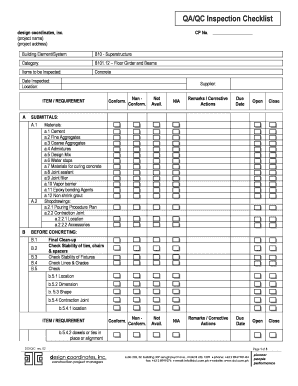
Qa Qc Form


What is the QA QC Form
The QA QC form, short for Quality Assurance Quality Control form, is a crucial document used in various industries to ensure that products or services meet specified quality standards. This form serves as a record of quality checks, inspections, and compliance with industry regulations. It plays a vital role in maintaining consistency and reliability in processes, ultimately enhancing customer satisfaction and trust.
How to Use the QA QC Form
Using the QA QC form involves several key steps to ensure effective quality management. First, identify the specific quality criteria relevant to your project or product. Next, fill out the form with detailed information regarding inspections, tests, and observations. It is essential to document any deviations from the standards and outline corrective actions taken. Finally, ensure that all stakeholders review and sign the form to validate the quality assurance process.
Steps to Complete the QA QC Form
Completing the QA QC form requires a systematic approach. Begin by entering the project or product details at the top of the form. Follow this by documenting the specific quality checks performed, including dates and results. If any issues arise, clearly note them in the designated section, along with the corrective measures implemented. Finally, ensure that the form is signed by the responsible parties to confirm accountability and compliance.
Key Elements of the QA QC Form
The key elements of the QA QC form typically include:
- Project/Product Information: Details about the project or product being assessed.
- Quality Criteria: Specific standards or benchmarks that must be met.
- Inspection Results: Findings from quality checks, including any non-conformities.
- Corrective Actions: Steps taken to address any identified issues.
- Signatures: Confirmation from relevant personnel that the form has been reviewed and approved.
Legal Use of the QA QC Form
The legal use of the QA QC form is essential for maintaining compliance with industry regulations and standards. This form can serve as a legal document in the event of disputes or audits, demonstrating that proper quality control measures were followed. It is important to ensure that the form is filled out accurately and retained for the required period as stipulated by relevant laws and regulations.
Examples of Using the QA QC Form
Examples of using the QA QC form can vary across industries. In manufacturing, it may document the results of product inspections and tests. In construction, the form could record quality checks of materials and workmanship. In healthcare, it might be used to ensure compliance with safety standards in patient care. Each example highlights the form's role in promoting quality and accountability within the respective field.
Quick guide on how to complete qv paperwork
Effortlessly prepare qv paperwork on any device
Managing documents online has become increasingly popular among businesses and individuals. It serves as an ideal eco-friendly alternative to conventional printed and signed documents, allowing you to find the correct form and securely store it online. airSlate SignNow provides you with all the tools necessary to create, edit, and eSign your documents swiftly without any holdups. Manage qaqc form on any platform using airSlate SignNow's Android or iOS apps and enhance any document-centered process today.
The most efficient way to edit and eSign qa qc form with ease
- Obtain qaqc and click on Get Form to begin.
- Utilize the tools we provide to complete your form.
- Highlight important sections of your documents or redact sensitive information with the tools that airSlate SignNow specifically offers for that purpose.
- Create your eSignature with the Sign tool, which only takes seconds and carries the same legal validity as a traditional wet ink signature.
- Review all the details and then click the Done button to save your changes.
- Choose how you wish to share your form, via email, text message (SMS), or invitation link, or download it to your computer.
Eliminate concerns over lost or misplaced files, tedious form searching, or errors that necessitate printing new document copies. airSlate SignNow fulfills all your document management requirements in just a few clicks from any device you prefer. Edit and eSign qa form to ensure excellent communication at every stage of your form preparation process with airSlate SignNow.
Create this form in 5 minutes or less
Related searches to qaqc form
Create this form in 5 minutes!
How to create an eSignature for the qa qc form
How to create an electronic signature for a PDF online
How to create an electronic signature for a PDF in Google Chrome
How to create an e-signature for signing PDFs in Gmail
How to create an e-signature right from your smartphone
How to create an e-signature for a PDF on iOS
How to create an e-signature for a PDF on Android
People also ask qa form
-
What is a QAQC form and how can airSlate SignNow help with it?
A QAQC form is a Quality Assurance/Quality Control document used to ensure compliance and quality standards in various processes. airSlate SignNow provides an efficient way to create, send, and eSign QAQC forms, streamlining your document workflow and ensuring accuracy.
-
How does airSlate SignNow ensure the security of my QAQC forms?
airSlate SignNow employs advanced encryption and security protocols to protect your QAQC forms and sensitive information. With features like SSL encryption, two-factor authentication, and secure data storage, you can trust that your documents are safely managed.
-
Can I customize my QAQC forms with airSlate SignNow?
Yes, airSlate SignNow allows you to fully customize your QAQC forms according to your specific requirements. You can add fields, logos, and branding elements to ensure that your forms reflect your organization's identity and needs.
-
What are the main benefits of using airSlate SignNow for QAQC forms?
Using airSlate SignNow for QAQC forms offers numerous benefits, including improved efficiency in document handling, reduced turnaround times, and enhanced collaboration among team members. Additionally, it provides a cost-effective solution for managing your quality control documentation.
-
Is there a free trial available for airSlate SignNow for QAQC forms?
Yes, airSlate SignNow offers a free trial that allows you to explore the functionalities for QAQC forms without any commitment. This trial period enables you to assess how the platform can enhance your document processing needs before making a purchase.
-
What pricing plans does airSlate SignNow offer for QAQC forms?
airSlate SignNow offers several pricing plans tailored to fit different business needs. Each plan includes features for managing QAQC forms, with the flexibility to scale as your organization grows, ensuring you get the best value for your investment.
-
How do I integrate airSlate SignNow with other applications for QAQC forms?
airSlate SignNow offers seamless integrations with popular applications like Google Drive, Dropbox, and Salesforce, allowing you to streamline the management of your QAQC forms. These integrations help you maintain an efficient workflow without toggling between platforms.
Get more for qv paperwork
Find out other qc full form
- How To Integrate Sign in Banking
- How To Use Sign in Banking
- Help Me With Use Sign in Banking
- Can I Use Sign in Banking
- How Do I Install Sign in Banking
- How To Add Sign in Banking
- How Do I Add Sign in Banking
- How Can I Add Sign in Banking
- Can I Add Sign in Banking
- Help Me With Set Up Sign in Government
- How To Integrate eSign in Banking
- How To Use eSign in Banking
- How To Install eSign in Banking
- How To Add eSign in Banking
- How To Set Up eSign in Banking
- How To Save eSign in Banking
- How To Implement eSign in Banking
- How To Set Up eSign in Construction
- How To Integrate eSign in Doctors
- How To Use eSign in Doctors