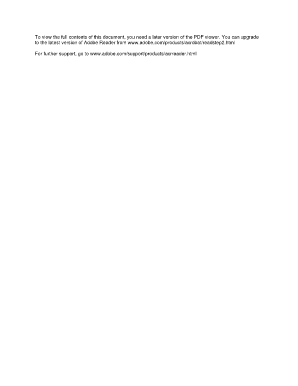
Owners Responsibility Form


What is the Owners Responsibility Form
The Owners Responsibility Form, often referred to as the CHP 279, is a crucial document used primarily in California for vehicle registration and ownership verification. This form serves as a declaration by the vehicle owner, outlining their responsibility for the vehicle's operation and compliance with state laws. It is typically required when there is a change in ownership, or when a vehicle is being registered for the first time. Understanding the purpose of this form is essential for ensuring legal compliance and avoiding potential penalties.
How to Use the Owners Responsibility Form
Using the Owners Responsibility Form involves several straightforward steps. First, obtain the form from a reliable source, such as the California Highway Patrol or an authorized DMV office. Next, fill out the required information, which includes details about the vehicle, the owner's personal information, and any relevant circumstances surrounding the ownership. Once completed, the form must be submitted to the appropriate authority, either in person or online, depending on the specific requirements of your local DMV. Ensuring that all information is accurate is vital to avoid delays in processing.
Steps to Complete the Owners Responsibility Form
Completing the Owners Responsibility Form involves a series of methodical steps:
- Gather necessary documents, including proof of ownership and identification.
- Access the CHP 279 form from an official source.
- Fill in the vehicle details, including make, model, and VIN.
- Provide your personal information, such as name and address.
- Review the form for accuracy and completeness.
- Submit the form according to your local DMV's guidelines.
Legal Use of the Owners Responsibility Form
The legal use of the Owners Responsibility Form is governed by state regulations that require accurate reporting of vehicle ownership and responsibilities. This form is essential for ensuring that the vehicle owner is held accountable for any legal obligations associated with the vehicle, including traffic violations and insurance requirements. Failure to properly complete and submit this form may result in legal repercussions, including fines or penalties. It is important to familiarize oneself with the specific legal requirements in your state to ensure compliance.
Key Elements of the Owners Responsibility Form
Several key elements must be included in the Owners Responsibility Form to ensure its validity:
- Vehicle Information: Details such as the make, model, year, and VIN.
- Owner Information: Full name, address, and contact details of the vehicle owner.
- Signature: The owner's signature is required to validate the form.
- Date: The date of completion must be clearly indicated.
- Purpose of Submission: A brief explanation of why the form is being submitted.
Form Submission Methods
The Owners Responsibility Form can be submitted through various methods, depending on the local DMV's regulations. Common submission methods include:
- Online: Many DMVs offer an online portal for form submission.
- By Mail: The completed form can be mailed to the designated DMV office.
- In-Person: Submitting the form in person at a local DMV office is also an option.
Quick guide on how to complete owners responsibility form
Effortlessly Prepare Owners Responsibility Form on Any Device
Digital document management has become increasingly favored by businesses and individuals alike. It offers an ideal eco-friendly substitute for traditional printed and signed documents, allowing you to find the right form and safely store it online. airSlate SignNow equips you with all the tools necessary to create, modify, and electronically sign your documents quickly and without interruptions. Manage Owners Responsibility Form on any platform using the airSlate SignNow apps for Android or iOS and simplify any document-related process today.
The Easiest Way to Modify and eSign Owners Responsibility Form with Ease
- Obtain Owners Responsibility Form and click Get Form to begin.
- Utilize the tools we provide to fill out your document.
- Highlight pertinent sections of your documents or conceal sensitive data with tools specifically offered by airSlate SignNow for that purpose.
- Create your signature using the Sign tool, which takes only seconds and holds the same legal validity as a traditional handwritten signature.
- Review the information and click on the Done button to save your changes.
- Choose your preferred method for sending your form, whether by email, SMS, or invite link, or download it to your computer.
Say goodbye to lost or misfiled documents, tedious form hunting, and errors that necessitate printing new document copies. airSlate SignNow satisfies your document management requirements with just a few clicks from any device you choose. Modify and eSign Owners Responsibility Form and ensure excellent communication throughout the form preparation process with airSlate SignNow.
Create this form in 5 minutes or less
Create this form in 5 minutes!
How to create an eSignature for the owners responsibility form
How to create an electronic signature for a PDF online
How to create an electronic signature for a PDF in Google Chrome
How to create an e-signature for signing PDFs in Gmail
How to create an e-signature right from your smartphone
How to create an e-signature for a PDF on iOS
How to create an e-signature for a PDF on Android
People also ask
-
What is an owners responsibility form and why is it important?
An owners responsibility form is a document that outlines the obligations and liabilities of property owners. It is essential for managing risk and ensuring compliance with relevant regulations. By using an owners responsibility form, businesses can clearly communicate their responsibilities and protect themselves legally.
-
How can airSlate SignNow help with managing owners responsibility forms?
airSlate SignNow simplifies the process of creating, sending, and signing owners responsibility forms. Our platform provides an intuitive interface for easy document management and ensures that all signatures are legally binding. With airSlate SignNow, you can streamline your workflow while maintaining compliance with necessary regulations.
-
What are the pricing options for using airSlate SignNow with owners responsibility forms?
airSlate SignNow offers flexible pricing plans designed to meet the needs of different businesses. Our pricing is competitive, ensuring that you can manage your owners responsibility forms without breaking the bank. We provide options for monthly and annual subscriptions, allowing you to choose what works best for your budget.
-
Are there any features specifically designed for handling owners responsibility forms?
Yes, airSlate SignNow includes features tailored for owners responsibility forms, such as customizable templates, real-time tracking, and automated reminders. These tools help ensure that all necessary steps in the signing process are followed. Additionally, our platform enhances collaboration among stakeholders by allowing multiple users to edit and sign documents.
-
Can I integrate airSlate SignNow with other applications for my owners responsibility forms?
Absolutely! airSlate SignNow supports numerous integrations with popular business applications, making it easy to include owners responsibility forms in your existing workflows. Whether you use CRM systems, project management tools, or accounting software, our platform adapts to your needs for enhanced efficiency.
-
What are the benefits of using airSlate SignNow for owners responsibility forms?
Using airSlate SignNow for your owners responsibility forms comes with several benefits, including increased efficiency and accuracy in document handling. Our solution ensures faster turnaround times, reduces paperwork errors, and provides a secure environment for sensitive data. Overall, it simplifies compliance and enhances your operational effectiveness.
-
Is it easy to transition to airSlate SignNow for owners responsibility forms?
Yes, transitioning to airSlate SignNow for your owners responsibility forms is user-friendly and straightforward. We provide comprehensive support and resources to help you migrate your existing documents and processes seamlessly. With minimal disruption, your team can quickly adapt to our intuitive platform and begin maximizing its benefits.
Get more for Owners Responsibility Form
- Choice transfer request kent school district form
- Missouri taxidermy license form
- Afh house rules washington state form
- Invitation to hunt biltong hunting gov form
- Equine relinquishment form
- 2017 2018 mcp authorization form final accessible pdf
- Student walkercar rider permission form schools
- California county los angeles form
Find out other Owners Responsibility Form
- How Can I Electronic signature Virginia Real Estate PPT
- How Can I Electronic signature Massachusetts Sports Presentation
- How To Electronic signature Colorado Courts PDF
- How To Electronic signature Nebraska Sports Form
- How To Electronic signature Colorado Courts Word
- How To Electronic signature Colorado Courts Form
- How To Electronic signature Colorado Courts Presentation
- Can I Electronic signature Connecticut Courts PPT
- Can I Electronic signature Delaware Courts Document
- How Do I Electronic signature Illinois Courts Document
- How To Electronic signature Missouri Courts Word
- How Can I Electronic signature New Jersey Courts Document
- How Can I Electronic signature New Jersey Courts Document
- Can I Electronic signature Oregon Sports Form
- How To Electronic signature New York Courts Document
- How Can I Electronic signature Oklahoma Courts PDF
- How Do I Electronic signature South Dakota Courts Document
- Can I Electronic signature South Dakota Sports Presentation
- How To Electronic signature Utah Courts Document
- Can I Electronic signature West Virginia Courts PPT